windows 10, newest audicity, beringher xenyx 1202 usb = i am trying something that should be simple, i want to import an mp3 trax file, then sing and record a second track vocal to the music. i can hear the mix correctly through my headphone (attached to the 1202) but a flat blue line on the vocal track. i have overdub on when i called beringher and they referred me to audicity. are there drivers needed for win 10? thanks for you support ![]()
Which mixer? The Q or the QX?
The setup process we published has you making a plain, ordinary, unexciting, non-overdub recording before you do anything else, and this is why. Go into Audacity and turn Overdub off. Turn everything under Recording off.
Do you get the four green mixer sound lights flashing when you perform?
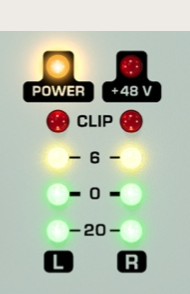
Make sure the mixer USB is plugged in. Start or restart Audacity. Forget the MP3 for now.
Can you find a USB connection in the Audacity recording listing opposite the microphone symbol? If not, you should find the mixer in Windows sound settings and make sure it’s active.
I don’t expect to need special drivers or other odd software for this. The mixer is a plain stereo Behringer mixer with bi-directional USB sound. Most Behringer equipment works plug and go. Do you see the connection? It might say something like USB Audio CODEC.
Don’t do any of the above steps out of order. It matters.
If you do see the connection, you may be able to press Record and see the blue waves and bouncing sound meter. It should be silent unless you’re listening at the mixer. Do you get it that far?
Koz
it the Q model, i can get it to record fine - i need to know which buttons should be where when trying to overdub voice overan imported mp3 - thank you for the help
My understanding from what others have said is that on the mixer you need “USB/2-Trk to Main Mix” released and “USB/2-Trk to Phones/CTRL RM” down.
The Berhinger must be the Audacity playback and recording device.
The Behringer drivers only add ASIO4ALL support, which Audacity can’t use.
Are you using Audacity 2.1.2? See Help > About Audacity… . We want to hear you have 2.1.2. A lot of people who have the “latest Audacity” actually don’t.
Gale
it is 2.12 - i just updated it - i put the buttons like you said, still cant hear my mic when attempting to record a vocal track with an instrument track . thanks in advance for your help…bill
It needs to be 2.1.2. Look at Help > About Audacity… .
Those buttons seem fickle. One user claimed they got it to work with those settings, which are what the Behringer Forums say to use, and one never got it to work with any combination of those buttons and we never heard the solution to it. But you can experiment.
Are you now recording blue waves in Audacity, the blue waves being only your mic, and you can hear the instrument track from Audacity in your phones but you can’t hear your mic in the phones?
You have your headphones in the phones output of the mixer I assume? Do the CTRL ROOM OUT left and right outputs contain what you want to hear? The Behringer manual confusingly suggests that if “USB/2-Trk to Phones/CTRL RM” is down then you can monitor via CTRL ROOM OUT.
Gale