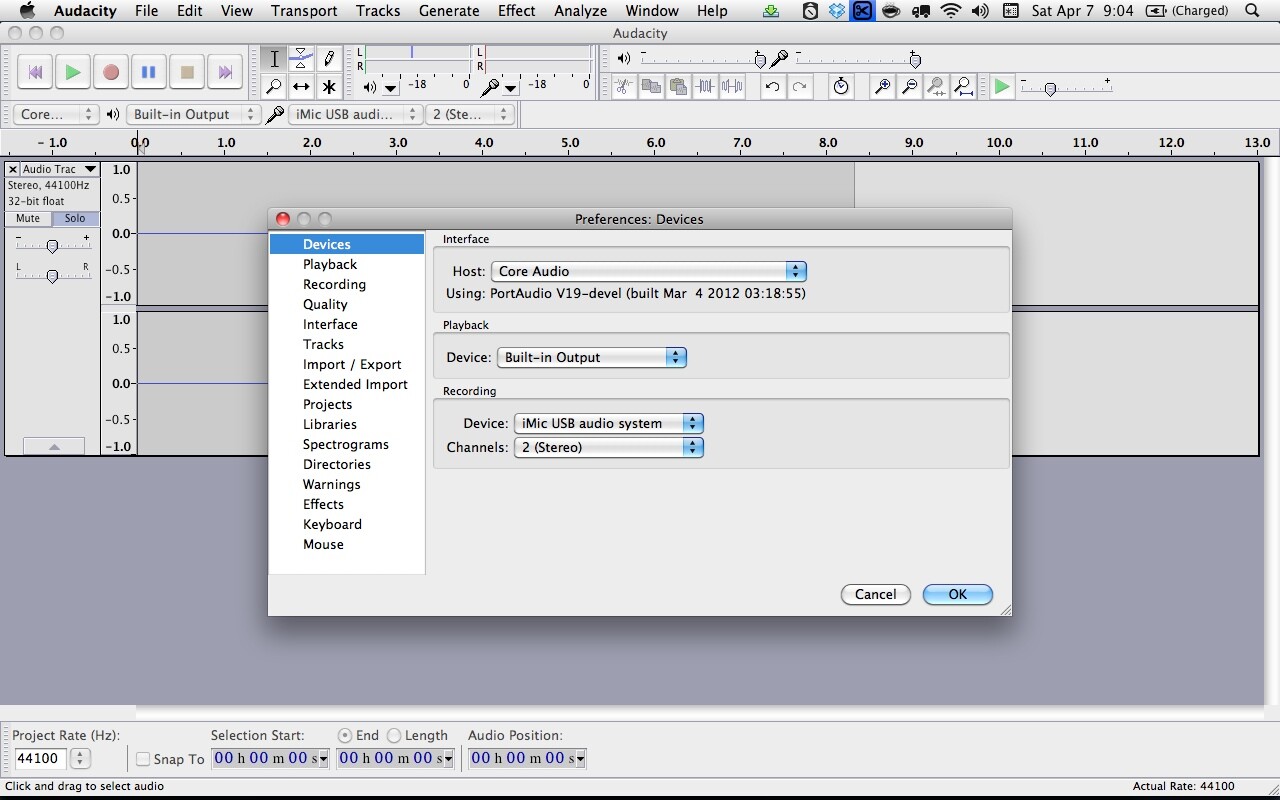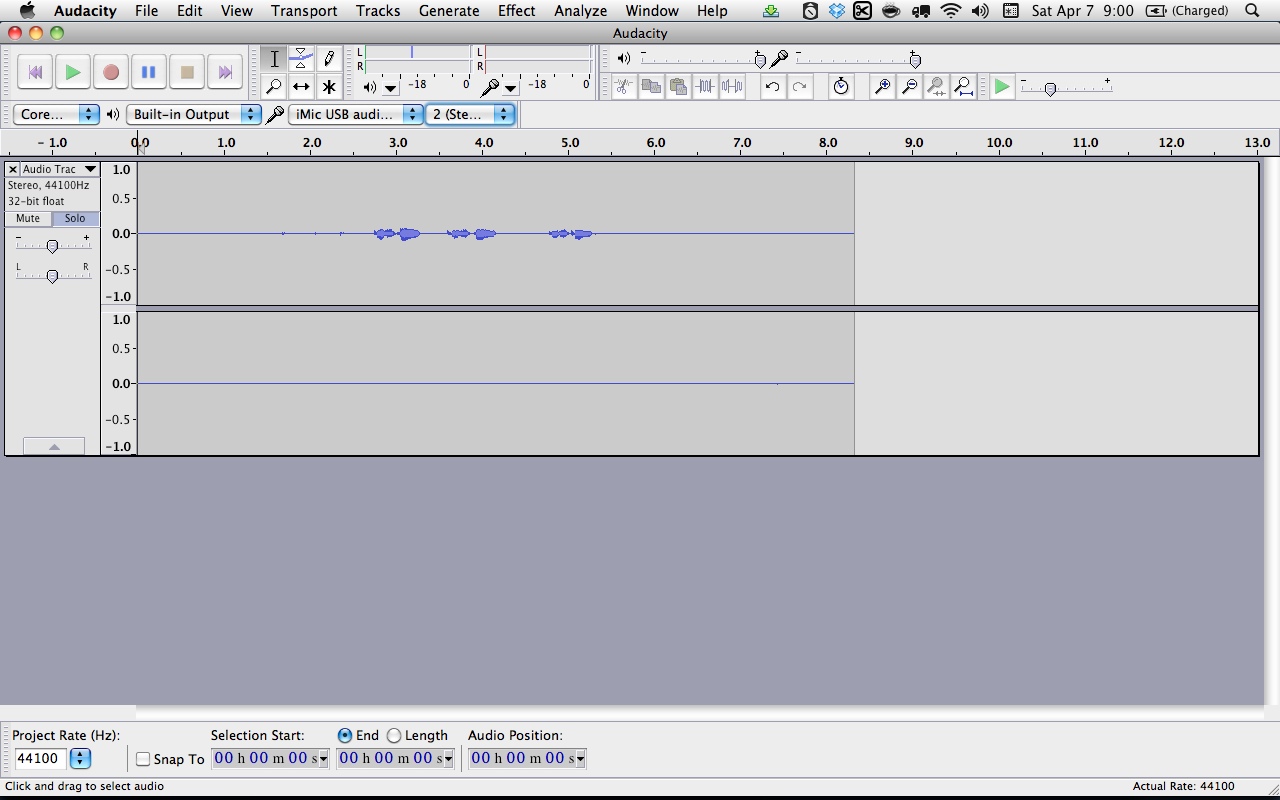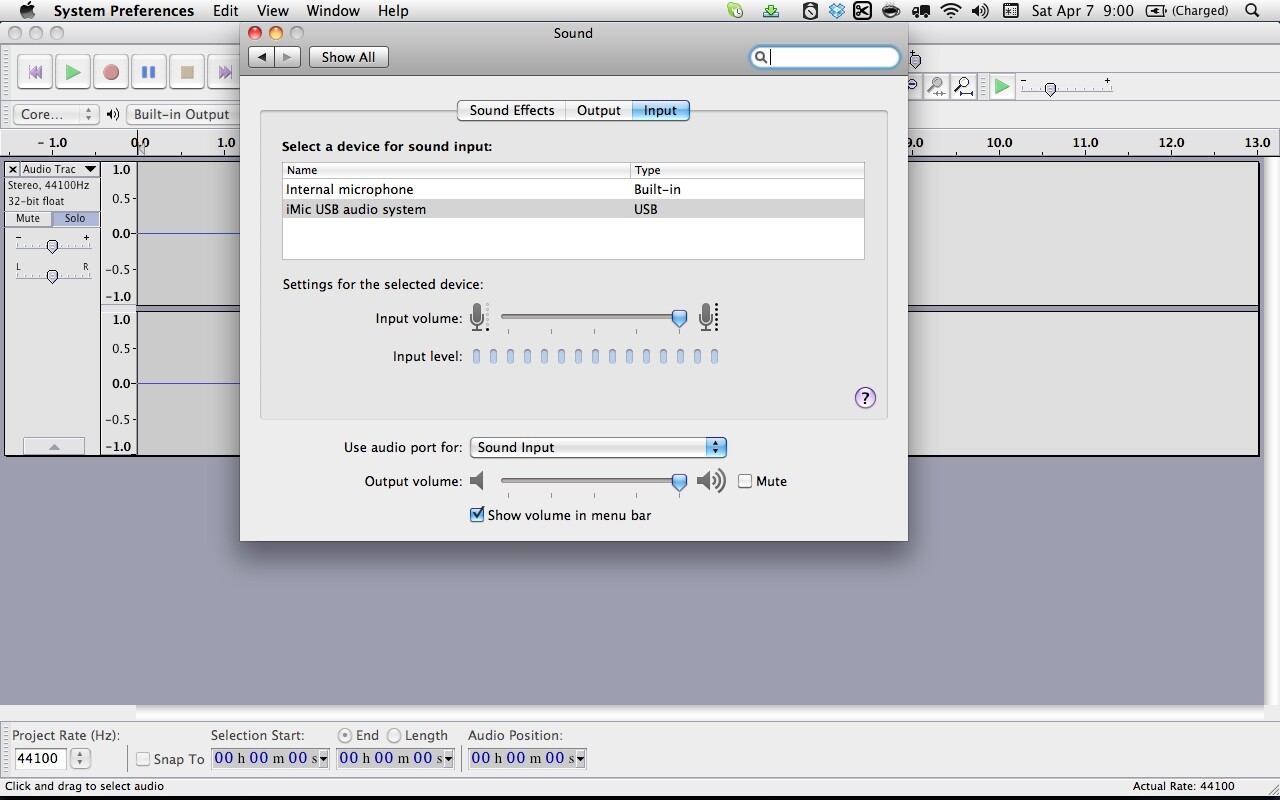Mac OSX 10.6.8. / Audacity 2 installed from dmg.
I’ve been trying to record spoken words with audacity.
I use a griffin imic.
Microphone is plugged into “in”. Side button is set to “mic”.
Mac sound settings and audacity settings are shown in the attached screenshots.
With these settings I can record sounds and voice, but the volume remains pretty low.
I’m guessing it is some combination of settings that I got wrong, but I’m totally unfamiliar with it all.
Hope you can help.
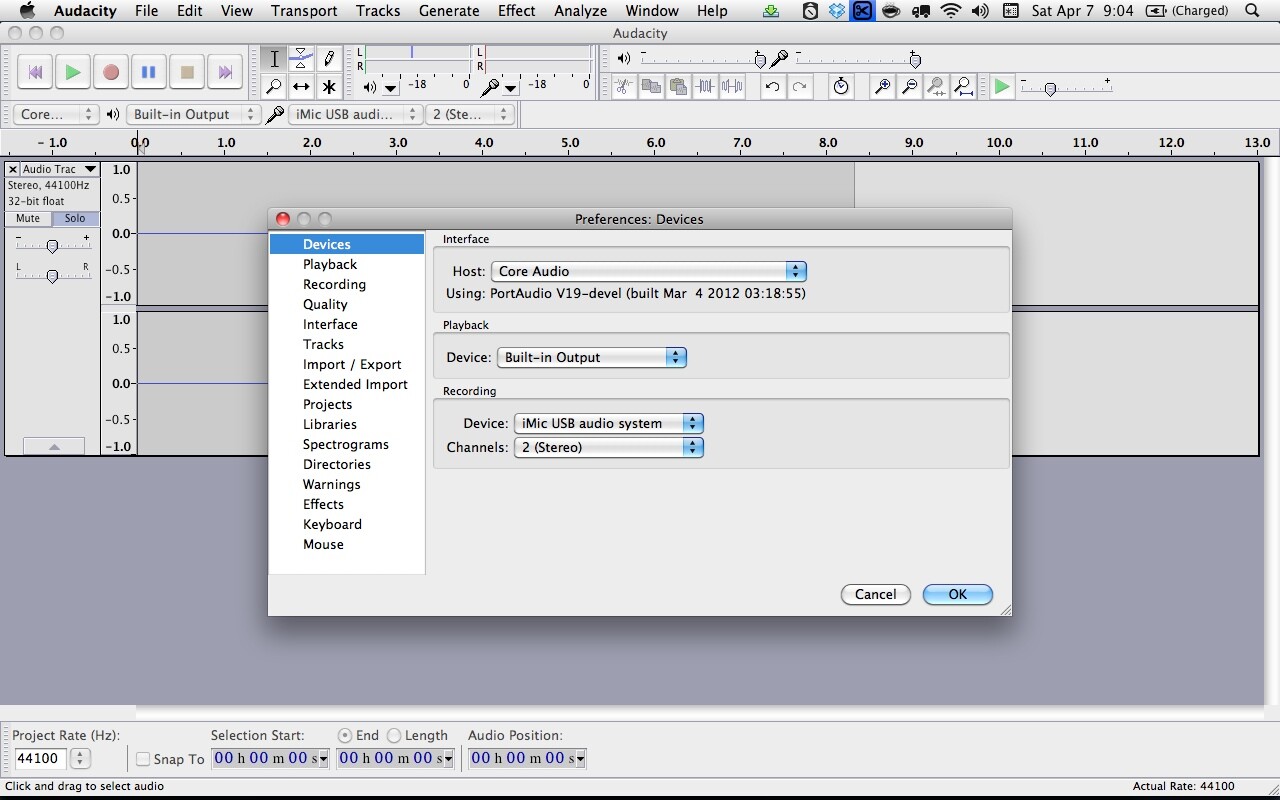
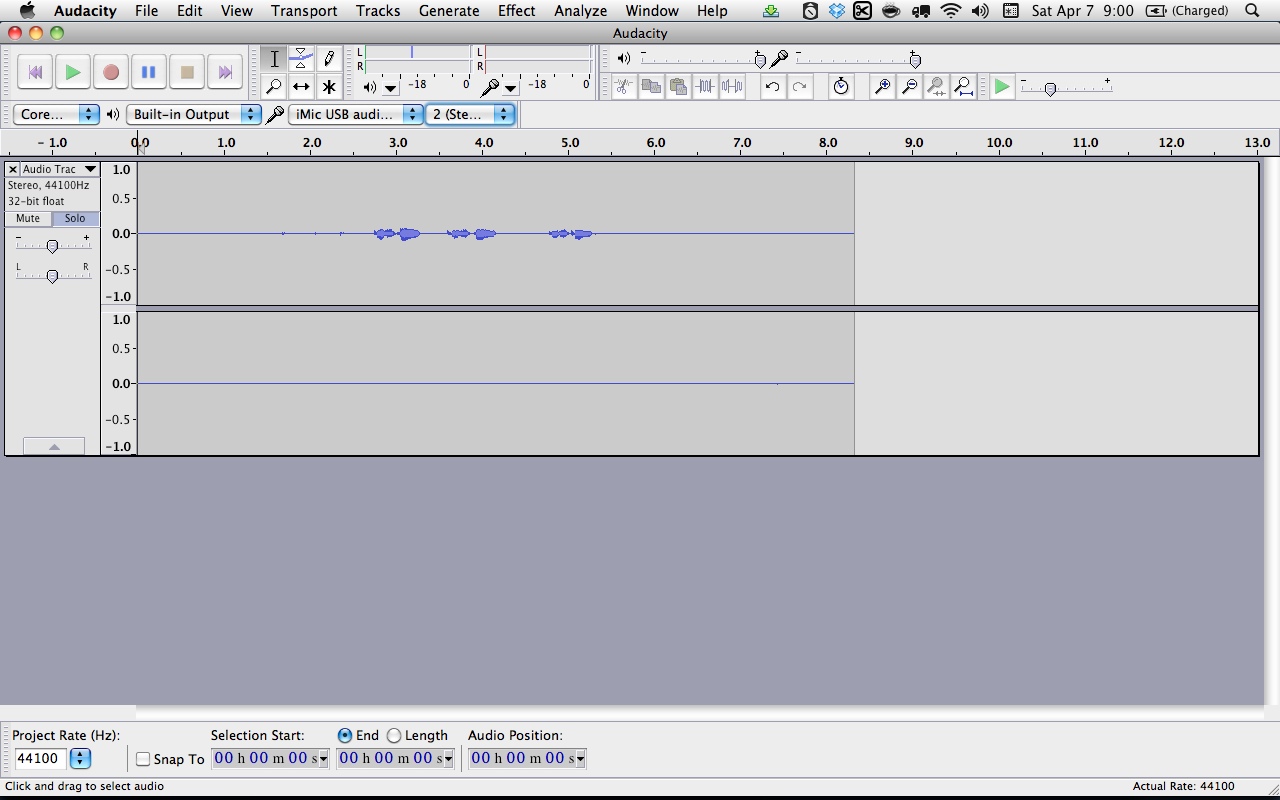
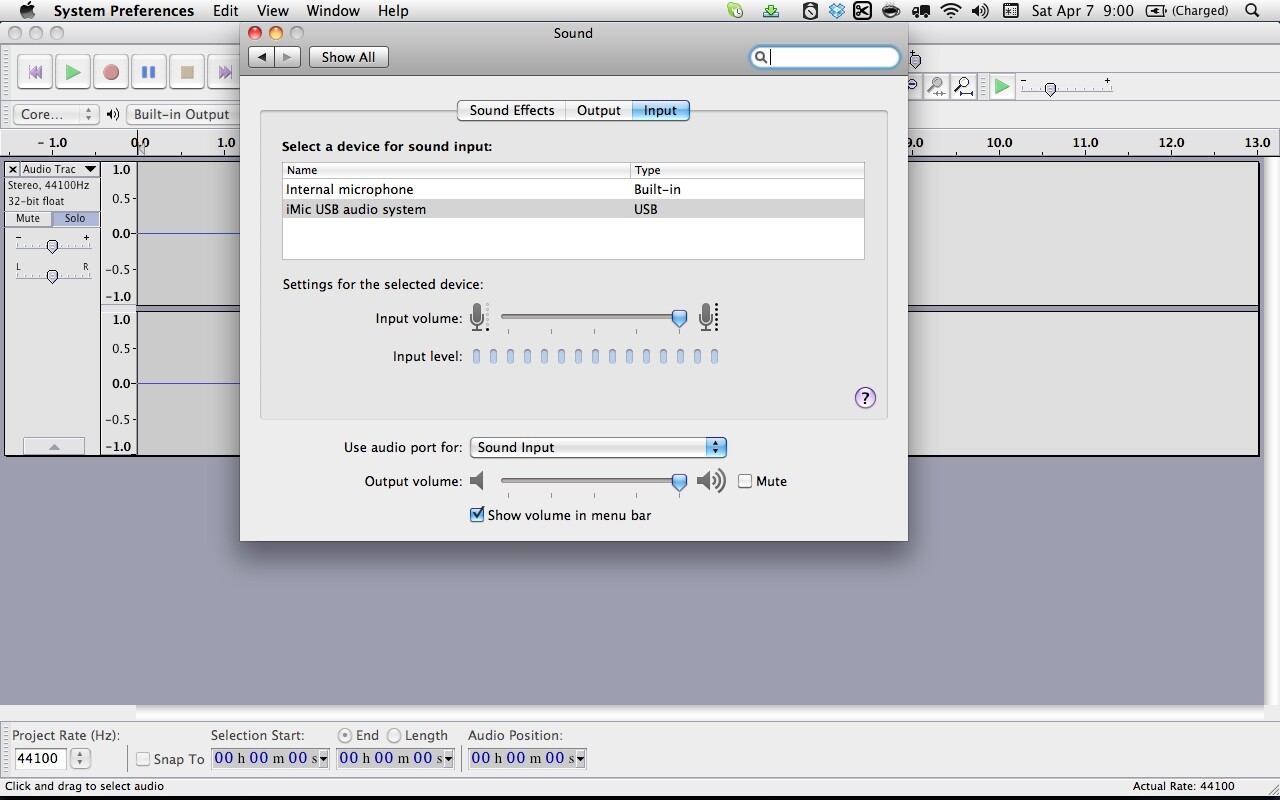
Thanks for the screen shots, they really help.
All your software settings are correct.
What microphone (make and model, please) are you using with the iMic? What does the connector on the mic cord look like? Is it “mono” or “stereo” as shown on the illustrations at the top of this page: http://manual.audacityteam.org/man/Tutorial_-_Connecting_a_Microphone
If it is a “stereo” connector, the microphone could be expecting to receive “battery” voltage on the “ring” part of the connector which (as far as I know) the iMic does not supply.
I notice that you are getting a recording on the left channel only. That is to be expected when recording with a standard microphone with the iMic. It has a stereo input that it switches between line and microphone levels. When you connect a standard mono microphone the iMic sees a signal on the left channel only.
– Bill
Hi
Thanks for the reply.
The microphone is a Shure C608.
Lies
The Shure C608 N has an XLR connector on it. Therefore you need an XLR to 1/8" adapter to connect the microphone to the iMic adapter. Is this what you have? Did you buy the adapter cable or did you make it yourself? If you made it yourself how did you wire it?
– Bill
Hm. I don’t know anything about this stuff, so sorry if I give stupid answers.
This is what happened.
I ordered the Shure microphone. It came with a cable.
Then I realised I couldn’t plug the microphone into my mac.
I read the imic would solve that problem, so then I ordered the imic.
I’ve simply plugged the microphone into the imic using the cable that came with the microphone.