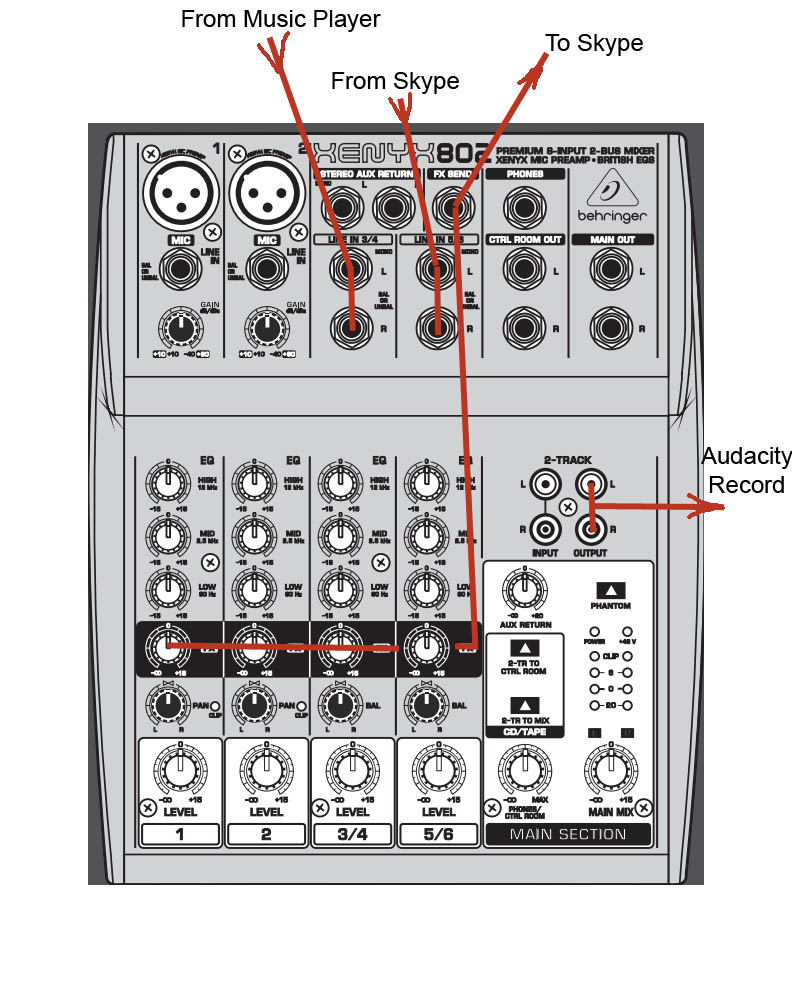Hi all-
While I thought I had this sorted out, i’m back at square one.
The objective: record in Audacity; my own audio coming via mic from Mackie ProFX mixer…the other(guest) audio coming via either Zoom or Google Voice.
I received some feedback via text from an audio guy; he works on Mac, so couldn’t help me directly but gave some good guidance. He wrote:
“Basically the PC is fighting with Zoom for levels. There can be only one winner! I suggest you play around. Honestly Michael it’s trial and error because Zoom and Google Voice are consumer products and you’re trying to connect to pro audio. So there’s a mismatch Start with everything turned off. And firstly open audacity and get your mic levels set there. In advance of this make sure Zoom prefs are set to Manual Audio levels or it will default back to auto and fuck you right up again.”
So I tried all this. Not sure that it’s possible to set levels in Audacity without first having the mixer plugged in, which I did; there aren’t any ‘Manual’ settings in Zoom, or in Google Voice.
there are ‘Advanced’ setting in the Sound setting on the PC, but I cannot figure out how to make the setting from Zoom, or Google Voice (which would come from whatever browser, Chrome/Firefox/Edge) be separate from that of Audacity. When I adjust the levels in these sound settings for Zoom, for example, they are subsequently lowered in Audacity.
And meanwhile, my own levels are low, even though I have the Gain to U, the USB input to U, and the faders all the way up.
Any suggestions of what i’m missing in my steps/troubleshooting?
thanks!