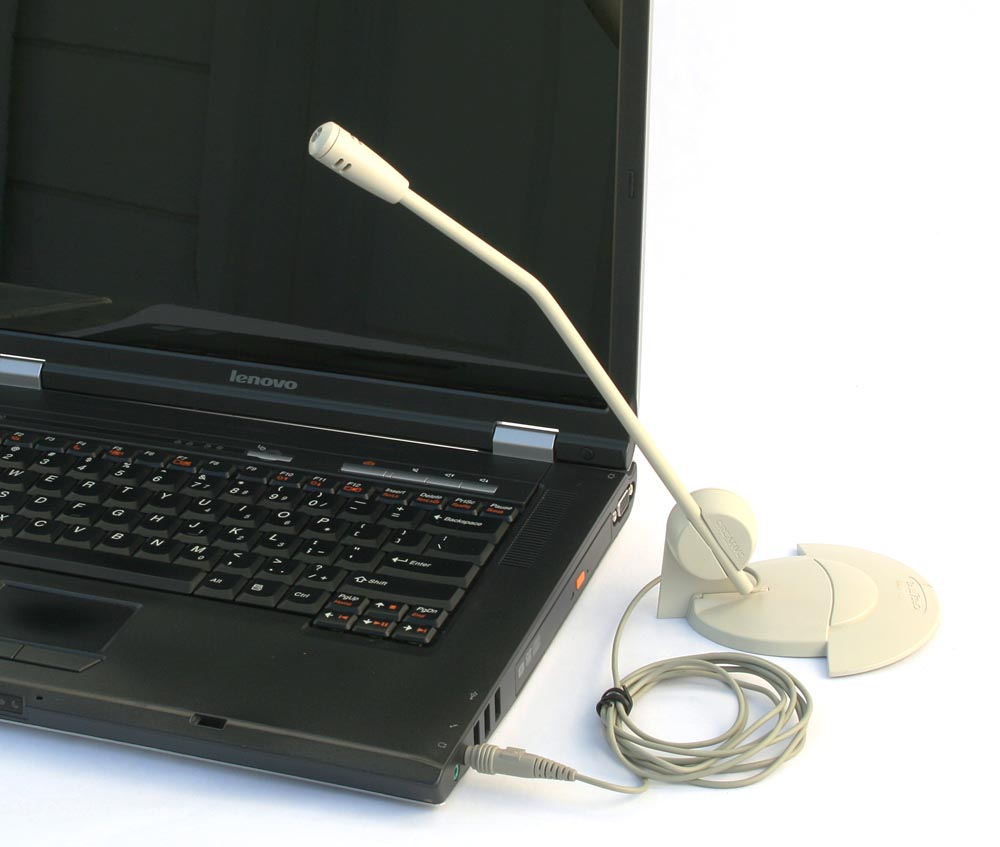Hey, so this is my predicament.
So I am recording audio off a blue ray disc. I am using a headphone wire with a 3.5mm plugged into the headphone jack on the tv (i have also tried doing it through my stereo head phone jack) and 2.5mm on the other end which is plugged into a adapter that turns into a 3.5mm so i can insert it into the mic jack on my laptop. Doing this I am able to record the sound off the blue ray. Unfortunately, on seemingly random recordings I am getting intense crackling and some slight distortion on the playback (I am listening to the incoming sound on a separate set of headphones connected to the laptop and it sounds fine while I am recording). I have adjusted the mic input levels but it seems to be completely random. Additionally it doesn’t seem to start and go away within the recording. In other words a recording is either entirely clean or entirely crackled. Also when i record no sound I am getting a low hum, but as of now that is the least of my concerns.
Thanks a lot, Andrew
P.S I have also played around with the volume level on the tv/stereo thinking that might effect the incoming sound and it doesn’t seem to be.
P.S.S I read about clipping and it is not that.