Test
The sound activated recording facility may be what you are looking for…
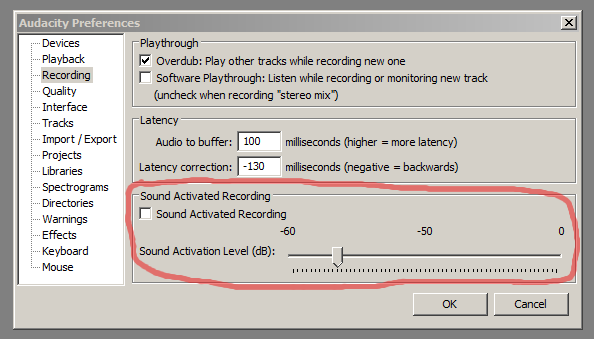
The sound (from a radio receiver) would only be recorded when its volume was above a threshold.
When the radio volume was below the threshold, e.g. silent (squelched), it would not be recorded.
Press “Ctrl” + ”p” to see the Audacity preferences menu above.
However continuous recording of the radio channel would allow you to see from the wave graph when the radio transmission were made and when there was silence, i.e. graph activity according to time of day, (if you noted when you started the recording).
I’ve never done it, but I believe Audacity can continuously record for over 24Hours … http://wiki.audacityteam.org/index.php?title=Recording_length
For this type of radio communication a sample rate of 16000Hz (rather than the 44100Hz default) will be more than sufficient, lowering the sample rate will allow longer recording time, (uses less memory).
Rather than have a computer on 24Hours a day to record the radio, you may be better off (continuously) recording the radio channel with an ipod-type MP3 device, (running off a mains adapter rather than a battery), then daily downloading the +24 Hour recording from the mp3 device to the computer to view the graph of activity using Audacity. Again a sample rate of 16KHz (or maybe even 11025Hz) will be sufficient for lo-fi radio communications.