Please help, Every time I start recording the courser moves to the end of the track that i am trying to add to. In other words, I’ll import a track or already have a track recorded earlier in the project. Then I will try to record a separate track and it automatically starts recording at the end of the track instead of at zero like it should. I’ve used audacity for many years and this has never happened. Yes, snap to grid is off, Yes, the courser is at zero. Can anyone help? It’s really a drag not being able to record more tracks along with what’s already recorded. Also if I am just recording one track it’s fine. It’s when I try to add a second(or 3rd etc.) track is when it moves to the end of the track that’s already there and starts recording. Sorry if I didn’t word this very well. I hope everyone understands what I’m trying to say. Thanks guys
The new default for recording is append.
To go back to the old method where recording creates a new track,
see preferences and tick the box “Record on a new track”…
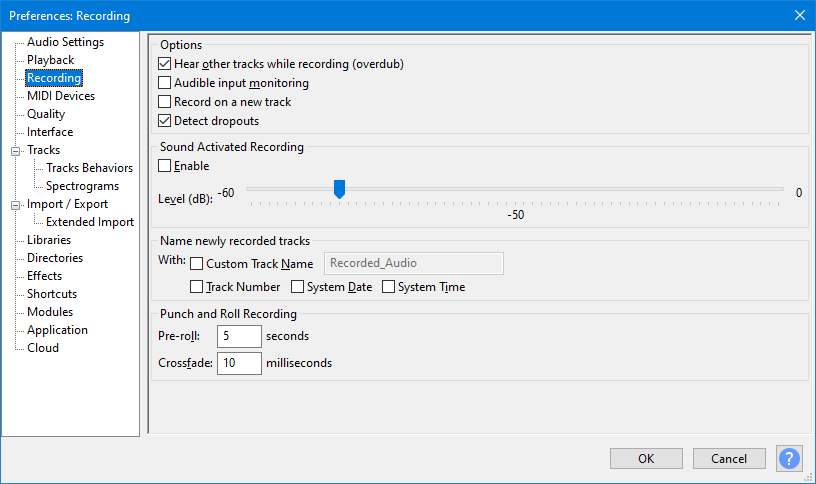
https://manual.audacityteam.org/man/tutorial_audacity_settings_for_recording.html
In recent versions of Audacity, the default record behaviour is to append to the current track. To record to a new track, hold down the Shift key when you click the Record button, or use the keyboard shortcut “Shift + R”.
Alternatively, you can change the default in preferences, as described by Trebor.