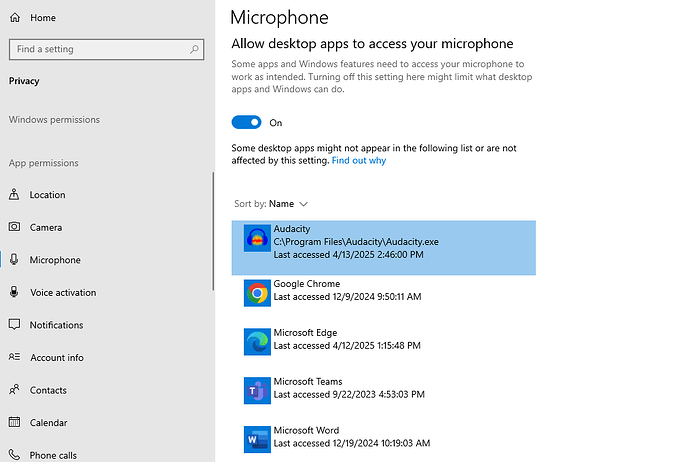I cannot get the latest version to access my input device.
I spent two days working on it and have tried everything… no avail.
I have many audio-enabled applications working like a charm.
I have used this application for recording podcasts and making audio files for maybe 10 years… many upgrades to Windows.
Pet peeve… when you update, Audacity knocks out my record function… and I do mean every time!
Since Windows represents 90% of PCs you would think that your updates to it would work like a charm… I always have difficulty with record when Audacity updates and it is the only audio-enabled app that fails.
I’ve been a big fan but maybe it’s time for Splits Ville.
I’m giving up!