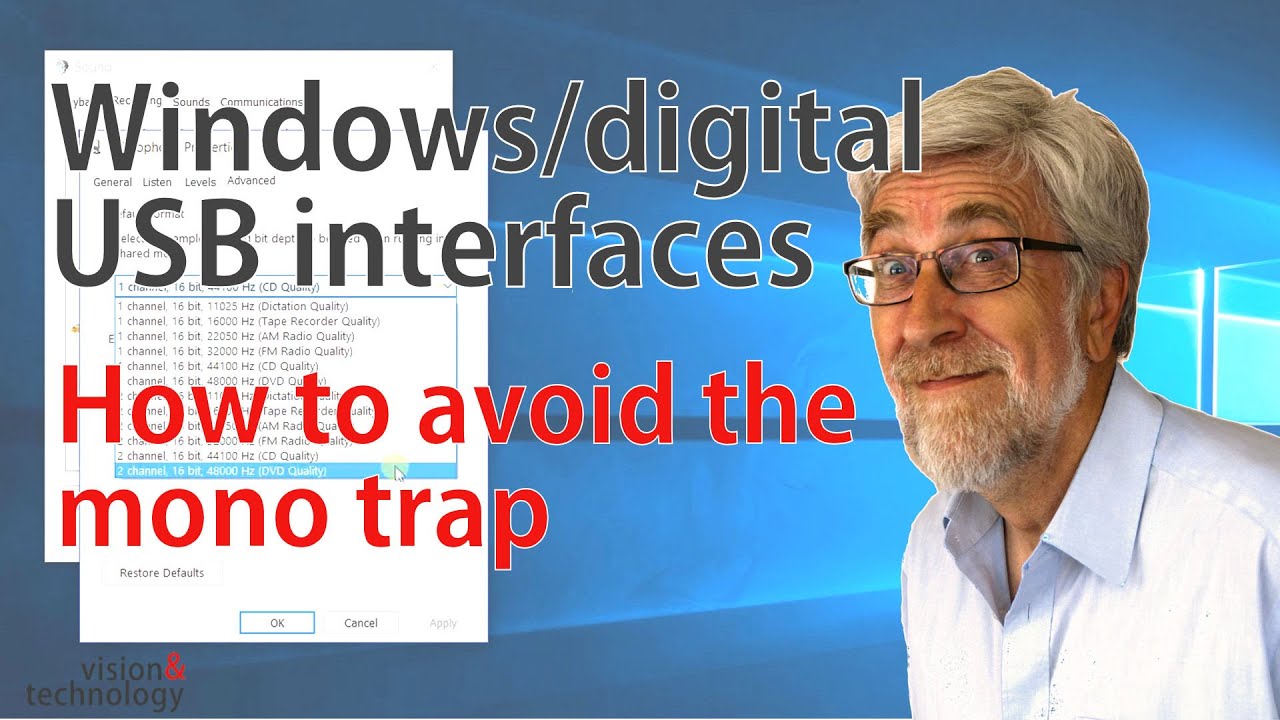Audacity (v3.1.3) records stereo perfectly from my Behringer UCA202 on all my Windows 10 computers, but on a new HP Windows 11 laptop (14-dq2053) Audacity receives only the left channel. Audacity records in stereo OK from the mic and 1/8 jack plug, but apparently not via the USB sockets.
HP support had me try uninstalling the USB sound driver and rebooting, resetting the BIOS, checking all sound settings, etc., etc. but all to no avail. The OS and all SW have been updated to the latest versions. I’ve tried changing the driver but Windows 11 seems to block this.
And there is a weird quirk, on 4 occasions during the past 2 months the right channel mysteriously started working after a reboot and Audacity was able to record stereo perfectly, but after closing Audacity or rebooting it was back to left channel only again.
I wonder if anyone has any ideas to fix this?
Thank you.
Make sure that BOTH Windows AND Audacity are set to stereo. [u]Some information here[/u].
receives only the left channel.
There’s three versions of that. You have a stereo (two channel) recording with flat line on the right, you have a complete stereo show with left on both sides, or you have a mono (one blue wave) featuring the left show.
uninstalling the USB sound driver
The UCA202 should run without sound driver software. Does the driver software claim it’s Windows 11 compliant?
I guess there’s another one. You have a show on the left which is both left and right combined. It’s good to know which version of error you have.
Do you have other software on your machine that could cause troubles such as Skype, Zoom, Meetings, etc?
I think Windows 10 had a sound Control Panel where you could catch the recording “half-way” and make sure it was OK. Does Windows 11 have that and can you pass it?
right channel mysteriously started working after a reboot and Audacity was able to record stereo perfectly
What was the final comment when support closed? Did you save your papers? What’s the time limit for sending the machine back?
Koz
Windows defaults to MONO for USB audio digital interfaces
But probably doesn’t change by itself.
Do post back and keep us up to date on how it goes.
Koz
Thank you for the suggestions and feedback; here are my responses:
The “Click to start monitoring” ribbon is showing activity on the top (L) channel only, and when recording in stereo the lower waveform is a flat line (the balance is centered).
Unplugging the left RCA input into the UCA202 stops all sound in Audacity, unplugging the right RCA input into the UCA202 has no apparent effect. Swapping the left and right RCA inputs into the UCA202 still results in sound on Audacity’s left channel only. As a final check, the UCA202 still works perfectly in stereo with Audacity 3.1.3 on my Windows 10 computer.
Using “mmsys.cpl”, all the sound settings seem to check out OK. The Windows 11 ‘Sound settings’ leads to a different (simplified) control panel which also seems to check out OK (2 channels, 16bit, 48000Hz).
I deleted all the Windows apps that I could, including Audacity, rebooted, and then re-installed Audacity 3.1.3, but it still records on the left channel only.
I’ve got 9 days left to return the Windows 11 laptop for a full refund.
Thank you for any further ideas…
I’ve got 9 days left to return the Windows 11 laptop for a full refund.
Send it back. We have no idea why it’s doing this.
It’s unstable and that’s not good news for a computer that never got to its first job.
Koz
Write down the description and serial numbers.
Koz
Thank you. Your comments reflect my thoughts entirely. I appreciate your expert opinion and comments. As for Audacity, excellent package, I’ve been using it for years and I love it.