I have an ION TTUSB USB turntable connected to a Sony VIAO laptop running Windows 7. Although the legend below Audio Track indicates it is recording in stereo, when I click the Audio Track drop down, the Mono, Left Channel, Right Channel and Make Stereo Track choices are greyed out, and the Left Channel box is checked. Apparently, it is only recording one channel, but on both tracks. The two channels are identical. I switched USB cables to no effect. I upgraded to 2.0.6, also to no effect. Thanks.
The audio track dropdown is not a recording setting.
Make sure you set Windows to record in stereo: FAQ: How can I record in stereo?
Gale
Verified that Windows was set to record in stereo - same result.
Assuming that you mean here:
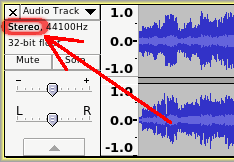
Then that means that Audacity is recording 2 channels (stereo), but of course it will only really be stereo if Audacity is receiving stereo sound from whatever you are recording.
but the Left Channel box is greyed out, yes?
“Greyed out” is a graphical user interfaces, to visually indicate which actions cannot be taken in the current situation, in other words “not applicable”.
Everything that you have described so far indicates that Audacity is recording 2 channels (stereo).
It is very common for the two channels of a stereo recording to look very similar. The differences between left and right channels of a stereo recording are usually small and may not be immediately noticeable. If you zoom in really close (so that you can see the individual dots of the waveform, do the left and right channels still look identical?
Yes - agree with everything you have said - it looks like Audacity is recording in stereo. However, the waveform I have attached looks like mono to me. In addition, the last track on the Beatles’ Abbey Road is a short ditty called “Your Majesty” which pans across both channels. When I listen to the Audacity version, it sounds like right channel only - starts out as a distant sound (full left channel) and then becomes gradually stronger as the sound moves to the right channel. I have also attached the mp3 of “Your Majesty.”
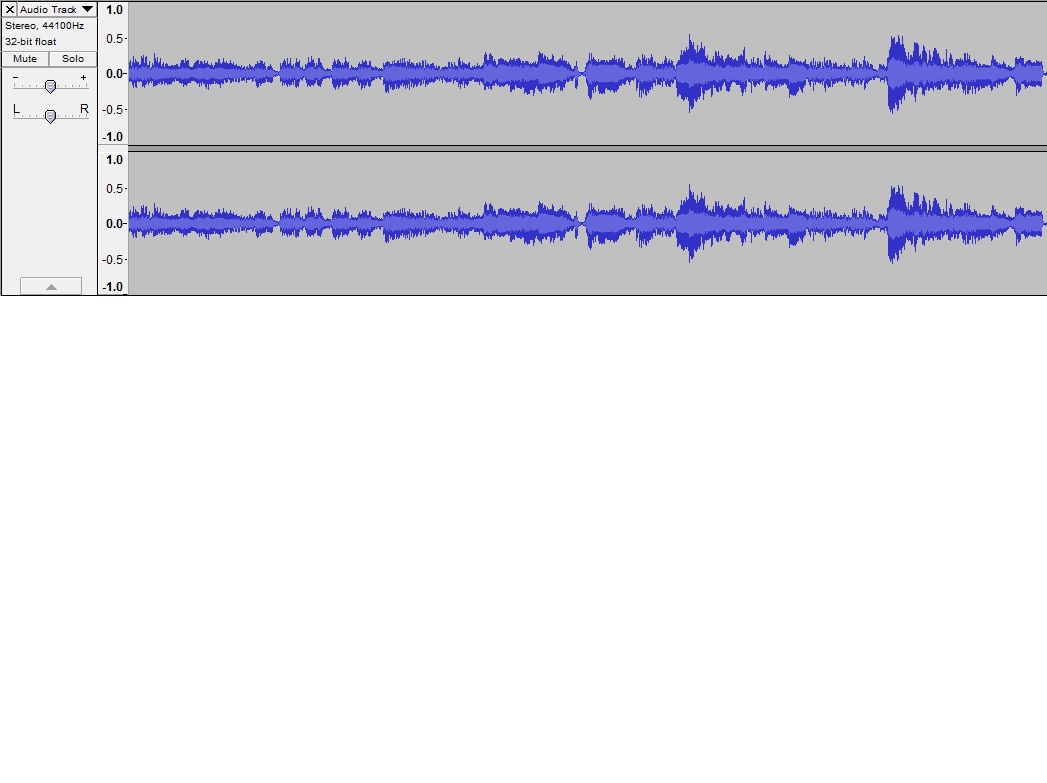
That’s an easy one to verify.
Your screenshot shows that Audacity is recording 2 channel (stereo), but as I said previously, it will only really be “stereo” if Audacity is receiving stereo sound, and it would appear that it isn’t receiving stereo. That leads back to the Windows settings, which you say you have checked - I’d suggest checking those again, making sure that you are looking at the settings for the correct device (the USB turntable).
One other thing - I didn’t see it mentioned earlier - how is the turntable connected to the computer? USB cable only? Some ION turntables also have analog connections for connecting to a hi-fi system - does yours?
I have checked the Windows settings several times. I am thinking that there is some problem in the USB connection in the turntable. I have replaced the USB cable with no result.
The ION does have RCA plugs, which I currently use to connect it to the receiver. It has a switch which allows it to be used with either line outputs or presumably a low level output for an amplifier with a phono input. It only works with the line level outputs, because the low level output (which I tried through the phono input on the receiver) has a tremendous hum.
I know that the stereo function works through the RCA jacks - is there a way to route that into the computer? I don’t have a D/A converter.
That was my next question.
Is the turntable still under warranty?
Just in case you have missed a setting, these are the setting up instructions from Ion: http://www.ionaudio.com/usb-turntable-and-cassette-faq#Playback_and_Recording
(I’m not very hopeful, it is definitely looking like a fault in the turntable’s electronics).
And that shouldn’t be happening either.
I applied the settings per the ION manual and still no luck. However, I have an old laptop running XP and Audacity 1.2.6 - I did get that to successfully record in stereo. Still don’t know why the Viao and Windows 7 won’t work.
Using the USB connection?