My recordings max out at -5. It’s like it’s clipping since it’s flat on top (It’s okay to giggle - I’m new to this). Is there a preset somewhere that needs to be shut off?
Like this?

That’s what happens when you try to plug something other than a microphone into a computer Mic-In. That’s the usual cause anyway.
http://www.kozco.com/tech/audacity/pix/LaptopMicIn.pdf
Did I hit it?
No giggles.
Koz
Yep. Exactly like that.
It can also happen when you record from one channel in mono from a 2-channel “stereo” interface. Basically, half of the data is reserved for the other input-channel so each input is limited to 50%. (It’s the drivers doing that, not Audacity.) See the [u]Audacity FAQ[/u].
It’s like it’s clipping since it’s flat on top (It’s okay to giggle - I’m new to this).
Yes, flat-topped and flat-bottomed waveforms are an indication of [u]clipping[/u]. Your analog-to-digital converter and digital-to-analog converter normally clip at 1.0 (=100% = 0dBFS). But, there are other things that can cause clipping too.
Note that if it’s clipped at 50% Audacity won’t show the red clipping indicators because the signal is clipped before Audacity ever sees it and Audacity doesn’t analyze the wave shape.
Is there a preset somewhere that needs to be shut off?
The important thing is to keep the levels below clipping, even if that means keeping the levels below 50%. A signal level of 50% (-6dB) is no big deal because you can boost the levels after recording (with the Amplify effect), but you can’t remove the distortion caused by clipping.
Wait. Maybe that’s not it. My mic is plugged into a USB port. I run it through a Presonus Audiobox.
That’s exactly what it looks like though.
It hasn’t been a big deal, but I wonder if my sound would be a bit better if it didn’t happen.
Thanks. That’s good to know. I’ll stop obsessing about it! Like I said, my recordings have been coming out okay - it just looked funny.
Right then.
The PreSonus is a two-channel device intended to be captured in stereo (two blue waves), not mono. So if you set up Audacity to capture in stereo, it should produce a normal recording.
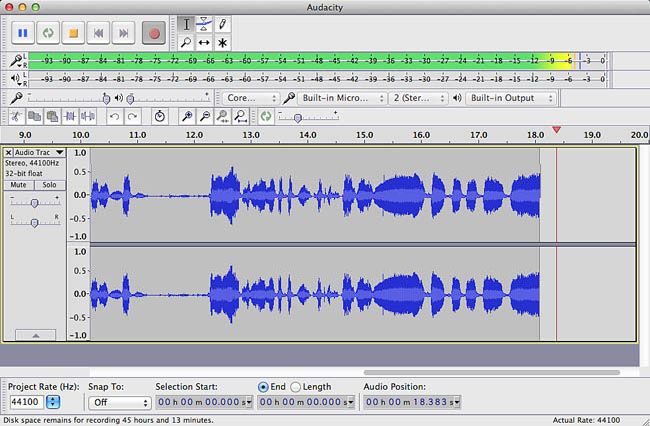
Except your show will have one of the blue waves flat since you only have one microphone connected. The other wave should look normal as in that illustration. I expect yours will be much too large. I also expect you have the little red PreSonus overload light coming on when you perform. Turn the PreSonus down until the now undamaged blue peaks extend to about 0.5 and the sound meter bounces around -6dB like the illustration. And the PreSonus red light goes off.
That’s about right for a normal, undamaged, clear recording.
You can easily get from one flat wav stereo to one single good mono sound track with the drop-down menu on the left of the blue waves > Stereo Track To Mono. Then just [X] delete the flat track.
You can also leave it the way it is, run everything half size and adjust the volume in post production. Either way you do it you’ll have to adjust the show after you perform.
If we lose you anywhere in there, just post back.
It is at this exact point in your live production that you File > Export a WAV (Microsoft) sound file. Export it to your desktop or some other predictable location. Then make a protection copy of it like to a thumb USB drive or is own folder. The point of this little detour is never having to read the work again no matter what happens to the show, Audacity, or the computer.
Many New Users read or sing through a work and then edit that track and then apply effects and filters and post production to that track and then export a final client product. Sounds great, but if the computer fails in the middle of your editing, you have no show and no backup. You have to go all the way back to reading or singing it again.
“My computer froze while I was editing my audiobook and now the chapter won’t open. Please help.”
Good time to have a backup WAV file of the performance.
Koz
Running the waves and meters at 50% makes me crazy being an obsessive engineer. My head keeps saying this is an emergency measure not intended for regular production. But if you go this route, the waves and meters should look totally normal, just half size. Sharp tips and no flat tops or bottoms.
-6dB is audio-speak for half. So -6dB on the meters is the same as 50% on the blue waves.
Amaze your friends.
Koz
I must have touched something…
When I started recording today the waves were full sized. I noticed but didn’t think that much of it. But my recording was awful - lots of fizz while I was talking even though my floor noise was still pretty good. It had that tunnel sound. I finally figured out that the realtek mic was selected - even though I was using my blue through the audiobox. I tried changing it back, but can’t. Audacity recognizes the mic if I select Microsoft sound mapper or the Realtek microphone, but if I select Line (Audiobox USB Audio), nothing goes through. I can’t figure out where I need to go to change that. Please help.
Ignore my last message. I really must have touched something, but it looks like I fiddled with enough stuff to get things back where they were. Thank goodness. Not perfect, but better.