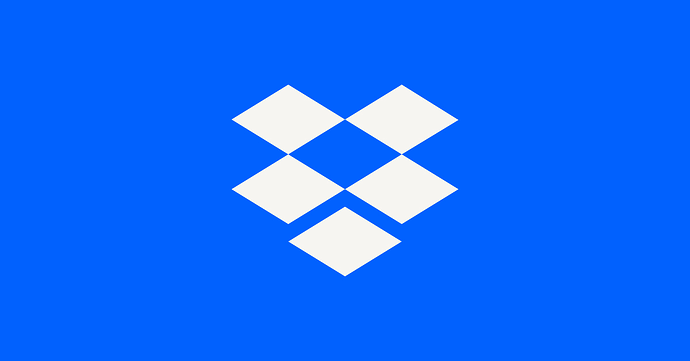Best Audacity Support, Members and Users,
I am a real DJ, Doing both Vinyl and CDJ DJ set’s.
I was using Audacity to record my dj set’s,
But with the newer version of Audacity i have some issues. (Audacity 2.1.1). [I had 2.0 first].
First i had a problem to connect the mixer as a record from device.
Now that i fixed that sort of issue,
Let’s say when i record i hear the tunes are smooth no delay is mixed in the mix of the Audacity file,
But, When i export the file to MP3 or listen it back the recorded track is shown Delay,
Example:
The tracks slow down or speed up all by themselves without me touching Audacity.
For me, Audacity was the ultimate tool to record my DJ sets and upload the live gigs or the bedroom sessions into Mixcloud.
So, What i would like to know is how can i be ensured that when i record, there is no delay, No more speed or slows in the record and that it comes out exactly the way i am spinning?
I had to dissapoint people to say sorry, Audacity didn’t record it well, the file is FCKD. (Sorry i’m Dutch, don’t know how else i can explain this).
I hope some of you could give a bright view of why it did work with the old version and now it just give so many problems.
I hope at least some one could help me out.
Regards,
Wes.