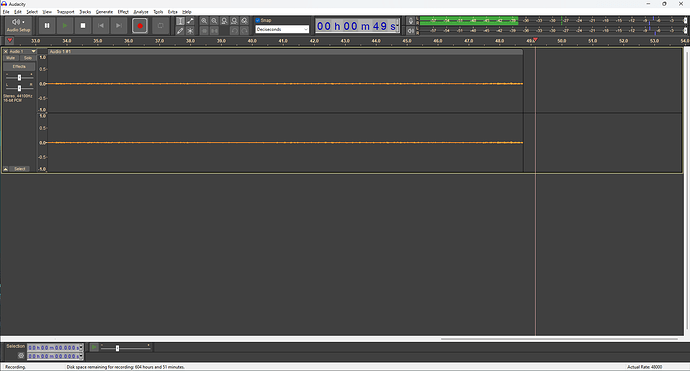When the problem started I had the default colors selected. While looking through the preferences I saw the option for dark mode and had selected it. Blue waves, orange, and I think you can select red, green, and grey for the waveform as well.
The analog to digital converter is a really inexpensive item I got from Amazon a few years ago, probably on prime day, V-Top AV202-B, USB Audio Capture. Aside from the red & white RCA connectors I doubt it would be noticeable. The device is about 2 x 1 inch black plastic box, with a small blue led. I didn’t mention it because it wasn’t the cause of the issue, the windows update was.
As for how I found the problem, I saw the windows update run and the odd name, IntelliGo Extension, raised my suspicion. While the update was running I googled to determine what it was being installed.
Sunday or Monday I had done some recording and Audacity was recording fine. Then yesterday this problem started. After checking though the preferences, and then windows settings for sound devices, some web searches for audacity and low recording level. Checked a few and then I decided to check this IntelliGo thing. Honestly I probably should have done this first. I typed intelligo into the windows search, which lead me to the application name, ran the app, saw the setting to turn the noise reduction off… well worth a try, yes?
Right, being a windows update, I thought it was likely someone else could encounter the issue as well. These kind of things can be a real pain to sort out. With automated updates it is very likely for a user to not even see it being installed. This is not the first, second… time a windows update ‘broke’ something on me.
I had thought about a dedicated encoder, but I am only digitizing a small number of vinyl singles I had from 98-2000. I was thinking of a better analog to digital converter, but not sure for the amount of recording I will be doing that is worth the cost.