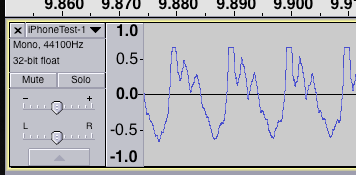DVDdoug and Koz thank you for your responses.
The signal chain is:
Dual 1229 turntable with a Shure moving-magnet cartridge
Pro-Ject Audio “Phono Box MM” moving-magnet phono pre.
Tapco “Mix 100” mixer.
ASRock “X99 Extreme4” motherboard onboard audio input. I referred to the motherboard manual before recording. It has a surround sound audio section, and the light blue socket is the stereo line-level input socket, which is the one I’m using.
Initially, I tried feeding the phono pre’s line-level output directly into the computer audio input, but the level was way too hot and I was getting, …I guess we could call it “analog clipping” or “soft clipping”, etc. …a smashed recorded signal.
The phono pre has 40dB fixed gain.
The mixer has a red “OL” light, a yellow “+6” light, a green “0” light, and a green “-20” light. I had to slide the master fader on the mixer down from unity to -30dB in order to get an unclipped / unsmashed recorded digital signal. With the fader in that position, during recording, the -20 light on the mixer lit up pretty often, with occasional excursion up to the 0 light. The red overload light on the channel of the mixer that the phono pre’s outputs were feeding into never lit up. The audio sounded clean and undistorted [at least as clean and undistorted as 50-year-old vinyl can sound].
Notes:
All of this is with “Recording Level” set to 100 in Audacity. If I plug the phono pre’s line-level outputs directly into the computer’s inputs, and turn the recording level gradually from 0 to 100 and then back down while music is recording, this is what the recorded waveform looks like:

When I zoom in on the waveform in the areas where the signal isn’t pushing up against 0 dBFS, the waveforms are clean and unclipped.
When I zoom in on the most aggressively limited/compressed area of the waveform, it looks like a “bandwidth-limited square wave” generated in Audacity: flat tops with ringing at the rising and falling edges of the plateaus.
My whole reasoning behind attenuating the analog signal, and leaving the digital recording level at maximum, is to maximize the digital resolution of the recording. The combined facts of the ringing on the clipped sections of the recordings, and of the fact that the digital recording-level control causes the recorded signal to clip or not depending on where it’s set, makes this a mystery to me.
It seems almost as if the sound card is sampling the input signal, determining that it will clip, applying some kind of processed/controlled clipping before hardening the recorded sample, and then committing the sample to the recording. This is obviously naive speculation on my part, but I can’t make heads or tails of all this behavior added together.