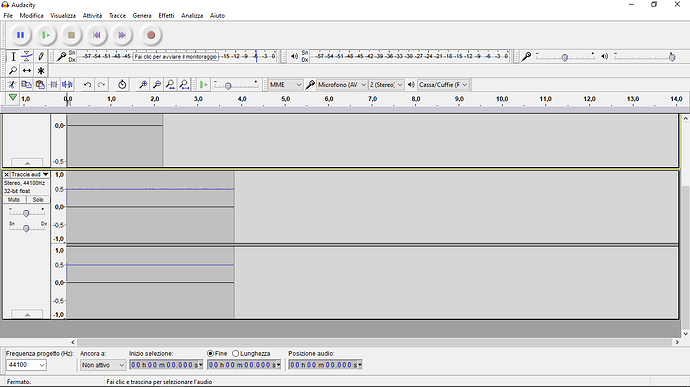When recording from USB, the audio track starts automatically at +0,5 and I don’t know how to change that. When recording from the pc mic or any other internal source, the audio track is set on 0 as it should be. Anyone nas a solution?
That’s DC offset and it’s caused by a defective or “cheap” soundcard or USB interface.
Audacity can remove it after recording, and Widows may be able to remove it as you are recording but it will probably limit how “loud” you can go without clipping (distortion). And with the offset removed the clipping will probably be “hidden” from Audacity.
You can’t hear DC offset (DC is zero Hz) but you’ll hear a “click” when you start & stop playback and it suddenly kicks-in and kicks-out.
Thanks for the answer! I was already removing it after recording, but I wanted to try and find a solution. Thanks again
This topic was automatically closed after 30 days. New replies are no longer allowed.