Hi, I need your help please. I am using MacBook Pro that has only 1 audio output (3.5). I am trying to record from my iPhone 6 (that also has audio output) to audacity. Can someone please tell me what cables should I have to get, and how to set my laptop and audacity to capture the voice (without getting external noise from the laptop built-in microphone?) thanks
No audio input?
MacBook Pro
What size MBP? The early machines had different connections. The 15" and 17" had individual record and headphone connections…

but the 13" had one socket and you have to configure it in Apple (upper left) > System Preferences > Sound. On some machines Hardware > Sound.
Goodness knows what the newer machines have. Apple is trying very hard to stamp out analog connections—or any connections.
Getting sound into and out of an iPhone can be a transformative experience.
Is this an interview? The last successful pass I made at this was with a special microphone and stand-alone recorder.
You put that thing in your ear and the phone goes on top. It records you through bone conduction and the guest through plain audio. That will record both sides of the conversation from anything you hold up to your head. Phone or Land Line, doesn’t matter.
I think what you’re supposed to do is use a recorder app on your phone and then mail yourself the sound file. That used to be a magic process, but interviews like that seem to be pretty popular.
Looking.
Koz
Google searches dance around this because in some US states recording phone calls is illegal.
If you use a Skype connection on both ends, Skype has a service which will record your interview and send it to you. In some cases, it’s an app on your machine.
https://www.ecamm.com/mac/callrecorder/
I think you can get a license for your iPhone.
Once you capture the interview, you can filter, correct and edit it in Audacity.
Koz
Hi all, and thank you so much for your responses.
I attached a picture of my audio connection in MacBook Pro (it is a new one that I bought a year ago) - so it would be more clear.
This is not for interview and not for a phone-call recording.
I am aware that there are different ways to capture voice from iPhone to audacity, but I am asking about direct connection between iPhone to MacBook Pro (I mean using a cable). For several reasons I am unable to use the external microphone to capture the voice. It is a part of my school scientific project. I need advice how to transfer voice from iPhone to Mac, and capture this voice in audacity. For example, when I connect my iPhone to AUX socket in a car I can hear sound in the car speakers. Can I do the same with Mac? and can I capture the voice with audacity?
Thank you for your help!

I would send you to the instructions for your MBP. My MacBook Air has a clearly labeled headphone socket and I don’t think I can record that way. As above, my older MBPs have a clearly labeled stereo recording socket.
In general, your one socket is trying to be at least two different things; stereo headphone socket and head-set socket for combination microphone and headphone. This is for communications and conferencing.
So this is not a trivial job. You have to find a cable to translate the physical wires and then to reduce the volume because a microphone connection is very sensitive, but the sound output of an iPhone is too loud.
The short answer is I don’t know.
Koz
It can depend on your machine.
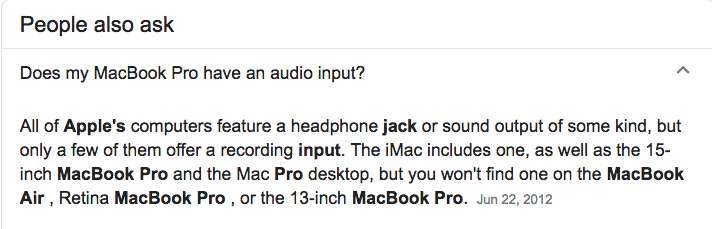
Koz
I can think of a way to do this with hardware, but not a single cable.
I have a Behringer UCA-202 USB adapter which has good analog record and playback connections.

Plug a cable such as below into the UCA-202 in place of my soundmixer in the above picture and the other end into the analog connection of the iPhone. That’s an adapter cable between dual RCA and 1/8" - 3.5mm stereo.

The UCA-202 is a good analog audio adapter if you just can’t get your computer to work any other way.
Koz
That’s the adapter cable between the iPhone and the UCA-202.
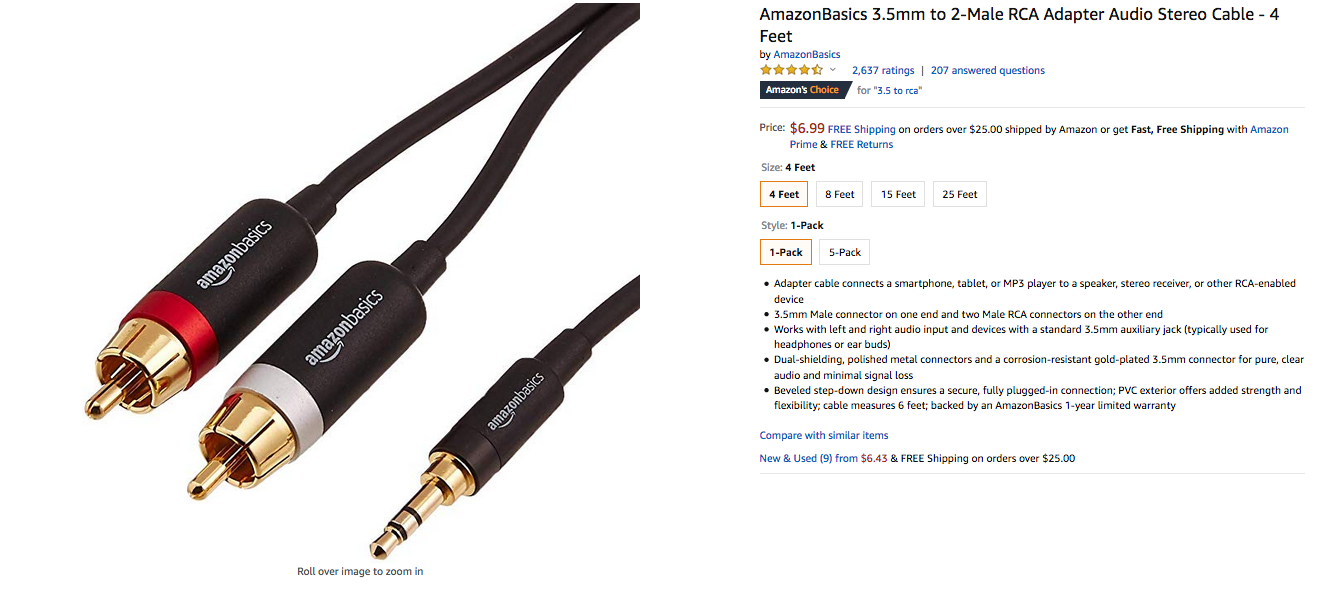
Koz
Thank you Koz for spending time and thoughts about my question.
Your idea looks great. I understand I place the RCA adapter between UCA-202 and my iPhone. What cable do I place between the UCA-202 and my Mac?
Do you have an idea if it’s going to work for sure? Is it “plug and play” or do I need to configure something in Audacity and Mac? How much does UCA-202 cost?
Thank you!
It’s a USB-A connection like this. The cable is part of the UCA-202. You can’t change it.

Some Macs come with no USB connections and so some juggling with adapters is needed. Yes, I know. We’re using an adapter to connect your mac to an adapter.
I need to drop out for a while.
Koz
The laptop adapter changed at least twice in the last three years or so. I think the latest one is USB-C. That gives you a regular USB adapter (A) that looks like this.
https://www.apple.com/shop/product/MJ1M2AM/A/usb-c-to-usb-adapter
Consult your Mac instructions.I’ve never done it this way. All my Macs so far have had at least one USB-A native on the machine, so the UCA-202 plugs straight in.
You can get the Mac to tell you what it has.
Apple (upper left) > About This Mac > System Report > Hardware
My Air has a Thunderbolt and regular USB connections.
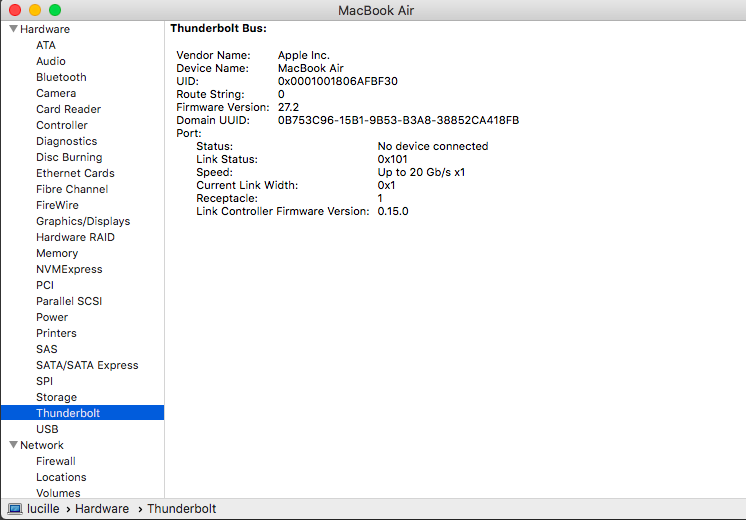
The UCA-202 has worked famously for me so far (I have two) and other forum elves have been successful. I think a lot of the success has been from it being so simple that it doesn’t need special drivers or support software.
Koz
Many thanks Koz!
I am going to order UCA-202 and will let you and the others know if it works.
Happy holidays
I am using MacBook Pro
I am going to order UCA-202
You never said whether or not your Mac has USB-A connections. If it does, you’re good to go. If not, you still have to order the adapter from USB-C or Thunderbolt whichever your Mac has.
Koz
I have adapter from USB-C
