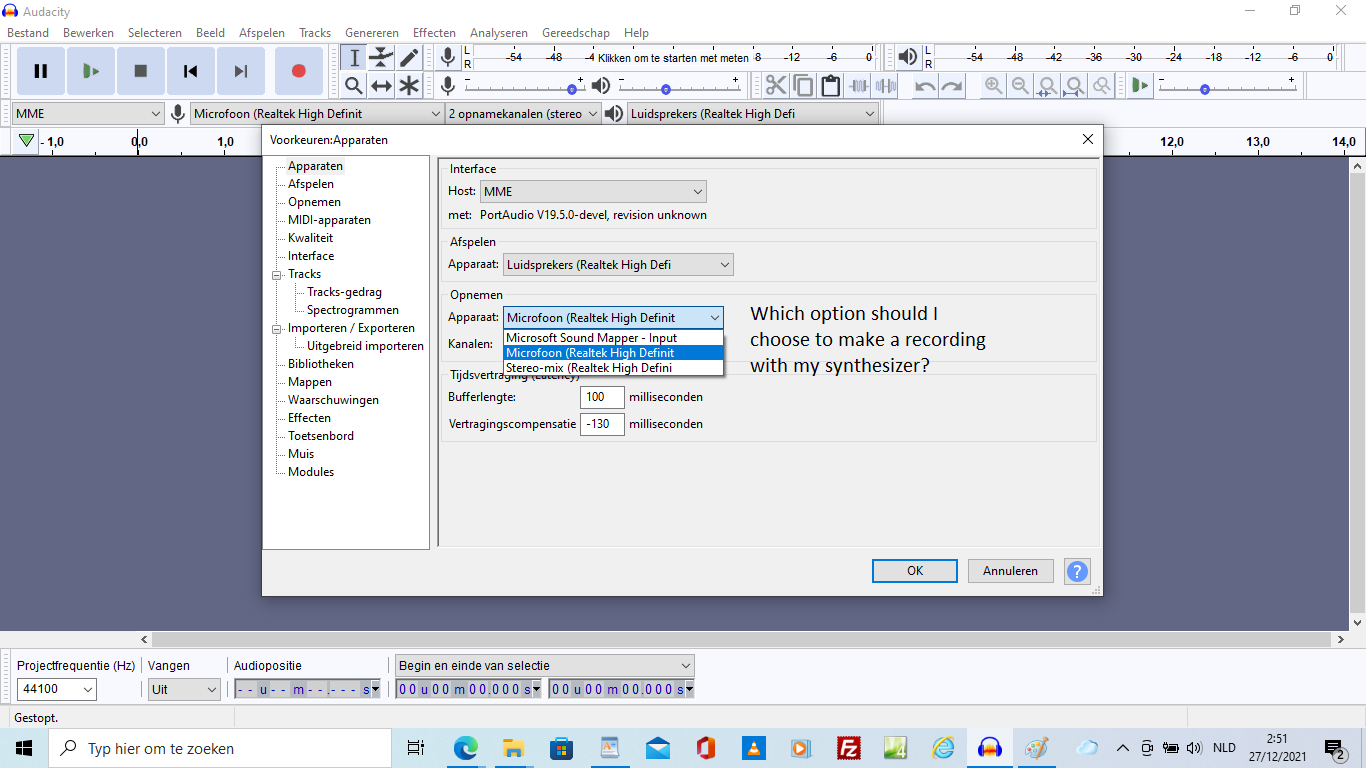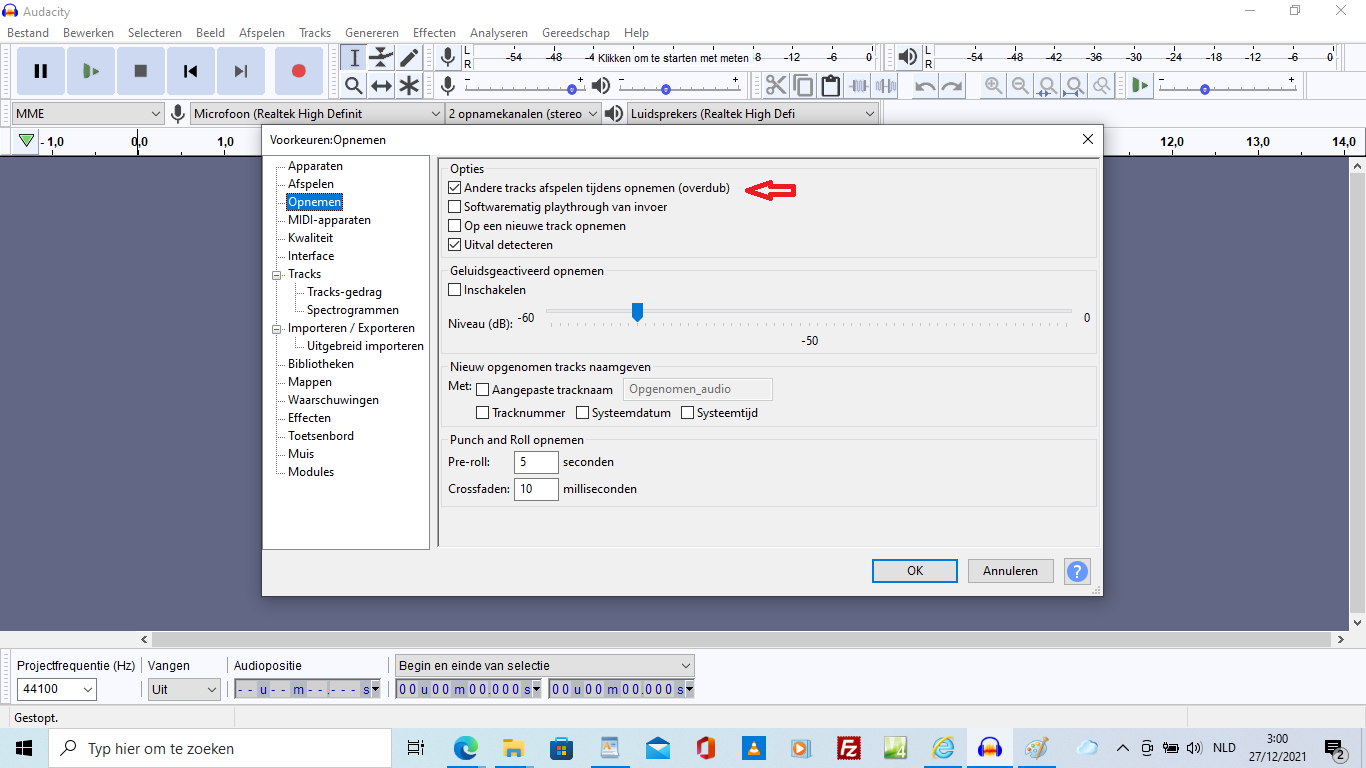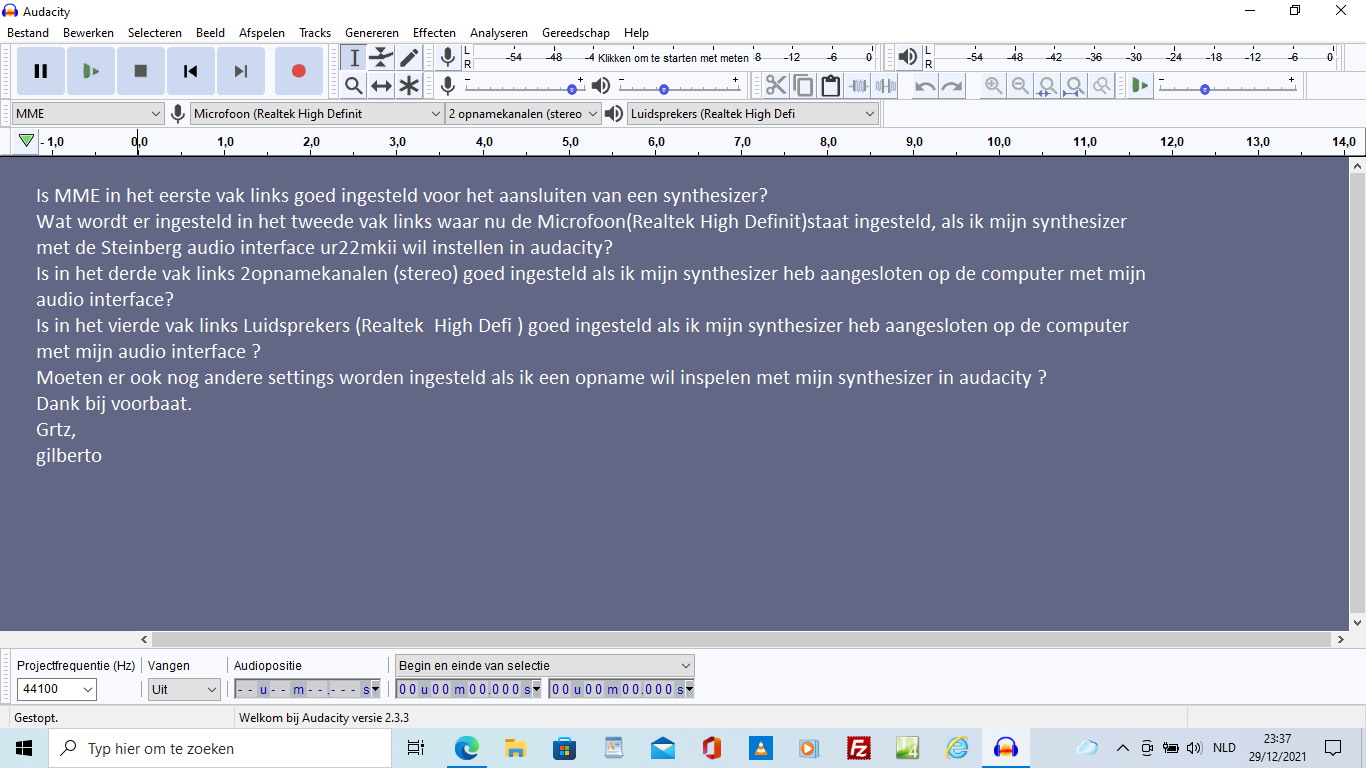Hello,
Perhaps you could tell me about the following.
I have Audacity 2.3.3 on my laptop with Windows home 10.
I’ve already recorded songs I’ve made with overdubbing multi-tracks in Audacity.
However, they were already recorded songs that I pre-played and recorded on my Yamaha arranger home workstation keyboard, as audio wave file.
Then I imported these recorded songs into my audacity 2.3.3 version. With a microphone (mono) connected to the pink input on the soundcard of the computer, I then sang my lyrics without any problems on the second track. There was no latency (delay) to be heard and everything was well recorded in audacity.
This all worked out fine.
Now I want to try if I can also make an overdubbing in audicity with my synthesizer, with which I want to play along with the first track on which there is already a song.
I have a Steinberg Audio interface usb ur22mkii to which I can connect my Yamaha arranger home workstation, and then connect my audio interface with a usb cable to the computer.
When I work on my PC with my DAW Steinberg cubase elements 10.5, I can play on an audio or midi track with my synthesizer without any problems.
This is because steinberg’s usb driver is installed on my computer.
But… I experience when I have recorded a song in my daw and exported it as a wave file, that I cannot play this song in Windows as long as my daw is still in operation and not completely closed.
The usb Steinberg driver for the Steinberg audio interface prevents this. Only when I have closed my daw, and can work with the Windows driver again, will my recorded wave files that are included in my daw play back.
The Steinberg audio interface ur22mkii does not work without the Steinberg usb driver.
So I can’t use it in a Windows environment either
Or do I need to set up a different driver like the driver asio4all on my audio interface that works with Windows? And would I be able to play with my synthesizer and record in audacity?
Can you also explain to me what this means:
Timer recording Shift + T
What is Punch and Roll recording?
Please give us your help and insight into this.
Grtz,
Gilberto