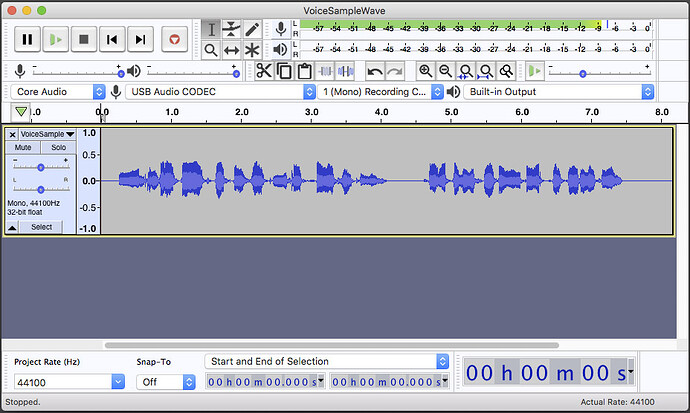I’m new and I’ve recorded a chapter of an audiobook with too low of volume/ gain and so my noise floor is low. I’ve amplified the track to edit but I’m confused as to what I should do next. There are some parts that are louder and others that are quieter. If I should apply compression to help balance the sound, when would I do that before or after:
noise reduction, loudness normalization to rms -20, custom EQ, limiter? I’m also contemplating using a noise gate but I want to keep some of the breaths louder for drama…Is there a way to do that or is it possible to apply a noise gate in many different sections or should it be applied only on whole mono track? Thank you in advance for your time and help!
IMO any Noise-Reduction should come before compression, otherwise the effect will be inconsistent
The free version of Couture is worth the effort of download: it’s like a noise-gate, but finely controllable (in real-time).
Many home microphones record low volume. The makers think it’s less likely that you’ll send it back if it doesn’t work right. But it makes editing and post production very difficult.
Ideally, your tips and peaks should occasionally reach half-way on the blue waves and -6dB to -10dB on the bouncing sound meter.
We publish ACX Audiobook Mastering which is a set of three effects that automatically make ACX RMS (Loudness) and Peak come out right. If you recorded in a quiet, echo-free room, that may be all you need to pass basic sound standards.
This is the shortcut.
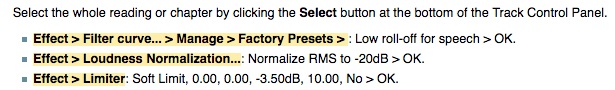
I want to keep some of the breaths louder for drama
ACX has a failure called “Overprocessing,” where you can hear distortions caused by effects, corrections, and filters. One of the goals when we designed Mastering was that you can’t hear it working. The idea is to make your chapters sound like you’re telling me a fascinating story over cups of tea, not pumping background levels, noisy words, and upcut expressions—all things badly adjusted noise gates can do.
There are some parts that are louder and others that are quieter.
It is highly recommended that you wear good quality, over the ear, wired headphones and listen to yourself while you perform.

You usually can’t listen to the computer for that because of delays and echoes. You listen to the interface, mixer, or microphone.

I don’t recommend earbuds for self listening. They were handy for the picture.
Self monitoring helps get rid of wild volume swings since you can hear them in real time. Professional presenters have even, level speech patterns at the microphone. They get closer to the microphone for quiet, intimate passages and further away when they yell. So they get the dramatic sound without changing recorded volume. I’m no voice professional, but I once played two different people by doing that.
Post a sample of your voice.
https://www.kozco.com/tech/audacity/TestClip/Record_A_Clip.html
Sometimes we can do a quick analysis and save days of back and forth forum postings. The goal is no changes after you record. This should be a raw recording. Sometimes we discover that something in the recording system is distorting the voice making it almost impossible to achieve a clean recording. Do you use Skype, Zoom, or Meetings? They can create problems for a clean recording.
Koz
Hi! Thank you both so much for responding!
Gear I’m using:
Newman TLM103 mic and a adjustable pop filter screen thing, a MacBook Air and Akg headphones to listen while I record and edit. Also using a focusrite scarlet solo and I have the gain turned up halfway and the headphone volume is up all the way but I don’t seem very loud when I record. Also I’m in a treated closet.
Now I’m thinking that maybe I was a little too far away from the mic I was about 9 inches from mic. In the beginning of recording I monitored the green loudness bar and thought it was recording between -18 and -12 sometimes up to -6. Now I see when I play back that it recorded between -30 to -18.
I probably wasn’t close enough to the mic ugh….pulling my hair here. I hope I won’t have to re-record all of this. It doesn’t sound echoey to me so I’m hoping there’s a fix and on the next chapters I will get closer to the mic.
I will look into getting a sound clip for you hopefully later this evening as I have to work today.
I amplified the whole track during my first past editing so that I could see better to be able to cut out repeats/edits. Is that ok to do in this case?
Oh and I forgot to mention that I figured out why my noise floor was so low. When I was editing I somehow accidentally inserted a chunk of silence.
I was using silence to paste in other sections of audio when I needed more time there. Somehow after doing that I must’ve accidentally left a chunk of silence because then it made my noise floor too low. Now after finding that silence and pasting room tone over it the noise floor is at 78 before processing. I’ve ACX checked the two pieces of silence that I put in there and pasted room tone over them and they’re in low 70’s.
If I need to add more space in a section, is it OK to copy punch paste some room tone or dialogue and then generate silence for the amount of time and put it where I want and then punch paste the room tone over it?
I tried to use the time shift tool but I couldn’t quite get a grasp on it and I didn’t have enough space to move it forward if that makes sense. When I have more time I will try to learn how to do the time shift. I’m super new here and feel like I’m flying by the seat of my pants and winging it! I’ve been studying as much as I possibly can and I appreciate this forum and all of you! Thank you so very much for all you do!
I saw I missed your question Koz. I don’t use Skype zoom or meetings. Thank you again for your help! ![]()
Also I have another question I hope it’s OK to post another question on the same discussion post.
When I have needed to re-record sections of dialogue, I open the raw copy of the wav I saved and I re record at the end of it. I join the sections and save the track as wav again. Then I go to the wav I’ve been editing and I copy punch paste from the re-recorded track to the one I’m editing on.
I don’t know if this will cause problems, will it? Is there an easier or better way?
I’m not sure how the correct way to re-record sections and splice them in.
Test 1-I recorded at the same distance from the mic that I did for the chapter I made the original post about.
Test 2-I recorded close to mic 3 inches away.
I can hear a difference for sure. I’m wondering if there is a way to salvage this chapter I recorded if I was indeed too far from the mic? Do I need to turn the gain up more in the future? I’m afraid I will cause clipping. You guys are awesome and know so much about all of this stuff! I truly appreciate all of your help! ![]()