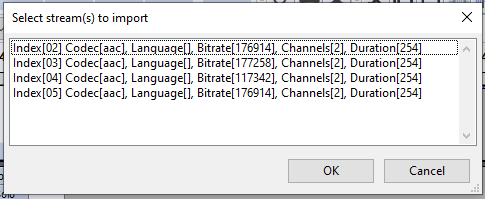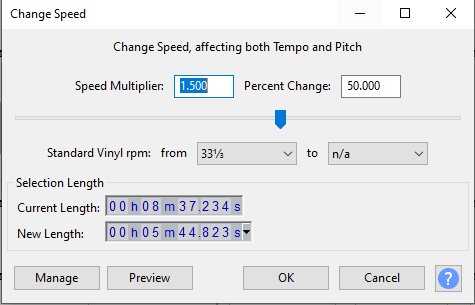Hi. I recorded several videos with me on screen using the Logitech Capture app with the Logitech Brio camera for great video, and recorded the audio at the same time with Audacity with a much better mic for great audio. Then planned to sync them together. Sounded like a great plan.
However, when I put the audio and video together with Camtasia, I find that they are slightly different lengths. When I sync them perfectly at the beginning, after a few minutes it becomes apparent the audio track is very slightly faster, or if you prefer the video track is slightly slower. So after about five minutes the audio is coming in noticeably before my mouth moves in the video. This is just a few 30’th’s of a second, but it becomes noticeable. And for a 10 minute video, of which I have several, it is really noticeable and simply unacceptable.
I know Change Tempo can change the length of an audio track, and have found it works well without changing pitch or any other quality factors. I can play around with all my different videos with trial and error, and try to find the right percent change.
However, I am hoping someone has run into this before, and can tell me, for example, “yeah, this is a common mismatch between videos recorded with Logitech and straight audio with Audacity, and you will find the audio needs to be stretched by exactly 0.012% to match the video, and then they will sync perfectly”.
Any expert experience, and input on what the percentage mismatch would be?
It it helps, the Audacity audio was recorded just as normal, and exported as Wav 16 bit. The details on one of the videos says it has a video data rate of 3596 bps, and total bitrate of 4245 bps, at 30 fps, and that the audio bit rate is 649 kbps and an audio sample rate of 48.000 kHz.