Hi, glad to join this forum! Just curious if anyone knows of a way to get Audacity to record a track while listening to another. When I hit the play button on a track, then switch to another track, the record button is disabled. If I start a 2nd instance of Audacity and do this, the record button is enabled but clicking it has no effect. Can this feature be added to Audacity - my sound-card is full-duplex. I am trying to do one better than starting up Windows Media Player for the play track - which I’ve done with other recording software such as Wavepad. Thanks for any help.
![]() http://forum.audacityteam.org/posting.php?mode=post&f=26#
http://forum.audacityteam.org/posting.php?mode=post&f=26#
By the way, I have no problems doing this if I use Windows Media Player so I’m not really NEEDING this functionality, just curious.
If you are using Audacity 1.3.12 (highly recommended - check your Audacity version in “Help menu > About Audacity”)
At the bottom of the Transport menu, select “Overdub” and De-select “Software Playthrough”.
Hi Steve, I have the version you mentioned, and those ARE my settings on the transport menu, but still no luck getting the record button to enable on either the original track or a different track but overdubbing is not really what I want. I want to record a separate track alongside the first track, then add effects, edit and/or mix with the original onto a 3rd track. But it’s no problem if I use Windows Media Player as the play source. Strange, do those settings really work for you? Is there some other setting you have on your computer or in Audacity that I haven’t set yet? I would think that it would be very easy to do.
Hey Steve, I now realize that there are all kinds of preferences under the Edit->Preferences menu. Some involve stuff like SoundMax Digital Audio or Microsoft Sound mapper choices - ie. which driver and others involve what you mentioned. What I was hoping though, is that I didn’t have to play with all of these settings. But I guess I’ll have to do that.
Those are the correct settings for Audacity.
The other settings that you may need to pay attention to are your sound card settings.
If you are able to record sounds that are being played in Windows Media Player, then your sound card is set up to record from "Stereo Mix.
If you are recording through a microphone or line input, you do not want “stereo mix”, you need to set your sound card to record from “Line” or “Mic”.
It sounds like your Audacity settings are already correct.
Import a sound file into Audacity, hit the Record button, and it should start recording onto a new track.
I can record onto a new track fine. It’s just that I must use an external playback source as the original track. The ability to simply click on a track, hit the play button, then in the next moment click on another track and hit record does not work, even if I use two application instances of Audacity. But if the original playback source is outside of Audacity, I CAN record to a new track.
I already know about all of the settings such as Line In vs. Wave Out Mix vs. others. I normally use Line In when I don’t want the original playback source mixed in and it will work.
The issue is that I want to know why Audacity does not operate in a full-duplex manner. You’ve mentioned some settings that might be involved, so far, I’ve not found them. If you ARE able to do this, can you show me what a screenshot of what you are doing looks like? Maybe it looks different on your computer.
Which version of Windows are you using?
Windows XP 2002 Service Pack 2 (non-professional).
Lets say that you have a file called “backing.wav” and you want to play that track while recording yourself with a microphone onto a new track.
First you need to connect your microphone and set-up your sound card to record from the microphone.
This may be slightly different on your computer, depending on your sound card, but ommonly there will be a loudspeaker icon near the time/date
![]()
Double click on the icon to open the Sound Card Mixer window.
Click on the “Options” menu and select “Properties”:
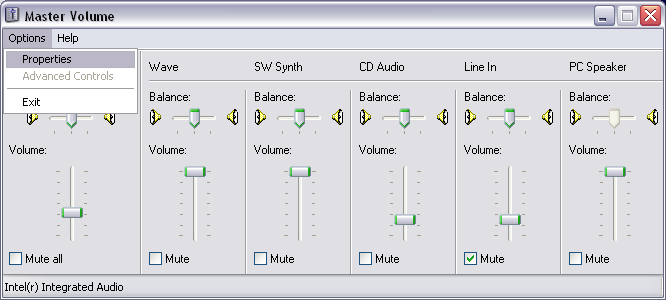
In the window that pops up, ensure that all of the inputs that you want to be visible in the Recording Mixer are selected (ticked). In this case, the Microphone needs to be selected (as shown):

Click “OK” and the Recording Mixer will open:
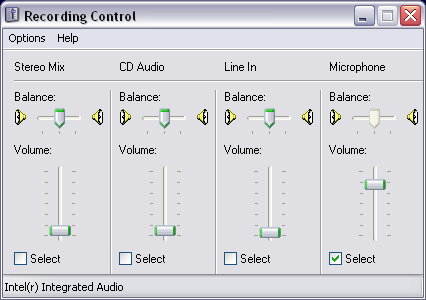
Note that the Microphone is selected as the recording input and there is a recording level set.
The Recording level may be adjusted here as required.
Now open Audacity.
File menu > Import > Audio
and select the file “backing.wav”
The file will be imported into the Audacity project.
Press the record button.
Audacity will play the existing track (backing) while recording the microphone.
Wow, it’s easier than I thought - it works fine now! Sorry for making you take the trouble! My OS has all the same Select/Mute dialogs just in different places so you can select whatever you want. And I guess that there will be NO problem with synchronization since there’s only one button to push. It’s great.
The only really serious problem that I now have is this: Audacity crashes a lot. It crashes more than any other program that I have. That irritates me so I have the following question: When it crashes, is there a log somewhere? And do they hire bug-fixers? When a program crashes a lot, I don’t like to use it at all because I can’t really trust it.
Recording is fine, it’s just those crashes that bother me. It ususally does it after changing a dialog setting and also when I click the Solo button sometimes. Perhaps this can help their QA but I would say that fixing crash-bugs should be first priority. But perhaps there isn’t much money so they need some people to chip in on their own time. It would be great to get rid of those crashes.
Thanks for the help.
I’m surprised that Audacity is crashing a lot - are you certain that you are using Audacity 1.3.12 (look in Help menu > About Audacity).
I use Audacity 1.3.12 a lot at work (on Windows XP SP3) and crashes are very rare.
There’s a log while Audacity is running:
Help menu > Show Log
I don’t know if that gets saved anywhere, I’ve never looked.
Audacity is a free open source project - it is developed and supported by volunteers in their free time.
Bug fixing is currently the number 1 priority. There are still some known issues that need to be fixed (mostly on Windows 7 I believe, but very few that affect XP). It’s these remaining issues that are holding up the release of Audacity 2.0.
It doesn’t crash a lot. It’s only crashed 4 times and each time I was able to recover the audio data when the popup opens up on the next run of the application.
It’s not like it constantly crashes. I was just pointing out that the crashes seem related to the preferences dialog and/or the Solo/Mute button. Twice I clicked on Solo, and it crashed, even before I’d really done much. Likewise upon closing the preferences dialog.
Just letting someone know, thanks for the info on 2.0
If you find a reproducible way to create the crash I’m sure the developers would be very interested.
The most direct way to send such feedback is to e-mail the feedback address on this page: http://audacityteam.org/contact/
(where it says “please e-mail us in English language only”)
BluesMaster can you please confirm us which audacity version you’re using? (Help → About)
Let’s skip this topic for a while - let’s just sit back and relax and make some multi-track recordings. The Audacity QA team will find out what the problem is on their own. It’s their job - not yours or mine. No sense ruining your machine for an infrequent bug. But if it happens again, I’ll post to this thread or to an appropriate place - what the circumstances of the crash were. Crashes are REALLY important to find, as are memory-leaks.
It’s not actually “their job”. Audacity is a community supported/developed open source software application. There are no “Audacity offices” with “Audacity staff”. There’s just people like us that take an interest in Audacity and contribute what time, knowledge and skills that we have to help the project for the benefit of all. Some users have programming skills and contribute toward developing the code, some have language skill and contribute to creating translations, some have writing skills and contribute to producing the documentation, some have analytical skills and help to track down bugs. There are many ways that people can get involved, and fortunately many people do.
I am fully aware that it’s a volunteer effort - I was just lumping those who do help out into categories as you just did, hence the term QA team.
I may be able to dedicate some time and energy to investigate some of these issues myself. Thank you for the link.
It crashes more than any other program that I have.
I think we missed the boat here. let me re-write that.
My computer programs crash all the time, but Audacity crashes way more than most.
Audacity may be one of the few programs you run that uses high memory. If you have a bad memory stick in your machine, it will create problems for all programs, but especially Audacity – or any other editing program because of their hardware needs. Audacity is a coal mine canary.
Microsoft makes a dandy memory tester.
http://oca.microsoft.com/en/windiag.asp
It doesn’t have to be memory. I used to build my own machines and a bad power supply or other component will do that, too. Run the test multiple times. It may take hours. I bet your machine doesn’t make it through.
Windows does not spend a lot of its time crashing any more. If you can point accurately to the last two times your computer or a program crashed, there’s something very seriously wrong. Without going back through the thread again, are you filling up your hard drive? When was the last time you defragmented and error checked?
Koz
Like Koz the first thing it came to my mind about the crashes was faulty memory, I was going to suggest a memory test too (there some bootable cd iso’s you can download that will perform such tasks, most linux bootable cds have that too), but first I was trying to confirm which audacity version bluemaster has, I think that haven’t been mentioned anytime yet on this thread, eventhough it has been asked a few times…