Now that there is a Filter Curve and a separate Graphic EQ, what should the settings for the EQ be for ACX?
I know that the Filter curve is still Low roll off for speech.
Thank you,
Now that there is a Filter Curve and a separate Graphic EQ, what should the settings for the EQ be for ACX?
I know that the Filter curve is still Low roll off for speech.
Thank you,
Low roll off for speech.
Low Rolloff used to have a quality setting (Length) which, because of the current improved tool, is no longer needed. So it’s just select Low Rolloff once and it should be good to go.
Papers can be written about all the things Low Rolloff is doing, so you shouldn’t mess with it. Be sure and apply it at the beginning of the Audiobook Mastering Suite. Low Rolloff makes it easier for the other tools to do their job.
If you do tone adjustment in your voice, you might do that in Graphic.
Koz
Koz,
Just so I’m clear, you’re saying to not use the new Graphic EQ effect when doing audiobook narration? Just apply the Filter Curve in place of the previous Equalization effect in the mastering process?
Thank you,
Effect > Equalization > Low Rolloff for speech turned into Effect > Filter Curve > Manage Curves > Factory Presets > Low rolloff for speech.
After you use it the first time, it should turn into:
Effect > Filter Curve > OK. Please glance at the picture of the curve as it goes by to make sure the system got the right one.
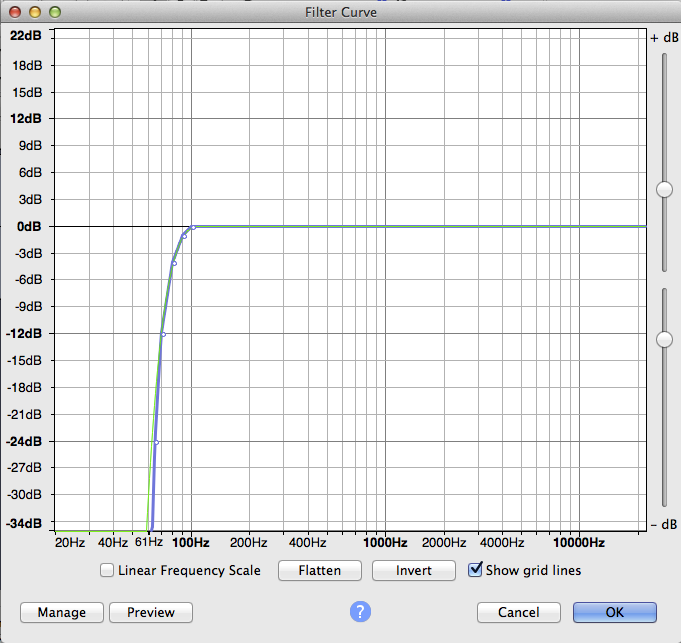
There are conditions of heavy editing of different projects that Low Rolloff may not appear. Applying the wrong curve in the audiobook suite is not good. This is one reason automating the audiobook suite in a chain or macro is, for the present, not recommended.
You can’t easily automate Noise Reduction, either, for different reasons.
Koz