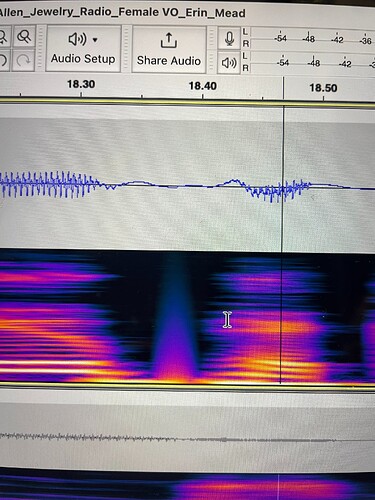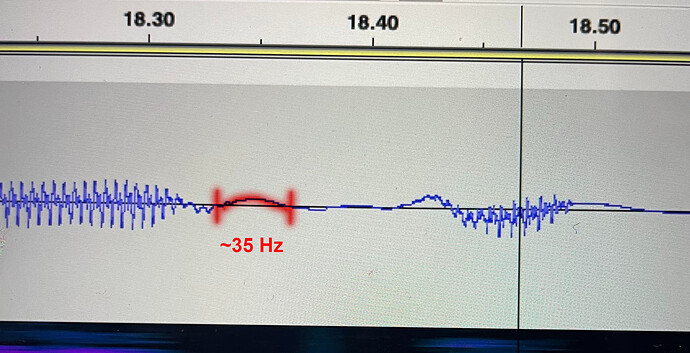It doesn’t always have this problem, but i can’t figure out how to avoid it. It shows up as a blur in the spectrogram. This is a picture after fading in on a plosive.
You have infrasound …
Although that’s inaudible it can cause audible effects when you edit/process the waveform.
Solution: apply a high-pass filter @ ~100Hz, (aka rumble filter),
to remove infrasound before doing any other editing.
https://manual.audacityteam.org/man/high_pass_filter.html
BTW if you want less temporal blur on the spectrogram, reduce the window size from 1024 to say 64 …

This topic was automatically closed after 29 days. New replies are no longer allowed.