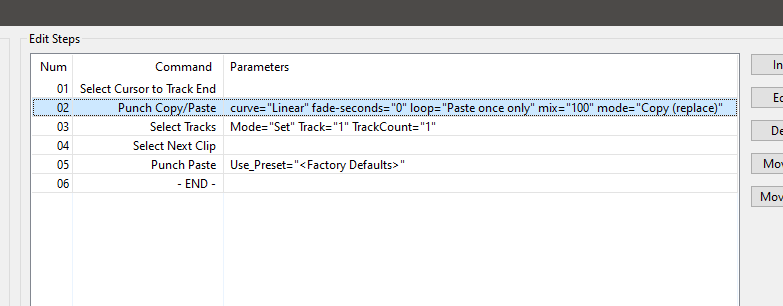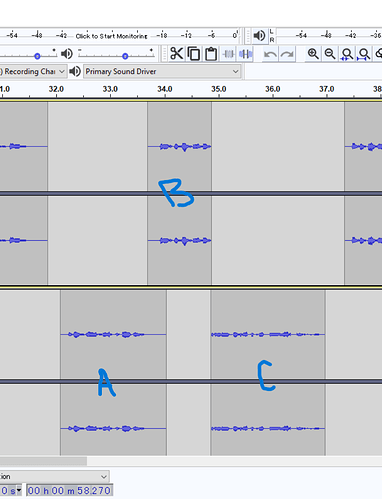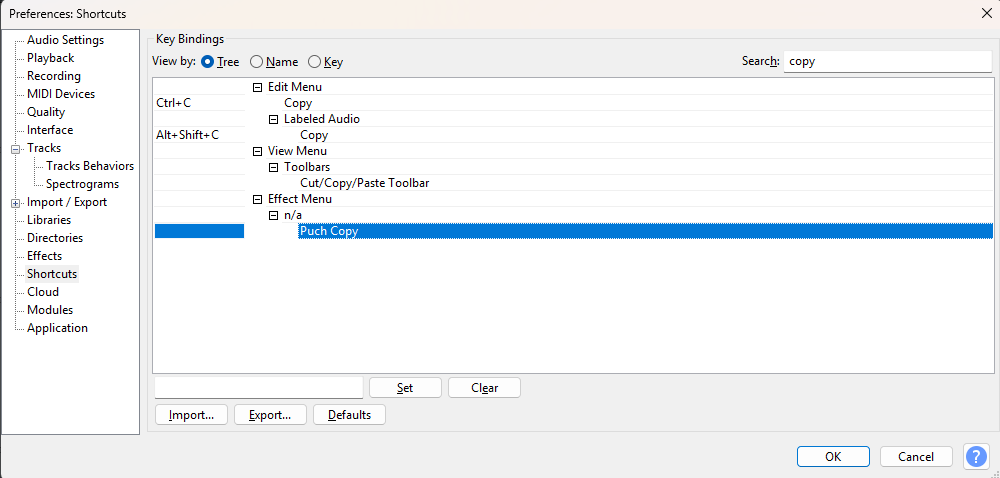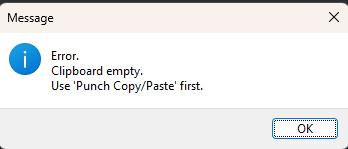Note that the current release is 3.1.3. ![]()
So I’m completely new at this, but I feel like I’m following instructions fairly well. I installed the plugins and enabled them, and it seemed to work a couple of times, but then I started getting a notice that there “is not enough space available” when I try to punch paste. I feel like it must be user error, but I’m not sure what it is. I thought the point of the plugin was that it would fit the copied section into whatever size section you needed to, so I’ not sure what’s not working. Any ideas on what I’m doing wrong?
Enable the option:
“Preferences > Track Behaviors > Editing a clip can move other clips”
(Unfortunately, this is disabled by default in recent versions of Audacity)
AH! Thank you so so much!
Hi steve!
Thank you so much for the plugin. I use it to mod L4D2 sounds, which requires me to keep the same length as the original.
Hwever, I have a problem.
I want to use this in a macro, but Punch Copy/Paste seem to stop the macro after I press OK on the dialogue box.
If I remove the Punch Copy/Paste, the Punch Paste works just fine, pasting what I’ve already copied earlier. image:
How do I make Punch Copy/Paste work in a macro? Which part of the plugin should I edit to disable the dialogue box (if it’s causing the problem)?
Or Is there a newer version of the plugin I should be aware of? This link does not work, so I couldn’t try it.
Blockquote For a new version that is compatible with macros in Audacity 3.0.2, see:
I’ve tried this on both Audacity 3.0.2 and 2.4.2, on Windows 10 Pro.
Thanks kindly!
When musegroup changed the forum software, many links were broken. The new forum’s “Search” enabled me to find the relevant post: Clicking Enter as part of a macro - #14 by steve
When I try to load these punch copy punch paste files my audacity won’t recognize them … What do I
do ??
Nyquist plug-ins need to be installed into Audacity. See: Nyquist Plugin Installer - Audacity Manual
(Note that for recent versions of Audacity it is necessary to restart Audacity after installing plug-ins.)
Thanks for the reply Steve but I get the error message on the installer that the file doesn’t exist or can’t be read… still confused about this
I managed to figure it out and have been successful… thanks for the help
I downloaded Punch Copy, but it didn’t 100% solve my problem.
I’m currently editing some narration and the work flow I have set up is copying the takes I want to use from one file that’s just the raw recording, into a second file where I stitch together my preferred takes, alternating between 2 tracks to be able to easily adjust the delay or overlap I want between the pasted-in clips quickly and precisely on the fly using the time-shift tool (adapted from J-cuts in video editing).
The issue I’m having with the default copy/paste function is when I want to replace a placeholder take in the middle of the project with a different one copied over from the recording file, while I can delete a piece of audio without affecting the the length of the track using ctrl+alt+k, there’s no way to quickly and easily select the exact length of the selection I made in the first file when pasting it into the second (as far as I know), so if I had a sequence later in the project perfectly timed out, it all gets slightly shifted.
With punch copy, since it only fills a selected field and I cant just place the entire entire section I copied where I have the playhead set, there’s also an element of eyeballing how long of a selection to make in the second file, and since there might be a sound trailing at the end of a sentence that’s too quiet to peak, I can’t always rely on just looking at the wave forms to see if the pasted clip ends in the right place.
The work-around I’m thinking of moving ahead with is using the base copy and paste function, but selecting across all of the tracks before pasting in so they all shift the same amount, and then deselecting and reselecting the duplicates in other tracks to delete them, but it’s still a bit cumbersome in terms of workflow.
I guess as an aside, is there a way to, for example, select clip B and C while not selecting A? I doubt it, but that would make thing easier whether I use the default copy/paste or the punch version.
Thanks for this plug-in, weird that it’s not natively supported.
BTW there’s a typo in “Pu(n)ch copy”