Is the Punch Copy/Paste plugin still a working/valid plugin?
Thanks!
Bruce
Is the Punch Copy/Paste plugin still a working/valid plugin?
Thanks!
Bruce
It’s two plug-ins, but yes, still working / valid.
Does this work with Mac? I’m getting an error message:No application available to open document using Chrome of Safari. Is there an app I need to use?
Thanks,
Bruce
Yes it works with Mac. You have to “install” the plug-ins. If you are using Audacity 2.3.2, the instructions for installing “Nyquist plug-ins” are here: https://manual.audacityteam.org/man/installing_effect_generator_and_analyzer_plug_ins_on_mac_os_x.html#nyquist_install
cant seem to download this punch/paste feature… help anyone ?
(win 10 …keep getting error)
after dl - try to open and keep getting ERROR: "This file does not have an ap assoc. with it for performing this action…
What ap would that be to install? (Audacity already installed)
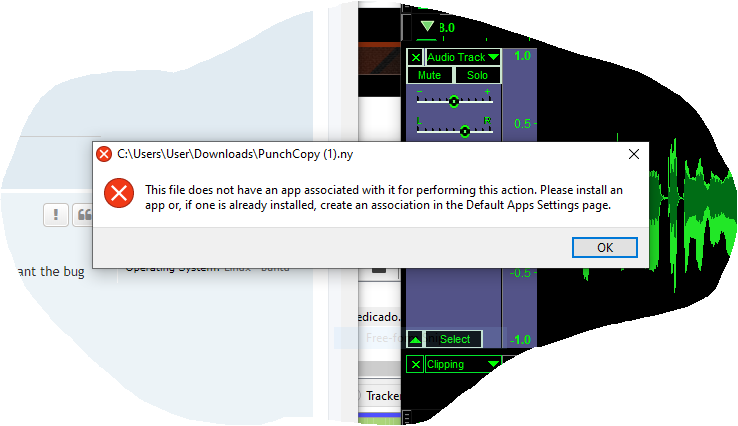
Do not try to “run” the files.
Delete any duplicates that you have downloaded. You should have one file called “PunchCopy.ny” and one file called “PunchPaste.ny”.
These are “Nyquist plug-ins” for Audacity. They need to be installed and then enabled in Audacity.
The current version of Audacity is 2.3.3. If your version is an old version, update to 2.3.3 before installing these plug-ins.
Audacity 2.3.3 is available via the Audacity website: https://www.audacityteam.org/download/windows/
Instructions for installing Nyquist plug-ins (Windows): https://manual.audacityteam.org/man/installing_effect_generator_and_analyzer_plug_ins_on_windows.html#nyquist_install
Hey, what would a good default fade time be to do comping with this? I might go ahead and edit it to just do comping (AKA change the defaults, name, and remove unneeded settings/code) ![]() . I’d also like to see if I can punch in with the whole of the clip rather than have to select a region?
. I’d also like to see if I can punch in with the whole of the clip rather than have to select a region?
EDIT> It works better than I thought as-is - settings are permanent (I thought they were supposed to go away?). I’m using a 10ms fade time. It would still save me a click each time to have a “Punch Copy” that has no settings just like the “Punch Paste”. I’ve used it to fix a couple bum notes/transitions in my bass lines which are generally repetitive so easy to copy a correct clip over the bad region. Also copied count-ins on a few songs from the scratch vocal to the final one (so I can transfer it back to my Zoom L-20 for adding more tracks).
This is so close to being a comping function in Audacity that I hope they add something very similar to the base code so not being able to comp goes away as an excuse to not use Audacity for simple projects. I’ll be handing off the tracks to someone with a full DAW on this album mostly because the drummer insists he needs 8 tracks - I’ve been doing scratch mixdowns with just the overheads and kick and he hasn’t noticed yet LOL. He can have his pissing contest with the DAW guy ![]() .
.
Hi, steve. Thank thank thank you veru much for this work.
(I only registrated to say this.)
You’re welcome. Nice to hear that people find it useful.
Hi Steve, first want to say massive thank you for the plugins! just getting started in audiobook editing and it has seriously been a lifesaver, I could not imagine editing without it. I have found that I often need to paste in specific amounts of time in my work for example 0.5s, 1s, 1.5 second in situations where there is a larger break or between sections, and often wish there was a way to quickly paste a specific duration of room tone . I was wondering if you or anyone had implemented such a plugin/s. Ideally it work like this : punch copy into scratch, multiple key bindings/effects to paste defineable durations. had a look into the .ny file but I a no programmer and lisp/nyquist is currently beyond my grasp.
Cheers!
Just delete the excess space.
Thank you, is this nyquist plug-in still available. I’m having a hard time figuring it out. Thanks again.
Yes they are both still available (two plug-ins). See the first post in this thread.
thank you Steve
Hi there - okay I’ve tried everything several times, updated my macOS: to Big Sur, updated the latest version of Audacity - still getting the same issue. Trying to dl and apply the additional plug in’s for this, and have also dl FFmpeg. When I dl the punchpaste.ny and punchcopy.ny and then click to open it - I get a window that states: "Audacity did not recognize the type of file - then Try Installing FFmpeg. For uncompressed files, also try File > Import > Raw Data.
So I have dl and installed FFmpeg successfully, have re-booted afterwards etc. And I still get the same message when I click on the punchcopy.ny file, so then I tried File-Import-Raw Data and was able to open the file in Audacity this way - however it just appears as a track, with an air pop sound. I’ve checked preferences, I cannot figure out what I am doing wrong? Thanks so much in advance!
These are “Nyquist plug-ins”. You do not “open” them, you need to “install” them, and then “enable” them in Audacity.
Instructions for macOS are here: https://manual.audacityteam.org/man/installing_effect_generator_and_analyzer_plug_ins_on_mac_os_x.html#nyquist_install
Ensure that you read the instructions in the first post of this topic before using these plug-ins.
Just what I needed. I have an audiobook in post and too many sections where room tone is not consistent, too loud or too noisy. I found a stable section, took out any small anomolies, created a 3 sec punchcopy (smaller would be fine too). I have 43 chapters and will create new rt for every chapter. Well done.
Thanks for the feedback generalist.
Are Punch/Copy and Punch/Past still working in Audacity 3.1.1?
I reinstalled the files (.ny), which don’t appear to be updated. They’re enabled.
I can get a confirmed “copy”–i.e., “1.2 seconds copied to clipboard”
But when pasting (shift-B), no copy appears, and I’m told to try again and make a copy.
These plugins worked fine until yesterday, when I updated Audacity to 3.1.1.
Thanks.
CW Windows 10