Is it possible to keep the Project Window at its maximum size when opening Audacity?
Thank You,
Gary

Please read the pink panel at the top of this page.
There is no longer any support for Audacity 1.2. Downloads for the current 2.0.6 release of Audacity are at Audacity ® | Downloads.
Are you really on Windows? That looks like Linux. Yes if you use the current version of Audacity it remembers the size and position of the window when you relaunch the application.
Gale
Windows 7.
the example pic is only an example of what i want to do.
Audcity 2.0.5
Gary
mine always is a half screen.
Gary
Have you tried clicking the square button top right of the Audacity window? It says “Maximize” when you hover over it. Then restart Audacity and the window will be maximised.
If that does not work, install 2.0.6, making sure the “Reset Preferences” box is enabled half way though the installer. Launch Audacity, maximise its window then restart.
Gale
You can also adjust the properties of the shortcut that launches Audacity on your system. Have a look at Always Open Shortcut Minimized, Maximized, or Normally in Vista, Windows 7, and Windows 8
Sorry I posted the wrong picture.
This is really what I want # 1, not # 2 which is the default.
Sorry I messed up.
Gary
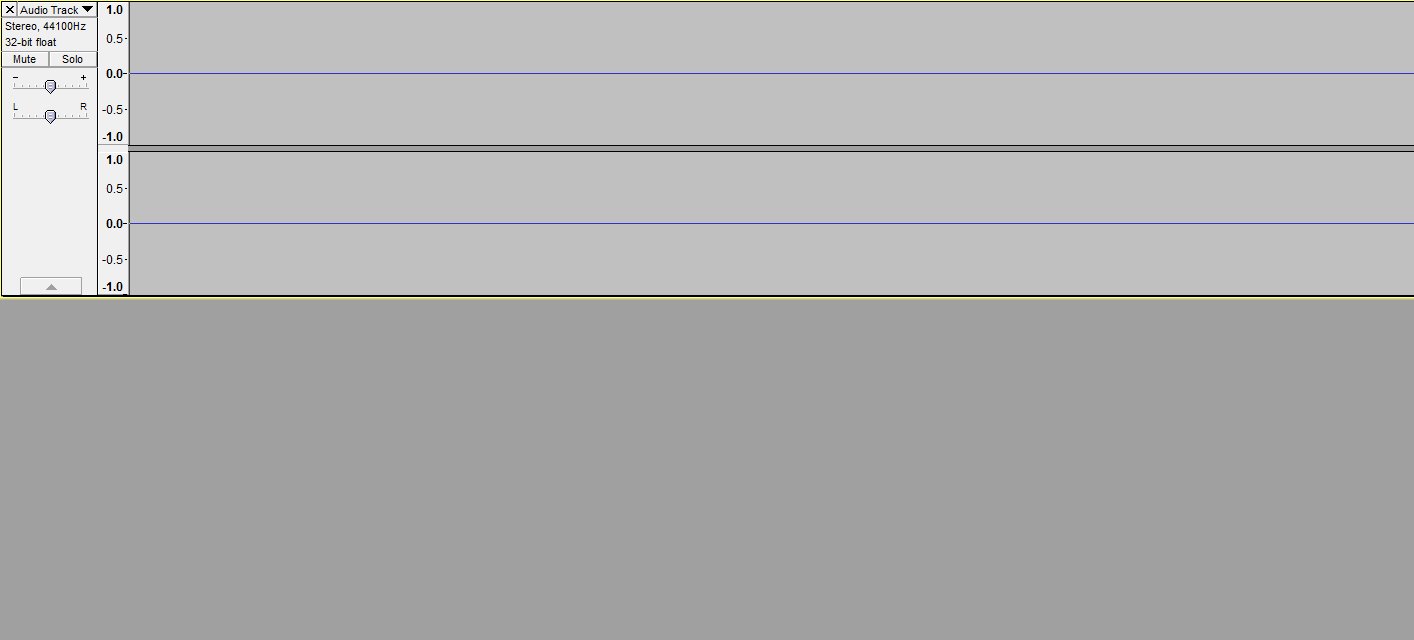
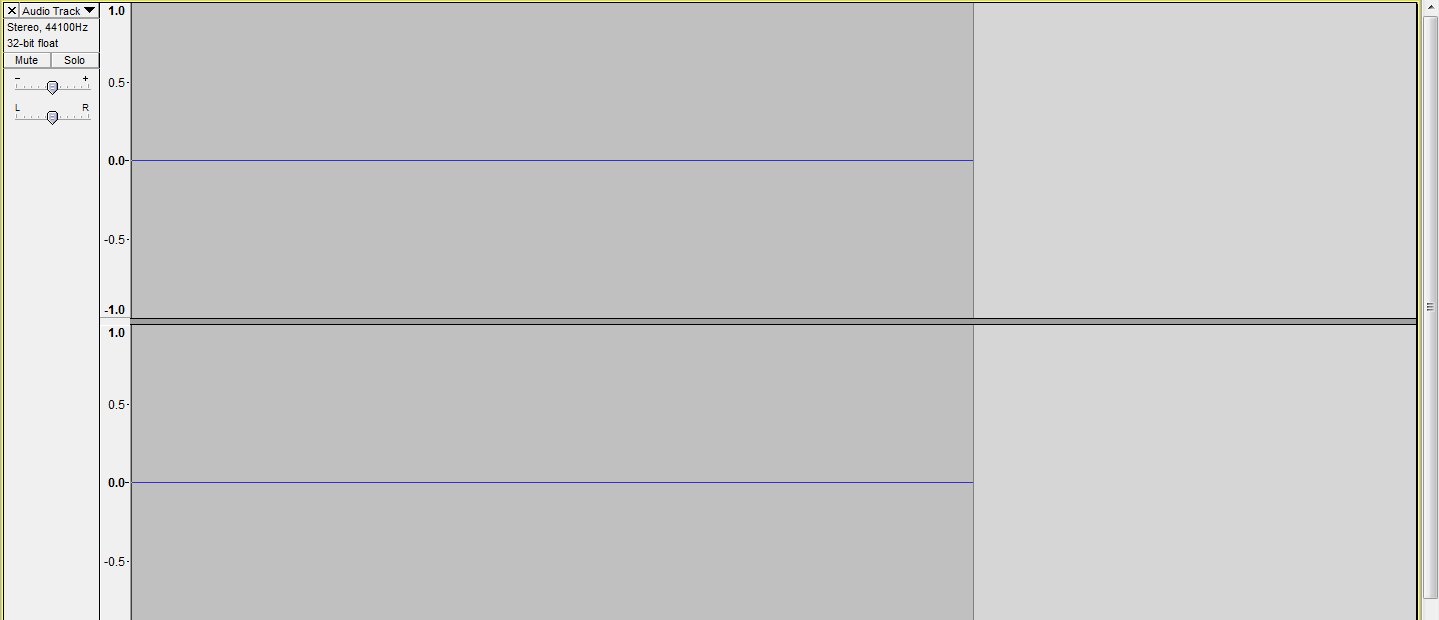
Try “View menu > Fit Vertically”.
Is that what you want?
If you want that to be automatic, go to “Edit > Preferences > Tracks” and enable “Automatically fit tracks vertically zoomed”.
“View menu > Fit Vertically” works.
“Edit > Preferences > Tracks” and enable “Automatically fit tracks vertically zoomed”.
does not work automatically.
Thank You,
Gary
“View menu > Fit Vertically” works.
“Edit > Preferences > Tracks” and enable “Automatically fit tracks vertically zoomed”.
does not work automatically.
You may get odd results using the Preference if you turn if on in an existing project. Is that what you mean?
Can anyone reproduce this? It seems repeatable.
- New project, ensure “Automatically fit tracks vertically zoomed” is off.
- Add a mono track and generate some audio into it.
- Add a stereo track and generate some audio into it.
- Add a mono track and generate some audio into it.
- Turn on “Automatically fit tracks vertically zoomed”
- Add a mono track and generate some audio into it.
- Only the bottom of the stereo track and the tracks
below are now visible. View > Fit Vertically displays all the tracks again.
Gale