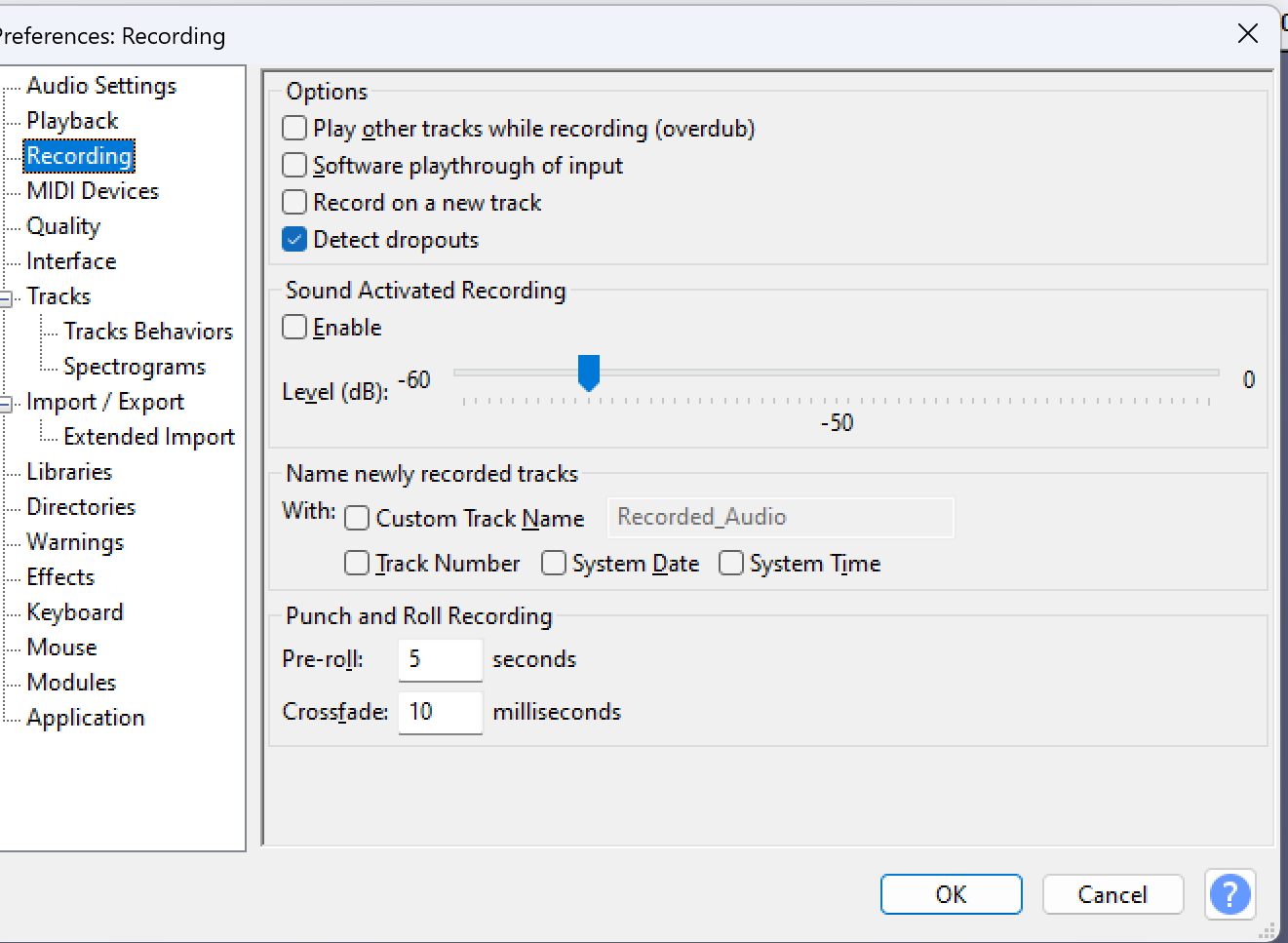I am using audacity (love it by the way) to record streaming (voice, such a a radio 4 play) through my laptop compputer 64bit windows home. I have been using audacity for years. I had to wipe computer and reload all software. Using Audacity 333 now. My preferences for audio settings are set at Host: windows WASAPI. Device: speakers realtek audio
Recording: speakers realtek audio loopback. I have the same settings on a 2nd computer…they work fine. But on my main computer, since the reloading of software, I get distortion of the voice on playback. it is too loud. I have tried turning down the volume of BBC sounds, which makes the waveform display look good (i.e. I would expect the problem to be that it is recording it too loud, and the waveform would be too big, but that is not the problem, the waveform is looking correct). Any ideas about what could help?
Make sure that Audible input monitoring is turned OFF. That will create an internal feedback loop, making it “loud” with distortion, and usually with an echo.
Or it could be too much bass for your laptop speakers.
How is it with external speakers or headphones?
As an experiment, you could also try a high-pass filter at 200Hz to kill the bass (but you probably don’t want to leave the files that way).
I had a laptop once with settings for internal speakers, external speakers, and headphones. I assume the internal setting killed the bass to the tiny speakers.
You may have lost that setting.
Other laptops may have built-in permanent filters.
I don’t have that option - audible input monitoring - attached is the image of what i have.
Thanks for your help.
This topic was automatically closed after 31 days. New replies are no longer allowed.