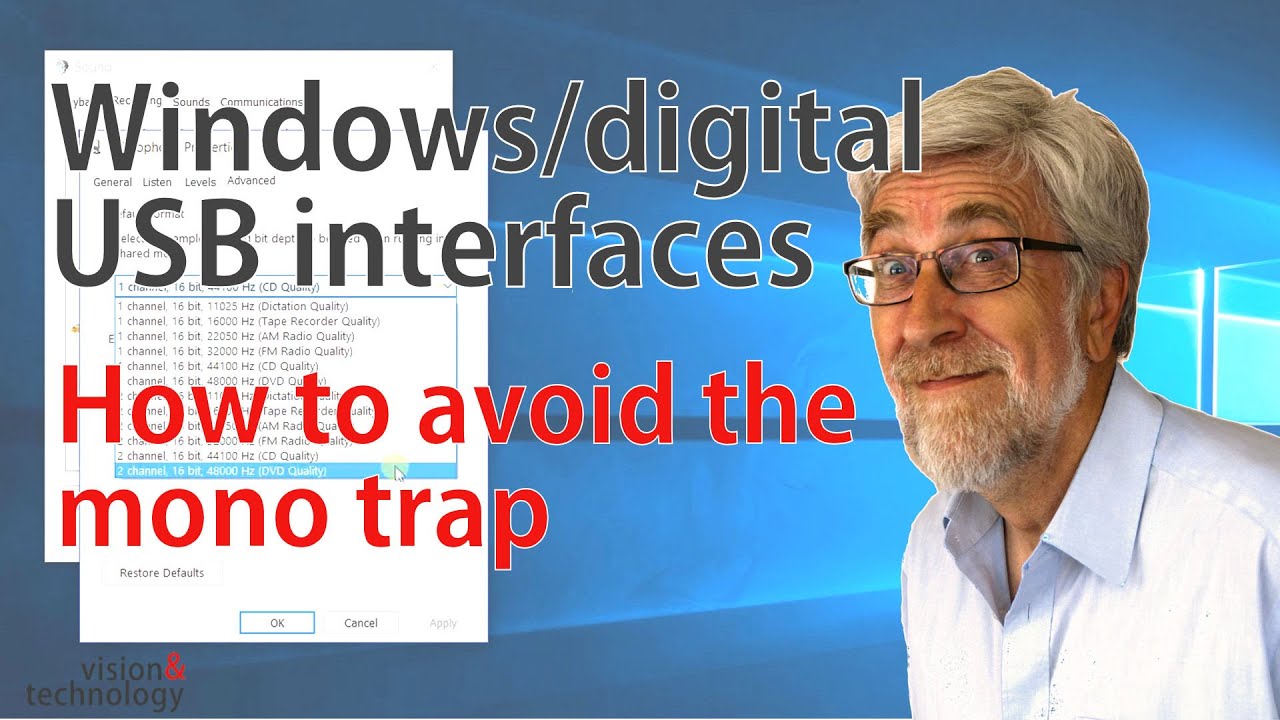Looking for some guidance on what I may be doing wrong.
I have my father’s Panasonic SL-H305 turntable running through a Panasonic receiver (don’t recall model # right now, but it’s just as old as the turntable: 80s-ish).
I have plugged my Behringer UCA222 into the phone out jack on the front of the receiver using a 1/4-to-RCA cable. The Behringer then is obviously connected to the computer with its USB cord.
In Audacity, the proper USB Codec is selected as the recording device, set to 32-bit float at 48kHz in stereo.
When I plug a pair of headphones into the Behringer and listen with the monitor switch set to on, the sound coming through is clean and excellent. However, what gets recorded is horribly distorted, and the volume kind of wavers high and low when there are louder hits of drums or other instruments. Almost like a hard pan. In overall louder parts, like, say, a chorus, the volume of the recording as a whole drops, not out completely, but it dips. Almost like it’s throttling or something.
The recording level is set at an appropriate range so that the maximum volume is somewhere around -6dBs to allow for headroom and avoid clipping.
Again, it doesn’t sound like this when listening with headphones through the monitor of the Behringer.
Interestingly, if I use the headphone line out from the Behringer to connect an aux cable from the Behringer to the PC, and then select as recording device in Audacity the line-in option instead of USB, I get a much cleaner recording.
I would assume that recording through an aux cable would reduce the overall quality of the recording, though I don’t know enough about this stuff to say whether that’s accurate.
All the guides I’ve found have indicated that the recording should be done using the USB input. So what am I doing wrong here? I can’t find a similar problem being discussed in other forums, so any help would be greatly appreciated.