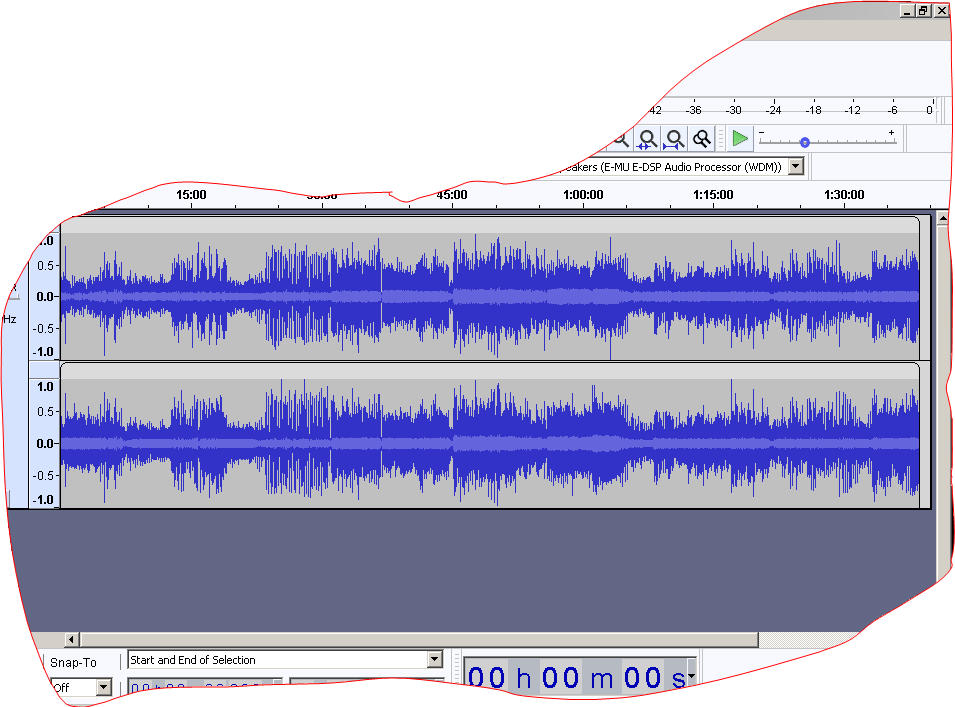There are problems with Recordings from 2020 when i open them Audacity wants to Import AUP project Files. The Data files are all there but something isn’t right with the AUP .
Windows 7 Audacity version 2.3.3.0
Also getting the message : Save Changes to____
Save project before closing ? If saved, the project will have no trax.
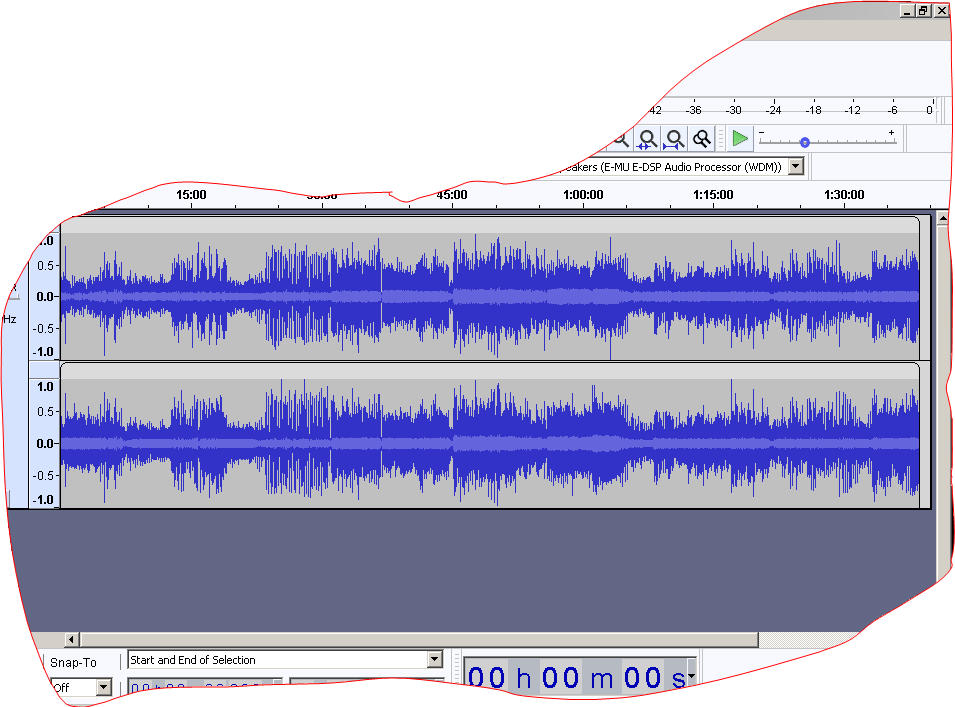
Modern Audacitys should open legacy Audacity Projects.
The AUP file is a plain text file and will open in a text editor. Do Not save anything.
This is a simple AUP file. If you open yours, it won’t look exactly like this. This one is correct, but it’s been spiffed up for the picture. Note the red box? The information in that red box must match the name of the _DATA folder.

Looking at the AUP file will tell you other things.
There are classic failures. The AUP file is filled with black blocks, NUL NUL NUL, smiley faces, or completely blank.
If you have any of those, the AUP is trash and that’s the end of the show.
Koz
Thank you for the info. However, I don’t get it. First, how do you get to the file with the red box.AND I just found out this is more extensive than I thought . The 2019 projects are affected too. I’m not very good with PC s so please explain as best you can. With steps wherever possible.
This is what i’ve noticed also is when it’s done with the "Importing AUP files "the wave form is way higher than original and the program length is cut WAY short.These Recordings are about 2 hours so I’m losing ALOT of music !
Since the Data file is OK I should be OK is that correct?