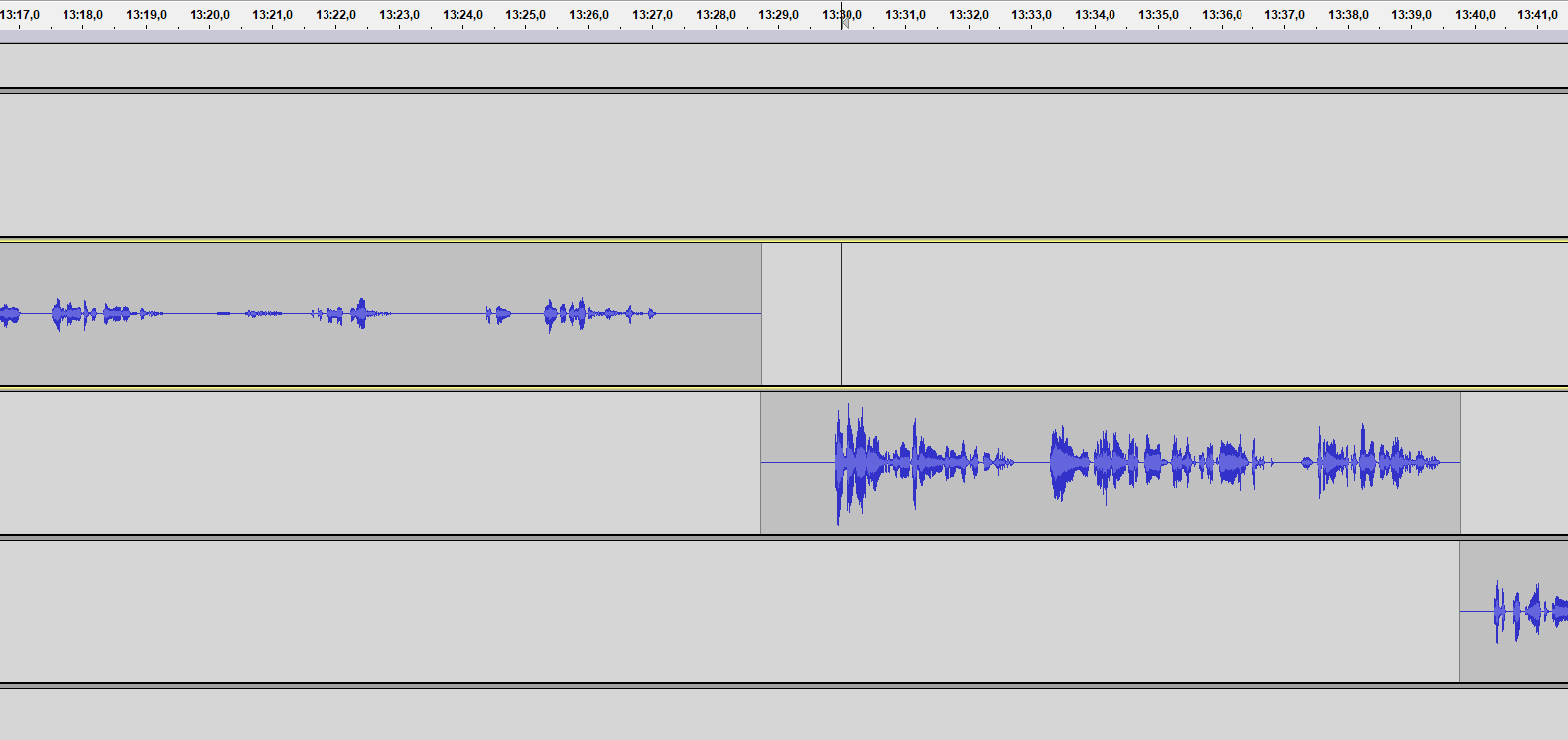audacity 2.1.3
this is my first topic so please don’t kill me for my problem and my english 
i recorded my book and i made a mistake. so i stopped recording, deleted what was wrong and started recording again.
i do always that way.
after recording i saw that there is huge difference between these two tracks.
so please tell me guys, is it possible to gain these two track?
how to make them at the same volume level?
i tried automatic gain control plugin but everything was too loud and too much noise i coudn’t remove.
any other ideas?
i’m recording 4 years in audacity and i neved had so weird problem.
i changed OS for windows10 last month and installed new 2.1.3 audacity.
earlier no problems.
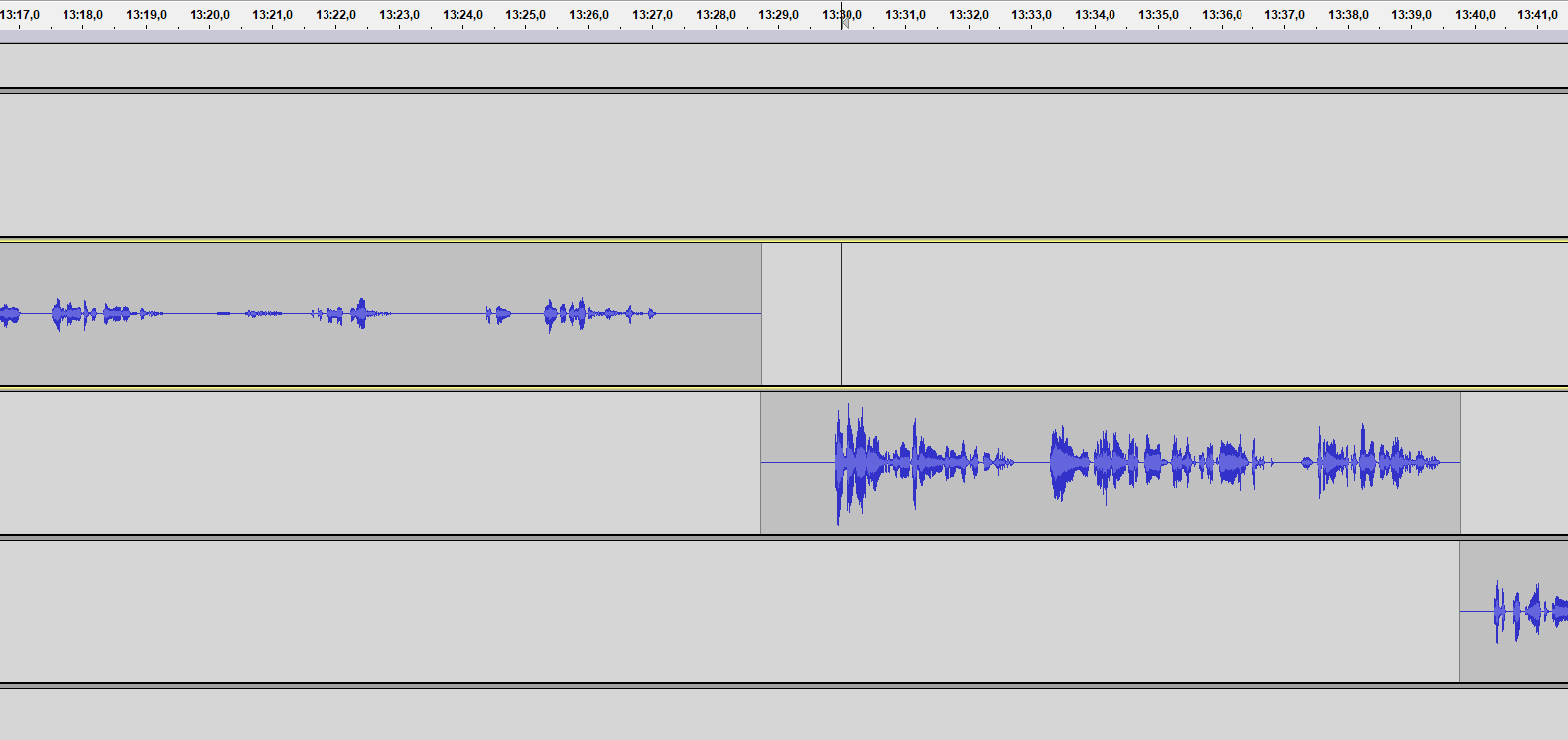
this is my first topic so please don’t kill me for my problem and my english
We haven’t killed anybody since…yesterday.
I probably wouldn’t use automatic tools. If you have a chapter that is too high or two low, select the chapter and Effect > Amplify. Change the top number (Amplification) to the amount of boost (or dip) you want.
The picture you posted shows two tracks that are not that far apart in volume. If those are the two tracks you want to match, you can reduce the loud one (-4dB I’m guessing), or boost the quiet one (+4dB). You can apply Amplification and then just look at the blue waves until they get close and then listen for good performance match.
It is very valuable to find out what happened. Windows 10 has automatic tools and corrections for conferencing and voice communications. They can change voice performances without you knowing what happened.
Read through this and see if any of these Windows tools are running.
http://manual.audacityteam.org/man/faq_recording_troubleshooting.html#enhancements
You can probably turn most or all of them off if you have good luck with an older more manual Windows machine.
Koz
thx!
i hoped there’s other way than scrolling 13 hours of audiobook.
but… have to do this.
i hoped there’s other way than scrolling 13 hours of audiobook.
You should stop reading until you find what the problem is. You improved your computer so you can’t read audiobooks any more.
Do the volume changes follow the chapter breaks? If the bad changes move across each performance, then it’s almost certain Windows or some other computer process is helping you.
Can you roll the machine back to the earlier System? I think if you have a process that works, you should hold it with tight hands.
There is a tool called Vocal Match or something like that. That can be handy if you have a phone interview and the two volumes don’t match. We need one of the other forum elves for that. I didn’t save that link.
Koz
There is Improved “leveling” for speech but as you say that is for two voices. As I understand it we only have one voice here.
The “Quick Fix” is to select over both tracks and Effect > Normalize… . You may not even need to experiment with Amplify.
Gale
…for two voices.
I thought it worked from managing blocks of speech. I’d be shocked if it could recognize actual content.
Koz
![]()