Hello, I’m attempting to digitise some old audio cassettes of my mother singing, A task I have had no problem achieving on my old laptop which runs Windows 7 (sadly this laptop is not readily available to be used right now) I’m currently using my dad’s HP laptop which uses Windows 10. (Note: The other day this laptop was given a fresh install of Windows 10) Anyway something is not working, I haven’t a clue what I’m doing wrong, I am recording from an old cassette stereo system using an RCA out cable to 3.5mm jack in the laptop. my own laptop has 2, 3.5mm jack imputs, 1 for the headphones and 1 for the mic, I plugged into the mic jack and everything worked fine. My Dads laptop has 1, 3.5mm jack-in imput, …I plug in there but no joy!
It must be an audio setting I need to change or something.
Please help kind regards gin


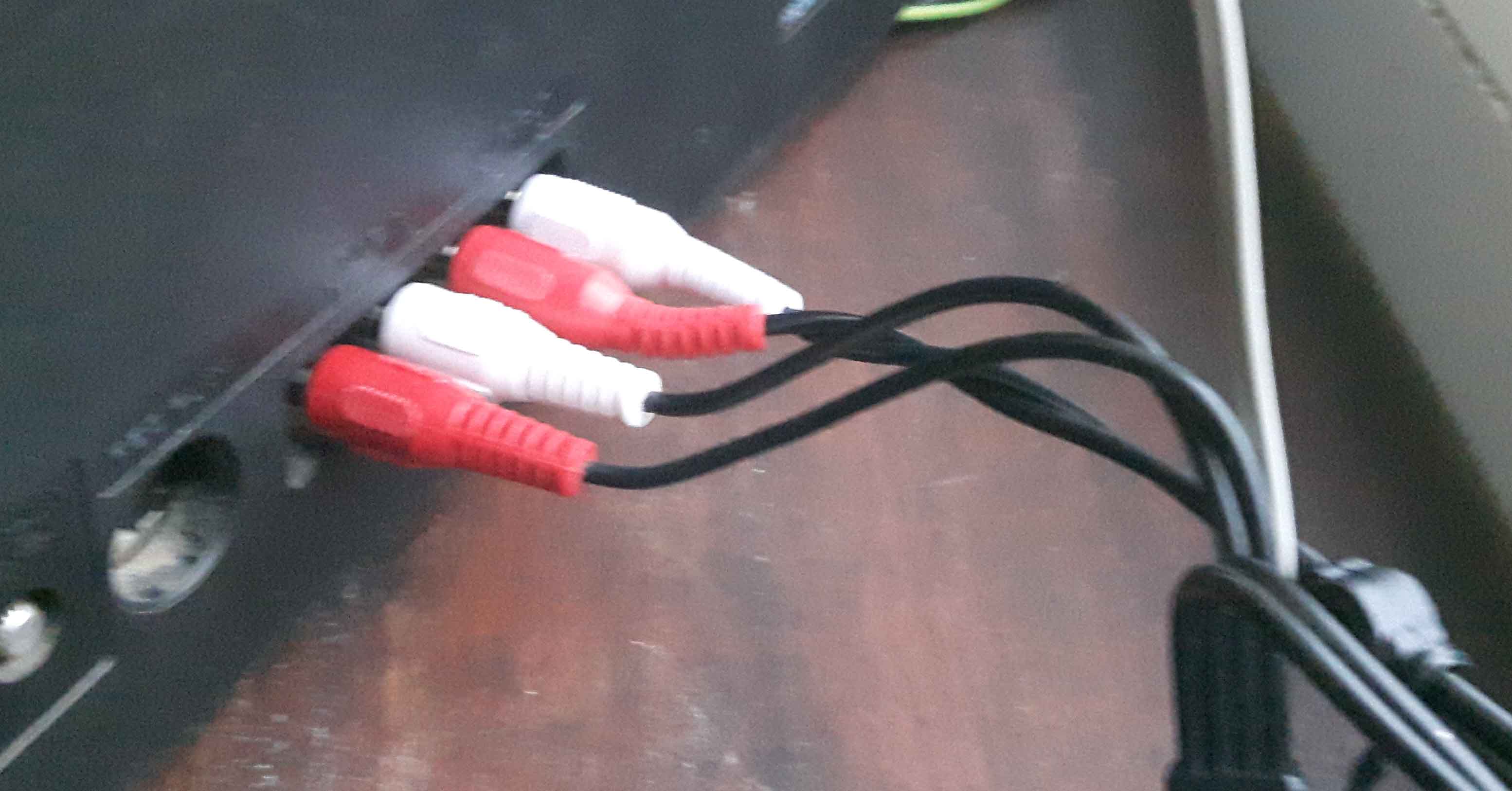

An extra photo of my current Audacity Settings
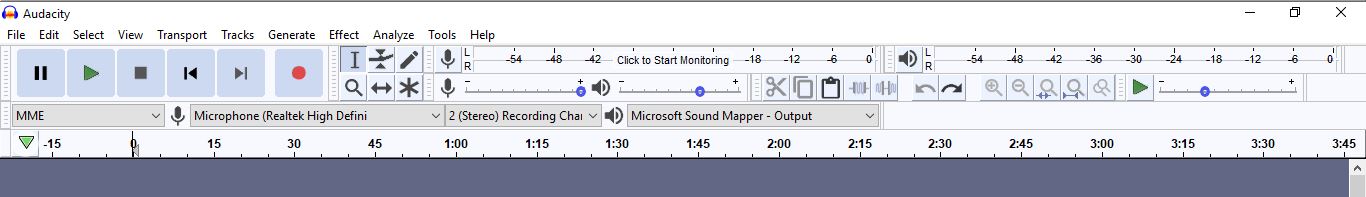
Anyway something is not working, I haven’t a clue what I’m doing wrong, I am recording from an old cassette stereo system using an RCA out cable to 3.5mm jack in the laptop. my own laptop has 2, 3.5mm jack imputs, 1 for the headphones and 1 for the mic, I plugged into the mic jack and everything worked fine. My Dads laptop has 1, 3.5mm jack-in imput, …I plug in there but no joy!
3 issues…
1 - The headphone/microphone combo-jack needs a 4-conductor [u]TRRS plug[/u] to make the microphone connection. (A regular 3-conductor 3.5mm TRS plug will work for headphones.)
2 - A line-level signal is about 100 to 1000 stronger than a microphone signal so the mic input is not “correct” (on either computer) and you won’t get the best quality. Plus, the preamp on a laptop or “regular soundcard” is often low quality (noisy).
The soundcard in a desktop/tower computer will have a line input. That will work much better and you’ll usually get excellent quality (probably indistinguishable from the original tape).
Or, you can get an audio interface with line inputs. The [u]Behringer UCA202[/u] is popular and inexpensive, or there are higher-end audio interfaces, often with switchable mic*/line inputs. Do NOT get a regular “USB soundcard” because they are like laptops with only mic-in and headphone-out.
3 - The mic input on the combo jack is always mono and it’s usually mono if you have separate mic & headphone jacks. No-good if you are digitizing stereo tapes.
\
- Audio interfaces usually have balanced XLR microphone inputs for stage/studio mics and are not compatible with “computer microphones”.