Hello everybody! I should start with a little bit of background before I get into the nitty-gritty of my question.
I’m a software developer and automotive enthusiast with a sound recording background. I’ve had a Presonus Firestudio Project(essentially an fp10, from what I understand), and would really like to be able to record more than a single stereo channel on it (it has 8 inputs, which should hopefully equate to 4 stereo channels of simultaneous recording).
Some stats:
Windows 7 sp1 64bit, 8gb ram
Presonus Firestudio Project with a standard Firewire cable connecting it to the PC
I’m running v1.6 of the Universal Control - http://www.presonus.com/support/downloads/FireStudio-Project
Driver Version 4.0.0.14255 5244
Audacity 2.0.2 stable AND Audacity nightly 2.0.3-alpha-Nov15-2012 (tested both independently)
Here’s what I’ve tried/tested:
All 8 inputs display correctly in the Universal Control (they’re reaching the computer and are being processed by the driver correctly)
One stereo channel is available under Windows DirectSound for the Presonus Firestudio Project, regardless of how many channels I set to record under Windows Microphone Properties → Advanced
That one stereo channel works fine.
Changing the config file manually then restarting Audacity appears to just regenerate the config file, rather than applying my (possibly invalid?) changes.
[AudioIO]
RecordingDevice=Microphone (PreSonus FireStudio Audio)
Host=Windows DirectSound
PlaybackDevice=Speakers (PreSonus FireStudio Audio)
[b]RecordChannels=8[/b] [i](modified)[/i]
RecordingSourceIndex=0
RecordingSource=
PlaybackSource=
EffectsPreviewLen=6
CutPreviewBeforeLen=2
CutPreviewAfterLen=1
SeekShortPeriod=1
SeekLongPeriod=15
Duplex=1
SWPlaythrough=0
LatencyDuration=100
LatencyCorrection=-130
SoundActivatedRecord=0
SilenceLevel=-50
And finally, since a picture’s worth a thousand words:


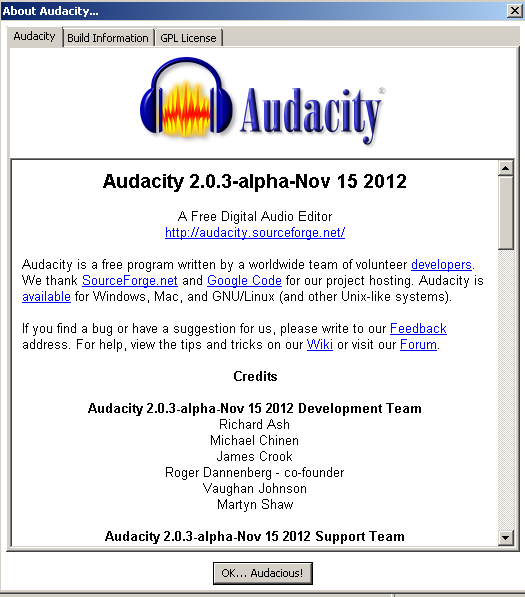
My question is:
What else could I try? I haven’t taken the time to try getting this running in JACK on Linux yet, thinking that working drivers are a better starting point than some shaky documentation from 5 years ago. I BELIEVE I’ve had this working in Audacity before, but it may have been under Windows XP, or with an entirely different build. I can’t remember, and didn’t keep very good documentation at the time.
I’d prefer to avoid building Audacity to try out ASIO4ALL, since I never develop anything in Windows and don’t have any libs, but I suppose if that’s the remaining option I would take it. Otherwise, I may try switching the recording box back to Linux.
Thanks for any help you can offer.