Anyone know if it’s possible to repair an audio voice file that has mild stuttering (choppy) due to recording while the PC had high CPU?
I hope I can salvage this.
Thank you!
Drag-select about ten seconds of the damage, File > Export as WAV and post it on the forum. It’s the bar with up arrow in a text entry window.
Don’t get all excited, though, If the CPU was really falling apart, there are portions of the sound missing, not damaged.
Koz
Is there any way to repair this or is the stuttering, simply non recorded/missing parts of the audio and therefore irreparable?
Hi Koz @kozikowski , Any hope or solution for this?
David
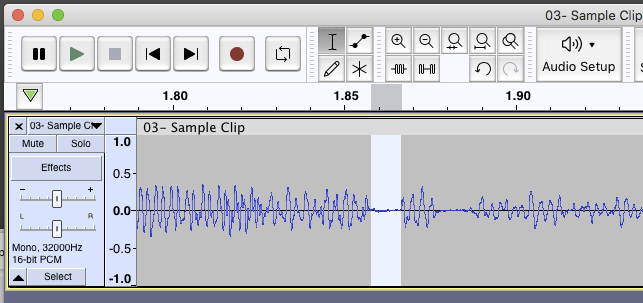
As near as I can tell, the little burbles are represented by these tiny flat areas in the waves. If somebody had a gun and insisted that I cleaned this up, I think I’d try to find all the flat areas, drag-select, and delete them. Yes, this does change the duration of the show, but that may be the least of your troubles. Depending on the duration of the show, this can’t take you more than six or eight months—assuming you can find all the sounds.
I tried to analyze the distortion as its own sound source with an eye to generating a filter for it, but no go. It’s too complex.
I did notice that the silence between words is really really silent. That usually means you already applied corrections, filters, and effects —or the recorder did it for you. If it wasn’t hopeless before, it is now. We can’t work backwards from a semi-finished work.
Do you know what caused the damage? That’s your job now. You can’t start over and just have the recorder do it again. There is a performance recommendation that just after the first run-through, you export a WAV (Microsoft) of everything, mistakes, fluffs, halts and all.
Can I predict the past? You didn’t record this. You’re patching this up for someone else?
Sorry.
Koz
This topic was automatically closed after 30 days. New replies are no longer allowed.