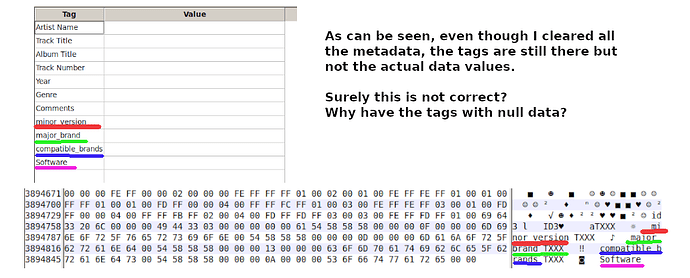Hi all,
Before explaining, maybe it’s me being daft in not knowing how to disable ID3 data
at the end of a raw export.
(Hence the title of this post containing the word “possible”).
O.S.: Debian 10
Audacity Ver: 3.1.3
I work on some audio then want to export as raw PCM, say for a player or other embedded device that has no concept of ID3 tags.
No matter what I try, Audacity always exports the raw PCM data followed by some (limited) ID3 data at the end.
I know this is not a problem for say MP3’s or even WAV (although I prefer the BWF specs),
or even when re-imported into Audacity, but it creates a loud short click when played on anything that is not ID3 “aware”.
Surely raw means just that, only “raw” PCM data, no header, no metadata, nothing.
Is it me just not knowing how to disable it or is this a legit bug?
Does it happen on later versions?
To test for yourself, create some audio, music, noise, anything then export as raw PCM.
Open that file in a hex editor and look at the last 52 bytes.
It is not visible on Audacity as it chucks away this data when re-importing, but it’s there.
UPDATE:
After some sniffing around, it seems like if you import any audio (mp3, wav, etc) and it has ID3 data, then that data will not be stripped but is passed on in the raw export.
2ND UPDATE:
Found a work around, adds a bit to the workflow but it’s useful.
Before importing any audio to a project that I know that I will be exporting to raw,
will first “sanitise” that audio with id3v2 (available in most repos) and problem solved.
So I will just treat it as a mild irritation versus a bug. ![]()