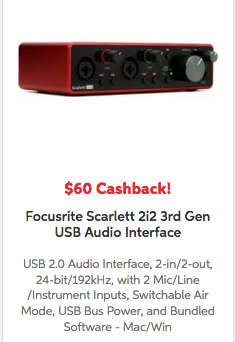I purchased 2 Audio-Technica ATR2100-USB Cardioid Dynamic USB/XLR Microphones and the Focusrite Scarlett 2i2 (3rd Gen) and am using WIndows 10 and am attempting to Record in Audacity using both microphones and the Focusrite Scarlett 2i2 (3rd Gen).
When attempting to do this, only 1 of the microphones records in Audacity…is it possible to have both microphones record (for example during an interview podcast) into Audacity by using the Scarlett 2i2? That along with being able to hear out of both headsets connected to the microphones, were the intent when I purchased all 3 pieces of equipment.
Can this be done?
Thanks for your help.
Mike
Are you trying to use USB microphone connections? Windows can only use one recording “device” at a time so you’ll need to use the analog XLR connections into the Focusrite interface. Then you should get one mic on the left and one on the right.
There’s pieces missing from the instructions.
To get the headphone connection on the bottom of the microphones to work, you have to power the microphone somehow. If you use the USB connection, it’s easy. USB has computer power (5volts) in it.
If you XLR-only connect to the 2i2, that means you have to turn Phantom Power +48 volts on, and yet there’s no mention of that in the instructions.
After you get that sorted, the headphone connection only lets you listen to yourself, not the mixed show. If you’re wearing good, over the ear headphones (recommended) then you won’t be able to hear anybody else. If you plug headphones into the 2i2, you can hear everybody, but you’ll be on the left and the other performer will be on the right (I think). I don’t know anybody who can perform like that without getting a headache.
There’s a side trip here. My Behringer UM2 preamplifier has mono mix in the headphones to prevent that. The 2i2 may have that, too.
Connect both XLR and USB? Do they say that anywhere? Do you have three computer USB connections? You can’t put USB sound through a USB hub or splitter.
If you tell Audacity to pay attention to the 2i2 USB connection for recording that will sort the two-person problem, but you will still be on the left and the guest on the right. That’s a snap to fix in Audacity compared to the other problems.
This is your 2i2, right?
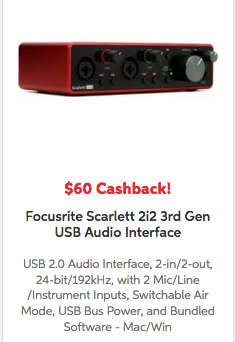
Are you using a posting, vlog or YouTube video as your shopping list?
Koz
You didn’t say the magic words…“And Skype.”
You are going to want that, right? You thought about that while you were writing the forum post?
Koz
In case I wandered too far off.
Plug the XLR microphones into the 2i2 and plug the 2i2 USB data cable into the computer. You know you’re successful if you can yell into the microphones and get the 2i2 knobs to flash and turn colors.
Search computer devices for the one that corresponds to the 2i2 which will give you both microphones. Connect everything and then start Audacity.
USB Devices conveniently enough, don’t have to say anything about who made them. The 2i2 device might say “USB Audio CODEC,” for example.
Koz