Sorry if I’m posting in the wrong place.
I’m 72 and have a chronic ‘plugged nose’ voice.
Is there some way to clean this up, while recording, or do I find another person?
I posted an mp3 file at wsprog.com/buckets1.mp3
Gramps
Hillsboro OH
Your recording level is too high. Adjust the recording level so that the blue wiggly waveform is about half the height of the track. After you have recorded, use the Amplify effect to bring the level up a bit. That will improve the sound quality.
http://kozco.com/tech/audacity/Audacity1_record.jpg
Normal Recording.
Grab the right-hand edge of the meters and pull sideways to make them larger so you can see them.
Koz
In addition to what Steve said, the sample-rate and mp3 bit rate on your “buckets1” mp3 file are both set low …
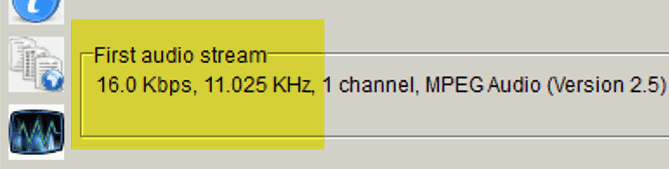
The speech is comprehensible but If, for future recordings, you increase the sample rate to at least 22050Hz (currently 11025Hz) and the mp3 bit-rate to at least 64Kbps (currently 16Kbps), then your recording will have more fidelity, less computery, (the file size will increase though).
If you are using a voice recorder device, rather that the computer, to record your voice, it may be possible to change its default settings to obtain a better quality recording, e.g. it may be possible to increase sample-rate and bit-depth in the voice recorder device’s settings.