Hello everyone,
I have an important project that I recorded and saved multiple times. This project crashed, and now I cannot find a way to recover it. I have a project_data file and the project file itself, and have tried the Audacity Recovery Utility tool (which cannot find any audio)
Any help would be greatly appreciated!
project_data file
It’s a folder. The AUP file is the instructions or recipe that tells Audacity what to do with all the little fragments, slips and segments inside the _DATA folder. Neither is much good without the other, particularly if you have an edited show.
Did you get an error message and what did it say?
When you save a level of editing, do you use Save Project As and then select the same project you had before?
It is very highly recommended that you Export a WAV (Microsoft) sound file of the work the minute you get done recording it. The Raw Recording. If you don’t do that, the show or Project could go into the dirt if anything happens to it that causes serious damage.
Like a crash.
Open the AUP file in any text editor and read it. It should be close to English programming commands like this.
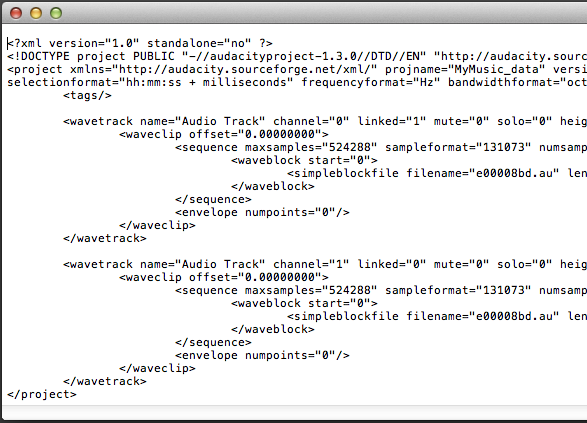
You can open the _DATA folder, but that wont tell you as much. There should be multiple tiny folders with tons of 6-second sound files.
Let us know.
Koz