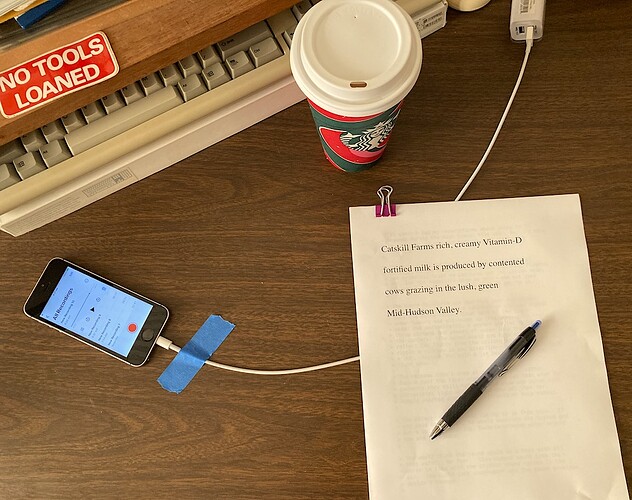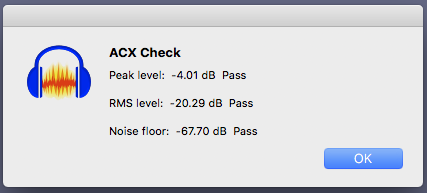Hello! I recently purchased an HP Envy 360x (AMD Ryzen 7) and downloaded Audacity, a program I’ve been using on various laptops for over a decade and have never had an issue with. I use a Blue Yeti Mic to record and always have. Upon recording for the first time, I noticed my tracks had inconsistent audio quality every time I start and stop recording. It’ll sound fine one time, and distorted the next as if there’s a buzzing while I’m speaking. There’s no way to tell before I start recording if there’s going to be an issue, so I don’t hear it until playing it back
I even tried downloading an older version of it and still had the same issue. Like I said, it’s inconsistent so there’s no easy fix it seems. I’m convinced it’s an HP Envy issue, but I don’t know what to do instead. I’ve attached an audio example below of what it sounds like when it’s fine, and what it sounds like when it’s distorted. I tried the built-in mic on the computer and that sounds totally fine every time. It’s something about the Yeti mic for some reason.
Any help would be greatly appreciated. Thank you!