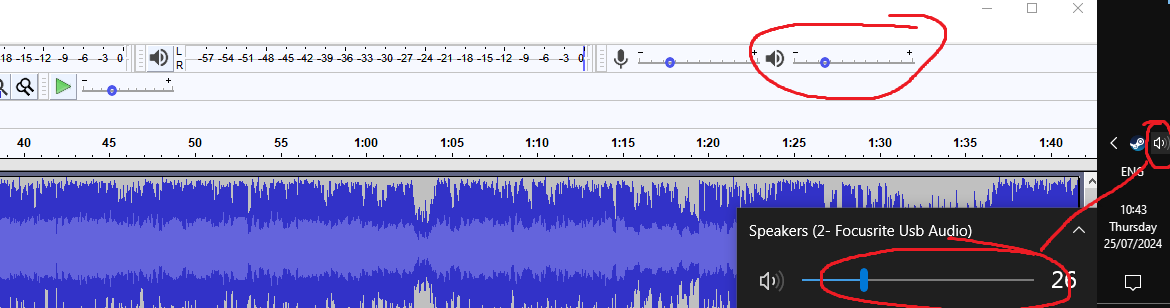Audacity seems to play back everything extremely loudly compared with every other program I use. This isn’t a problem of playing files that need normalising. I find myself tempted to make de-amplified versions of every song I open in Audacity just to get around this - not going to do that, but I shouldn’t even need to be thinking of this. I’m turning my volume down to 25-30% to have it similar to other program’s playback volumes.
The volume slider in the top right turns down the volume, but it turns down the volume for all of Windows. So if I’m working on something and listening to it in Audacity with a filter applied, and then I go to another program to listen to something else, suddenly the other program has no volume, I need to turn my system volume back up. Then I go back to audacity and forget to turn the system volume back down and make my eardrums bleed.
Please give an internal volume setting for Audacity and make it much lower by default.
I know there are multiple threads on this, but there doesn’t seem to be a solution that works. Someone suggested using the windows “Mixer” function, but it doesn’t remember my setting when I close and then reopen Audacity.