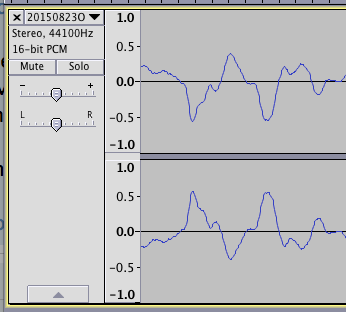This is my first post to the forum, so please forgive me if there is another thread related to this issue. I am creating 4-track part-dominate mp3 files for students to practice with for a choir. Files playback great on the computer, or through the headphone jack on the phone. However, when playing the exported files directly out of the phone (Android) speaker it is barely audible and terribly distorted. Is there a quick setting fix when exporting to alleviate this?
I predict (holding fingers to forehead) you created the stereo performance with the two tracks out of phase. Doing that usually requires a wiring or cable error, but your symptoms are right out of the textbook.
Do you still have the original WAV of that MP3? Import it into Audacity. Use the drop-down menus to the left of the blue waves > Split Stereo Track. Select one of the two splits by clicking just above the MUTE button and Effect > Invert.
Menus to the left of the blue waves > Make Stereo Track. Export.
I bet this new show doesn’t have the problem.
If you went straight to MP3 the first time and didn’t keep a WAV of the show, then the quality of the music is going to decrease. We warn people never do production in MP3. MP3 is an end product, not a step in the production process.
Koz
Audacity doesn’t have a stereo phase meter. They’re graphics heavy and really hard to design across all three computing platforms.
But you can cheat.
Using the magnifier tools…
http://manual.audacityteam.org/o/man/zooming.html
…blow up a segment of the blue waves until you can see the individual up and down motion. The Left and Right waves should be mostly going in the same direction. If they’re mostly going in opposite directions, the two channels are out of phase.
I made a 39 second test clip. The last segment is intentionally damaged and is out of phase.