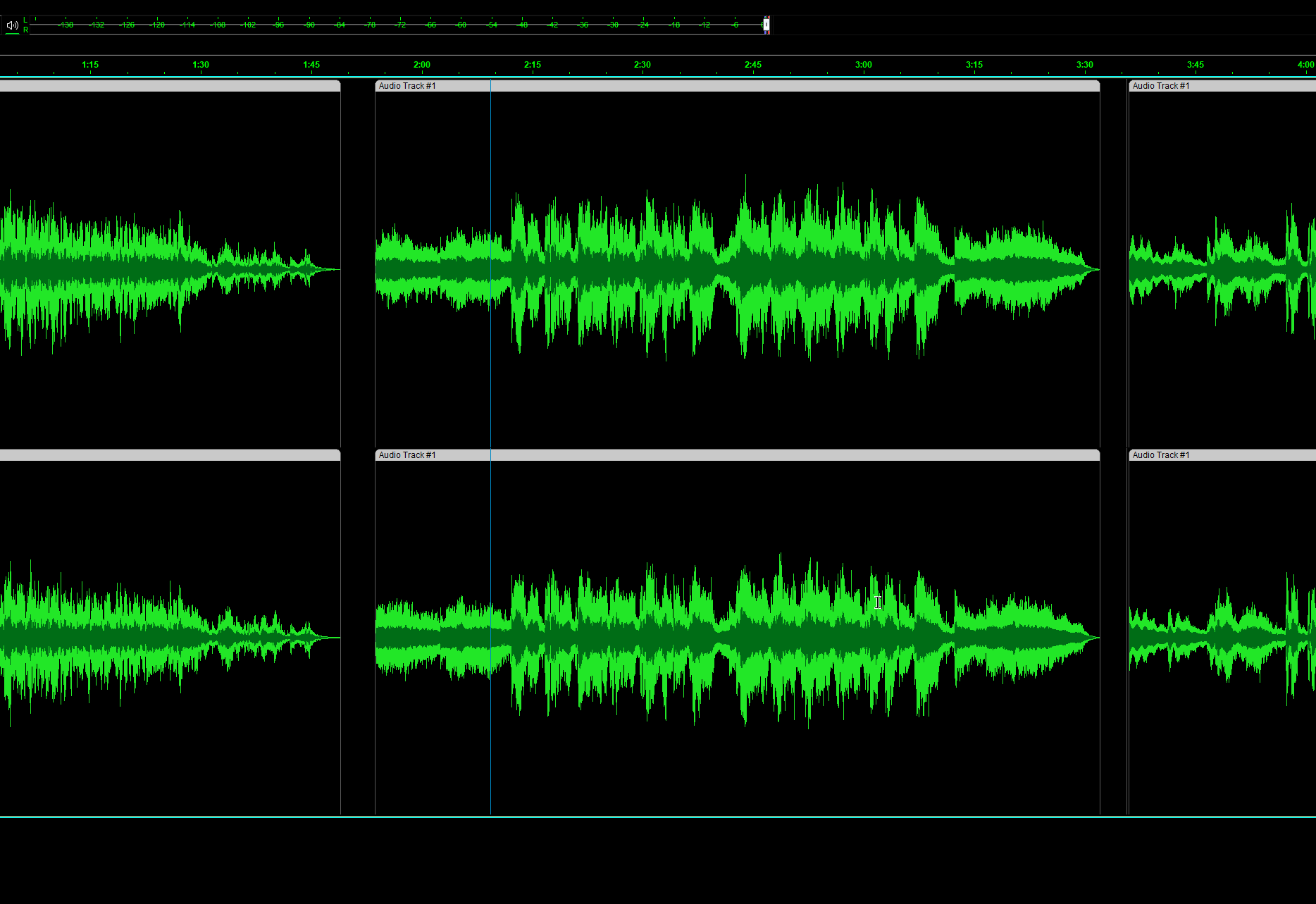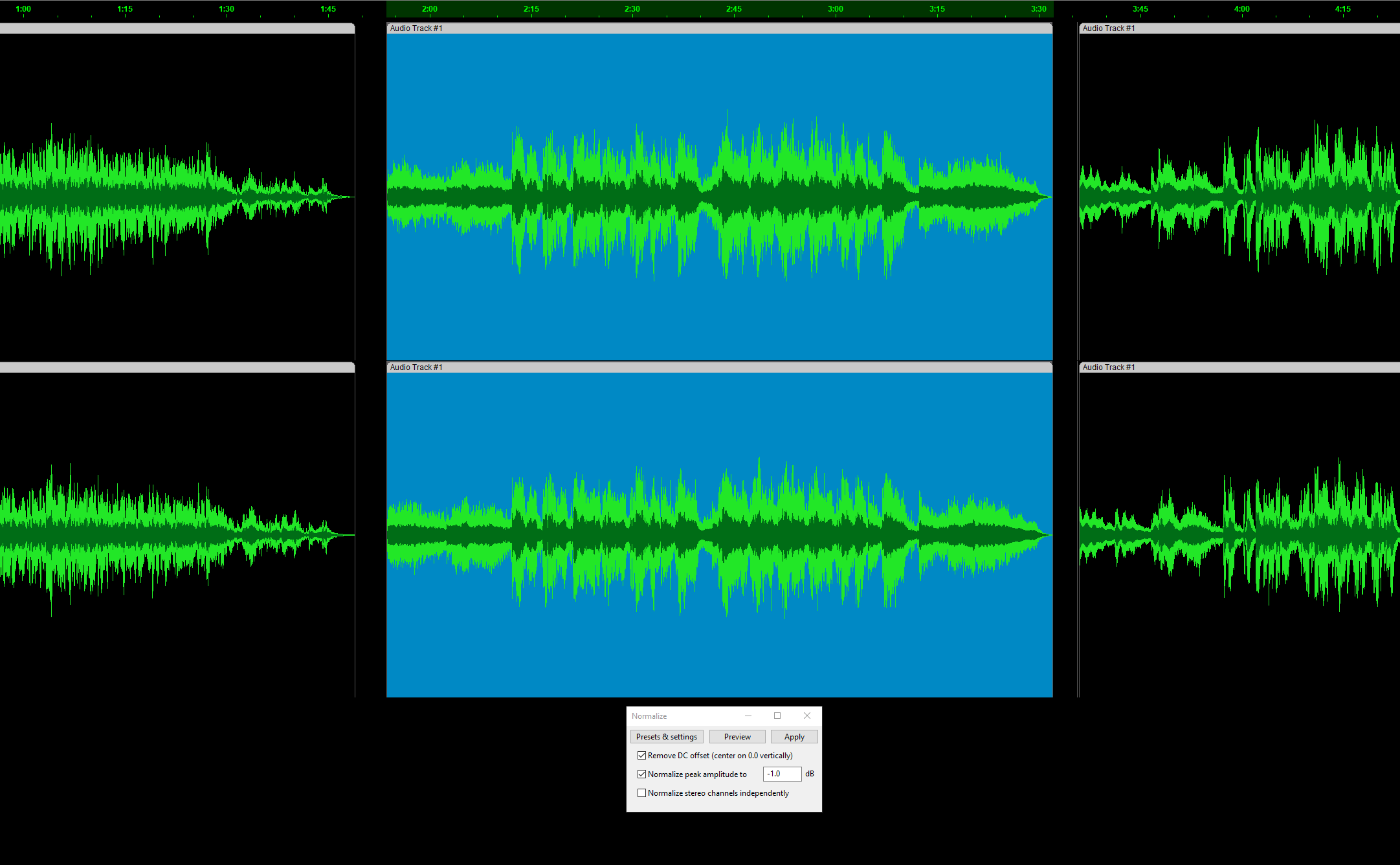Hello, I’m having a problem with audio Playback Meter going into the red region.
I have a record of multiple tracks(single track in audacity that contains multiple clips). The tracks recorded have different amplitude peaks so I splitted them to normalize them individually and get them all to the same peak of amplitude. I selected one of the clips to normalize its peak playback level to -1.0 dB. The problem is that there are parts of it where Playback Meter already goes into the red region and when I apply the Normalize effect it increases its volume even more which makes more parts of it go into the red region. As previous post suggested I tried running the Amplify effect to check if audacity can read its playback level correctly but the Amplify showed me that it want to amplify it by 5.5 dBs, so I guess the problem is with audacity not picking its correct amplitude?
And I heard distortions after applying Normalize effect.
Note: there has been already effects applied previously to the whole track like Noise Gate and Detach at Silences.