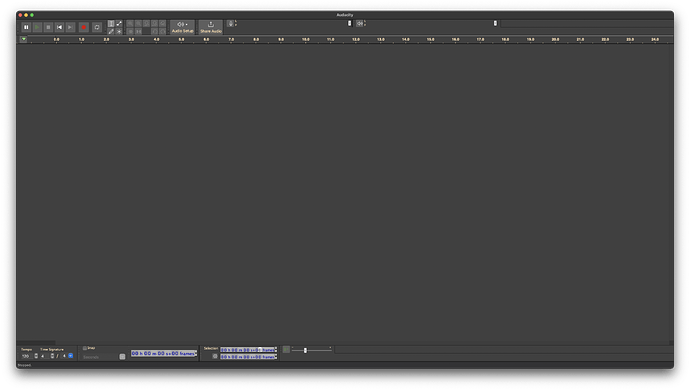So today I opened up Audacity, and noticed that no matter what I’ve tried, I can’t get my playback and recording meters to show properly in the toolbar. Screenshot attached. I’m running v3.3.3 on macOS 14.2, since I’ve found the latest 3.4 updates to be an issue for me. All was working fine until today. These meters are an important part of what I do, to make sure I’m hitting certain loudness levels in my recordings.
For the hell of it, I even tried upgrading to version 3.4.2 (latest) and still the same issue. Restarting my Mac Studio doesn’t fix it either. The toolbars are “there” but the db isn’t being shown, and neither are the levels/bars. Playing back or recording doesn’t result in any activity within them. It’s as if they’re not even there.