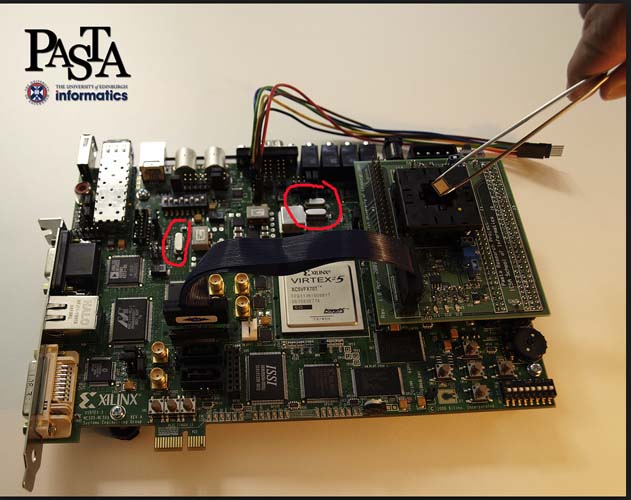Also is there any way of changing this “clock” problem in my soundcard?? I’m pretty sure it’s not the USB mic since its an expensive and reliable make, its more likely to be the soundcard.
I would agree.
Can this driver problem be fixed in anyway considering your stating the software I am using (audacity) is not the route of this problem and no settings need to be changed??
I really think this is a hardware problem. There is a crystal oscillator (like in a digital watch) or some kind of less expensive “resonator”. Or if this is a soundchip on the motherboard, the clock could be “derived” from the CPU clock. If the CPU clock is not an exact multiple of 44.1kHz or 48kHz, it’s hard to make a frequency divider in hardware. But it might be considered good enough for the average computer user playing MP3s or watching YouTube.
You don’t need a super high-end soundcard. I’d probably try a $20 USB soundcard. (I have a StarTech USB soundcard that I use for “troubleshooting”, but I’ve never checked the pitch.) For about $100 - $200 USD you can get a nice USB audio interface with XLR mic inputs (which you don’t need) and line & headphone outputs.
And could you also reply back with which soundcard I should be using to record and playback please - “Windows Directsound” “MME” and then “Primary Sound Driver” “Speakers Realtek High Def” - which ones shall I select??
Sorry, I don’t know enough to answer that one, but it should not affect pitch.
And thank you for that link however on that page it quotes “Higher sampling rates allow a digital recording to accurately record higher frequencies of sound.” wouldn’t this mean that the 32 bit sample would record more higher frequencies than the 16 bit which would affect the pitch??
The number of bits is NOT the sample rate.
The sample rate is the kHz (or Hz = samples-per-second). The sample rate is your TIME resolution. In order to “connect the dots” and make an analog “wave”, you need at least one sample for the positive half of the wave, and one sample for the negative half. At, 44.100Hz, your cannot represent audio above 22,050Hz. That’s high enough. It’s higher than you can hear.
The bit depth (number of bits per sample) is your AMPLITUDE resolution. It relates to loudness, but one sample doesn’t tell you anything about loudness because it depends on where the sample “lands” on the waveform. One sample doesn’t tell you anything about frequency/pitch either… One sample is just one instant time.
If you remember geometry, you need two values to represent a point (a dot or sample) in 2-dimensions. The sample rate is related to how accurately you can get the X (horizontal or time) location, and the bit-depth is related to how accurately you can get the Y (vertical or amplitude) position.
You don’t need to know this… I always have to look it up… But, with 16-bits you can “count” from -32,768 to +32,767 (when the binary numbers are converted to decimal for us humans to understand). If you have a “maximized” 0dB waveform, the peaks will be at (or very near) those numbers. And, you will also have sample-values everywhere in-between depending on where the sample “lands” on the waveform.
At 24-bits, the sound isn’t louder (the waveform isn’t any higher) but you have more numbers in-between. (There are 256 times as many values.) It’s basically like measuring in inches instead of feet, or millimeters instead of centimeters.
There are no 32-bit analog-to-digital converters or digital-to-analog converters so there’s no point in recording in 32-bit resolution. Or, if you your USB mic is 16-bits, there is no point in recording in 24-bits. However, there ARE advantages to using 32-bit floating-point when you are doing digital signal processing. Audacity (like most audio editors) works in 32-bit floating-point internally.
16-bits is usually plenty. You cannot hear a 1-bit (1 count) change in a 16-bit signal. A 1dB change (which you can barely hear) is about 10%. At lower volume levels, a 1-bit change is a bigger percentage change, but if you get to the point where it’s a 10% change, the sound is so quiet you can’t hear anything anyway.
And, 16-bits gives you more than 90dB of dynamic range (the difference between the loudest and quietest sound). If you want to get an idea of how far “down” -90dB is, try using the Amplify effect to reduce the peaks to -70 or -80dB. (You should probably configure Audacity to turn-off dithering because that adds a tiny noise.)