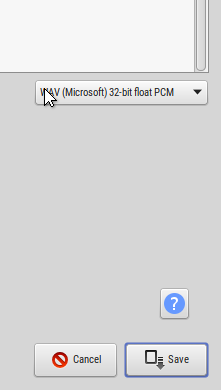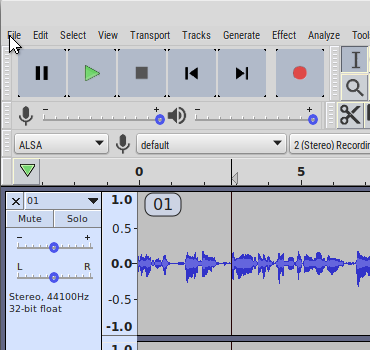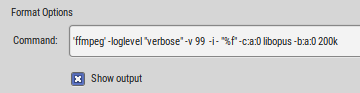export audio via external program
e.g. for
ffmpeg -loglevel “verbose” -v 99 -i - “%f” -c:a:0 libopus -b:a:0 200k
with show-output option checked i get
…
Guessed Channel Layout for Input Stream #0.0 : stereo
Input #0, wav, from ‘pipe:’:
Duration: N/A, bitrate: 1411 kb/s
Stream #0:0, 50, 1/44100: Audio: pcm_s16le ([1][0][0][0] / 0x0001), 44100 Hz, stereo, s16, 1411 kb/s
…
Stream mapping:
Stream #0:0 → #0:0 (pcm_s16le (native) → opus (libopus))
…
Output #0, opus, to ‘/tmp/audacity.opus’
…
Stream #0:0, 0, 1/48000: Audio: opus (libopus), 48000 Hz, stereo, s16, delay 312, 96 kb/s
…
but if via command-line
…
Input #0, wav, from ‘/tmp/01.wav’:
Duration: 00:00:24.32, bitrate: 2822 kb/s
Stream #0:0, 50, 1/44100: Audio: pcm_f32le ([3][0][0][0] / 0x0003), 44100 Hz, stereo, flt, 2822 kb/s
…
Stream mapping:
Stream #0:0 → #0:0 (pcm_f32le (native) → opus (libopus))
…
Output #0, opus to ‘/tmp/ffmpeg.opus’
…
Stream #0:0, 0, 1/48000: Audio: opus (libopus), 48000 Hz, stereo, flt, delay 312, 200 kb/s
don’t know where err is that caused the bit-rate to be lower than specified…
also there is the question if audio is [outputted to/processed by] effects by what?/ a possibly sub-optimal level
and if debug info could be shown
also can you tell from the output-audio if that happened, its effects