I am using Ubuntu 18.04.3 LTS
I have just installed Audacity 2.3.2 from the Software Centre - I was originally using Audacity 2.3.0
I now cannot open a Project that was created using 2.3.0 that is stored on a second hard drive I have installed in my PC.
If I copy the Project to my primary hard drive it opens with no problem.
My Primary hard drive is a small SSD, so I want to store my media etc on the second which is a large standard hard drive.
The error message is cannot read the contents from “dave” (the home folder on the mounted drive) Permission denied.
Other apps such as GIMP work with the second drive without any permissions issues.
Any ideas?
Thanks
The Ubuntu 18.04 repository does not have Audacity 2.3.2, it has 2.2.1
https://packages.ubuntu.com/search?keywords=audacity&searchon=names&suite=bionic§ion=all
Hi Steve,
Sorry for delay in responding, this is my first post - should I have received an email notifying me of a response?
I have attached a screengrab of the Ubuntu Software Centre where I installed Audacity from - there are also entries for Audacity 2.3.0 and Audacity 2.2.1-1 .
Should I uninstall 2.3.2 and reinstall 2.2.1-1 ?
Thanks - Dave
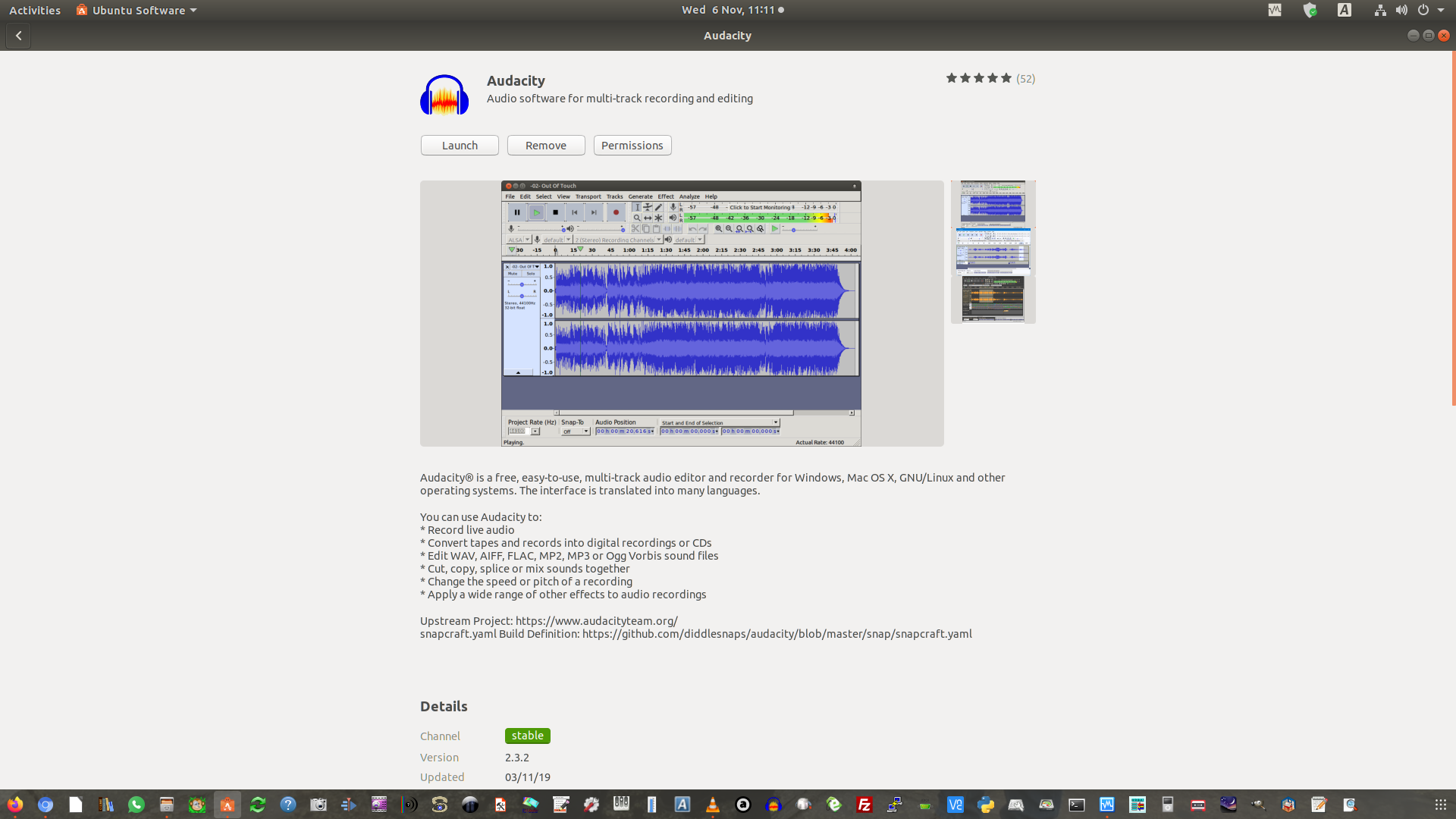
Hi Steve,
I have uninstalled version 2.3.2 via the Ubuntu Software app and now installed 2.2.1-1 from the Ubuntu Software app and now can access files on the second hard drive.
Is 2.3.2 only for Ubuntu 19 ?
Thanks
Dave
As far as I’m aware, the only “Audacity 2.3.2” version for Ubuntu, is a “snap” package and is known to have multiple problems.
Hello,
unfortunately, with Ubuntu 20_04LTS, Audacity 2.4.2 from PPA, I have that issue again.
My drive is on /media/rae/UID
I cannot even browse to /media using Audacity’s open dialog (Error opening directory ‘/media’: Permission denied) while all other apps can access that data.
drwxr-xr-x 3 root root 4096 Dez 6 16:39 media/
Using a symlink to directly access data also fails with Audacity
lrwxrwxrwx 1 rae rae 58 Dez 20 16:54 work → /media/rae/UID/data/work/
Any idea? Thanks
Klaus
Hi,
I recently upgrade my Ubuntu to Ubuntu 20.04.1 LTS
I installed Audacity 2.4.2 from the Software Centre and had the same problem - I then spotted a Permissions button on the Software Centre page for Audacity which allowed me to enable access for removable media - this then gave me read/write access to my 2nd Hard drive.
Hoe that helps
Dave
Great thanks that’s it!
Klaus