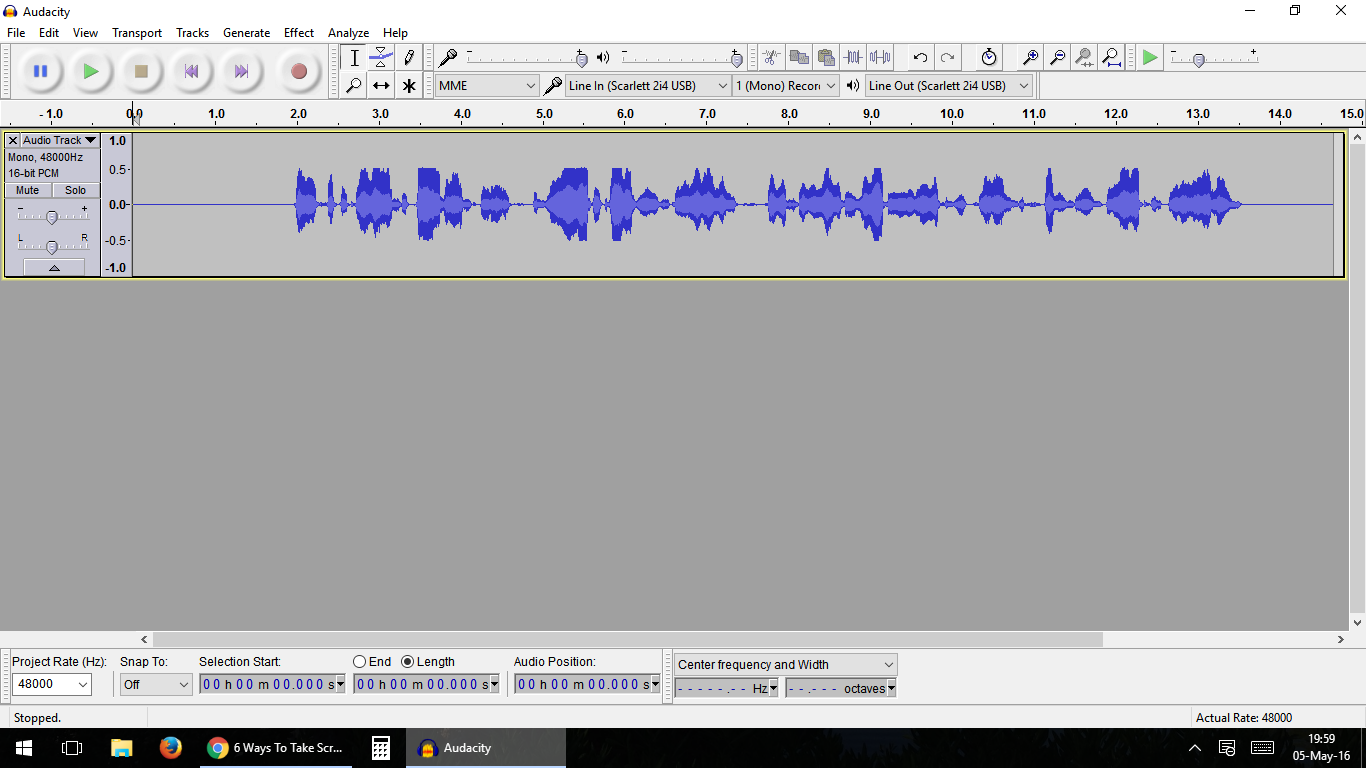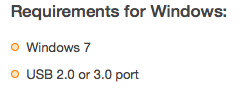I recently began using Audacity with my new audio interface (Focusrite Scarlett 2i4) on my Windows 10 laptop. Whenever I try to record a vocal track, it seems to be limiting the waveforms between -0.5 and 0.5, and will not move any closer to the -1.0 to1.0 range. The recording volume slider on Audacity is set to maximum, and both the gain on my mic as well as my own volume are sufficient to exceed this -0.5 to 0.5 limit.
Is this a problem with my computer’s sound settings, or how I am configuring Audacity, or something else entirely?
I need to go back and look at your equipment, but that’s a common symptom of someone connecting a powerful, loud signal (such as a headphone socket) to something which is expecting a light, delicate, tiny signal, such as a computer Mic-In.

The Scarlett is a USB audio device. Make sure the USB cable is the only thing you have connected.
Connect the Scarlett and give the computer a second or two to get used to it and only then start Audacity. Look for a USB Sound Device in the Device Toolbar.
http://manual.audacityteam.org/man/device_toolbar.html
It probably won’t say Focusrite (but it might).
Koz
Thank you for the quick response! The only thing connected is the USB cable from the audio interface. I tried your advice, yet the problem persists. I took a screenshot.
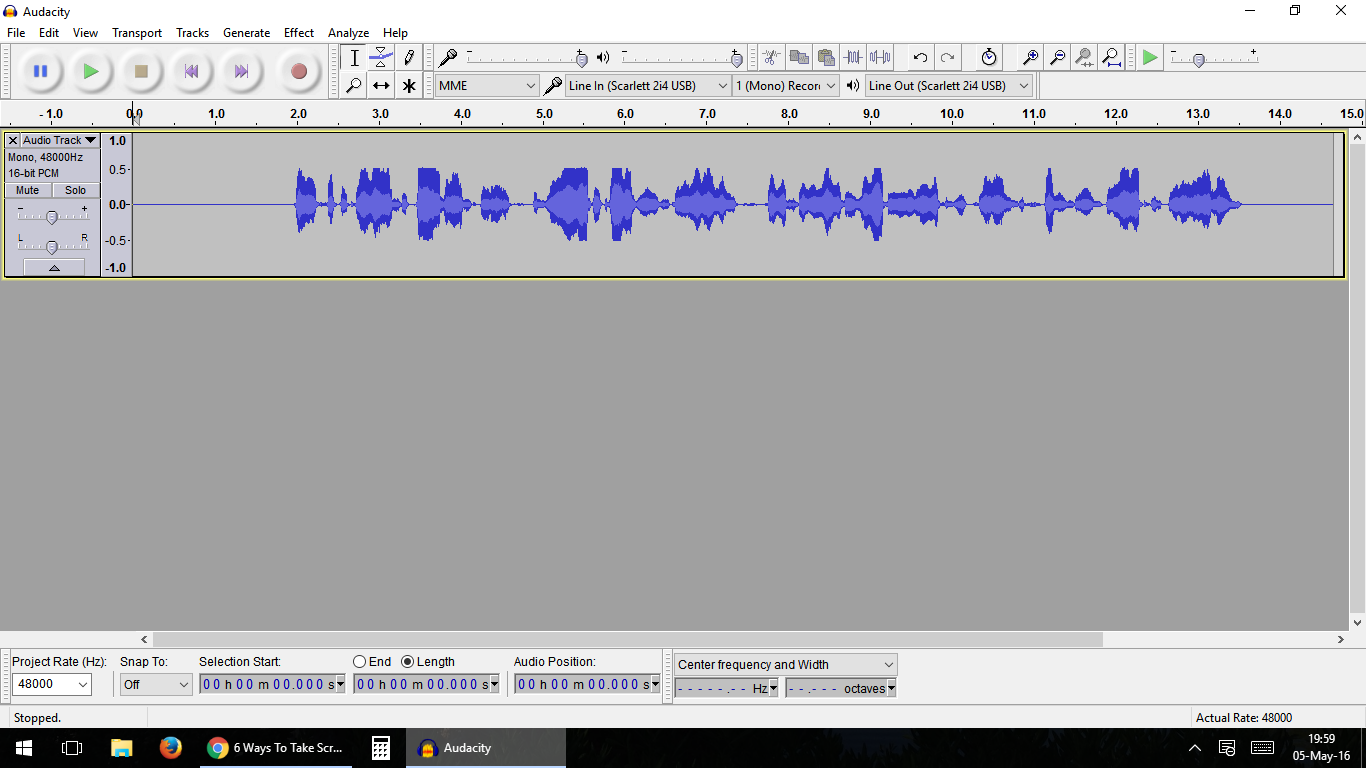
OK. Audacity doesn’t do anything to the signal before recording, so if that’s what Windows got, that’s what Audacity will get.
What did you plug into the Scarlett? The more you describe what you’re doing and the more detailed you get, the faster we can resolve this. We have to build your system in our imaginations to visualize what could go wrong. Right now, I have a Scarlett with nothing plugged into it.
Koz
The microphone plugged in is an ADK condenser mic, Hamburg Edition.
This is from a supplier’s web site for the Scarlett.
The 2i4’s innovative halo indicators always let you know when you’ve got a healthy signal level for recording. If the halo is Red, your signal is clipping, and you should back down your gain. The halo will momentarily turn amber as the level returns to a happy normal - at which point it will turn green.
What do yours do?
Koz
They turn red whenever it goes beyond -0.5 to 0.5 range.
See attached. Their support apparently stops at Win7.
Go to Focusrite and see if they have support software or drivers for Windows 10.
Koz
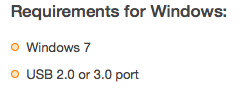
1 Like
Gale, you’re an absolute lifesaver. That was a critically important fix for a nagging problem. Thank you for that.