Hi guys,
Quick question: how do you see how load are the peaks in an audio file? I can’t find any peak meter or indicator.
Thanks!
Hi guys,
Quick question: how do you see how load are the peaks in an audio file? I can’t find any peak meter or indicator.
Thanks!
When you import an audio file, Audacity will show you blue waveforms (attached) which will tell you the size of sounds in the show. They’re in percent, not dB, but you can shift the display to dB with the drop-down menu to the left of the tracks. While you play the show, the sound meters will bounce and show you near-real-time dB values. You can shift the meters between multi-colored and Peak/RMS by control-clicking on the meters > Preferences. In general, I use Peak/RMS for playback and multi-colored for recording.
This only happens in Audacity 2.1.0 and later. Earlier meters didn’t do that.
Koz
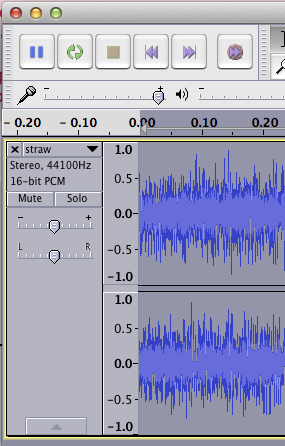
Do you mean this? Audacity Manual


Koz
I’m not sure if I’m understudying you right. It seems like that’s just the playback level meter? I need to know what’s the max peak level of the file.
I used to work with Peak (RIP) and as soon as you opened the file you have a peak indicator that tells you what’s the loudest DB in the file. That way is the file peaks at -2.0 I knew i had 2db of headroom. Is there an equivalent? Or I’m just misunderstanding you?
Thanks!
BTW I forgot to mention that I’m able to see an approximated with the wave comparing it to the DB table on the left, but it’s not exact (If that what you meant).
The default goal setting of Effect > Amplify is maximum or 0dB. If you run the tool on the whole show, the amount of boost required is the size of the highest peak (attached).
-5.3dB in this case.
Koz
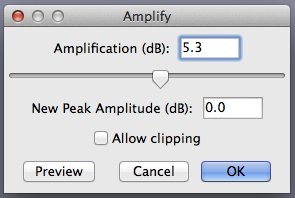
Excellent! That’s what I was looking for. Thanks for the help!