Hi,
I’m using Audacity 3.2.3 on Windows 11.
Is it possible to paste one clip several times on several labels at the same time ?
For example, I have what is shown in the attached picture “before”, and I want what is shown in the picture “after”. But for this picture I had to do 29 times “Ctrl+V” (one for each label)! Is there a way to avoid this ?
Thanks in advance.
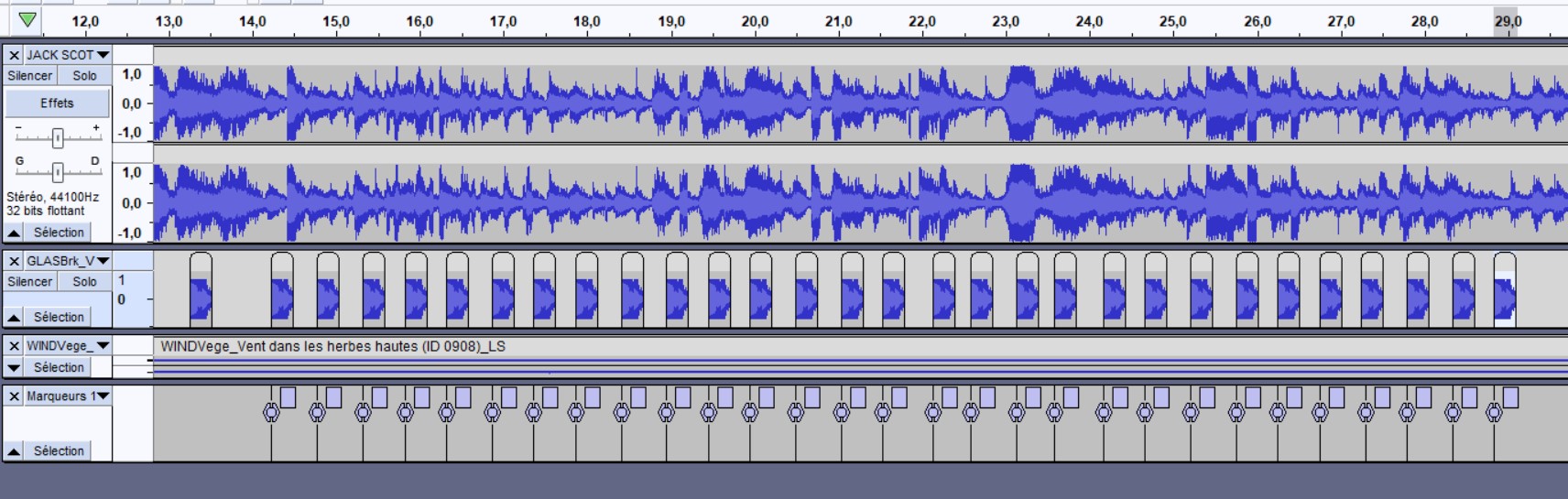
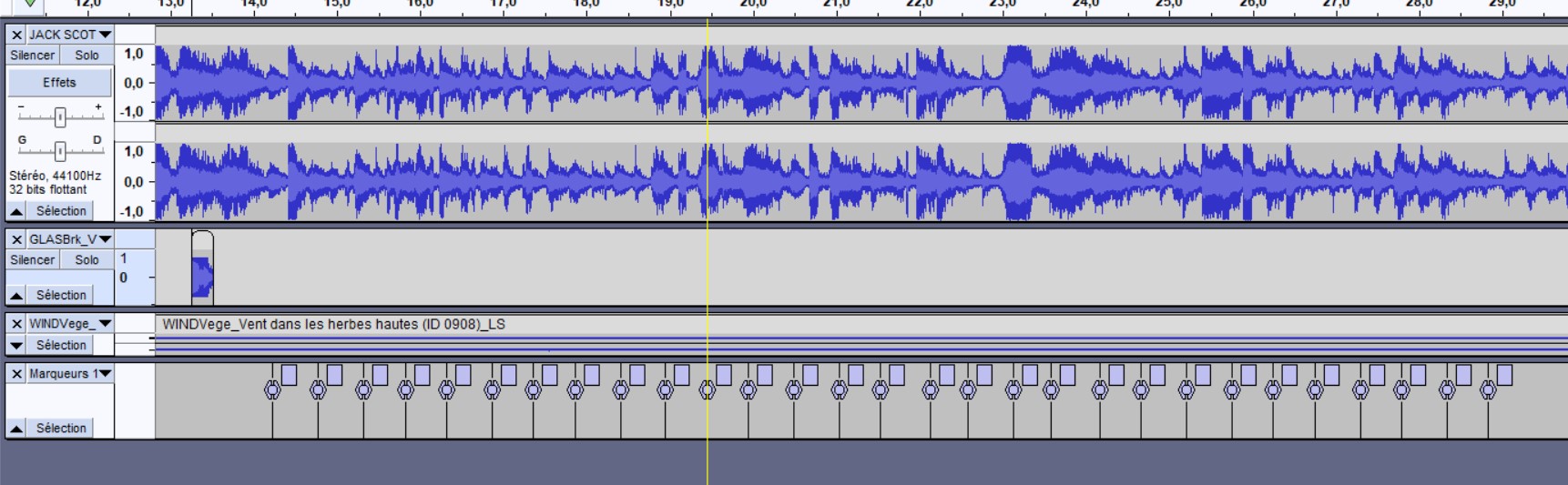
Are the labels evenly spaced?
If they are, then you could:
- Paste the first clip
- Select the first clip and extend the selection up to the second clip (Hold the Shift key down, click to grab the right edge of the selection, and drag the selection up to the next label
- Use the “Repeat” effect to paste multiple copies.
OK, thank you ! I didn’t know this effect.