I recorded a project with Audacity and was having problems with using overdub. I followed a post here and checked my settings with my Centrance Mic Port Pro and realized that one of the HZ was mismatched, I corrected the problem and tried to do a new recording. The overdub worked fine. However, when I put the original track back up on the timeline I could not get the overdub track to work, the recording bar will not move. I rechecked all the audio settings and everything is fine. I rebooted the system, and still the issue exists. I I am a voice over artist and many times will work on projects that require me to listen to the pronunciation of words on google. If I listen to the audio there, it stops the Audacity recording, Suggestions? Thanks
Do that on your phone. The computer only has two natural sound pathways, Record and Playback. Overdubbing takes up two of them. There is no “And go listen to Google.”
The instant the recording pathway is broken, Audacity will stop dead.
Do you mean the sample rate? 44100? That’s the digital sample rate of Audio CDs and most general purpose digital sound. It’s not the only popular one. If you got your sound from a video track or video services, it’s going to show up as 48000.
And no, you can’t cross them. It also has to match the little window in the Audacity lower left.
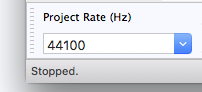
Koz
There can be a magic problem with Audacity, too. If you have a bad or ratty connection to your microphone, Audacity may “forget” your microphone is there and not come back when you unplug it and push it back in. Make sure the correct name is in the Audacity recording Window.
![]()
Koz
This topic was automatically closed after 30 days. New replies are no longer allowed.