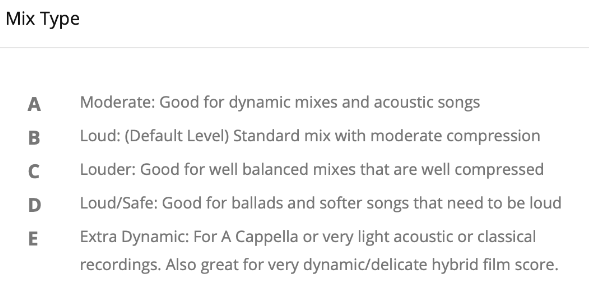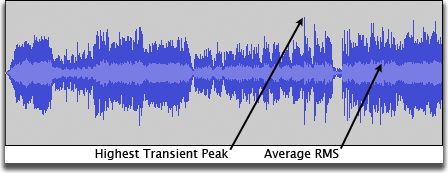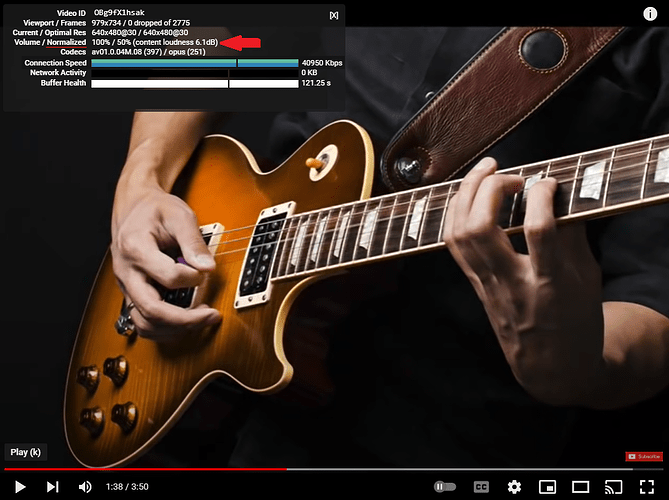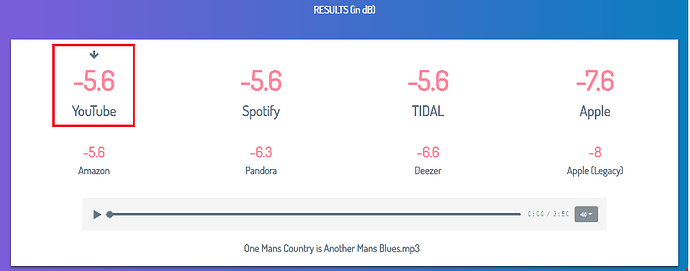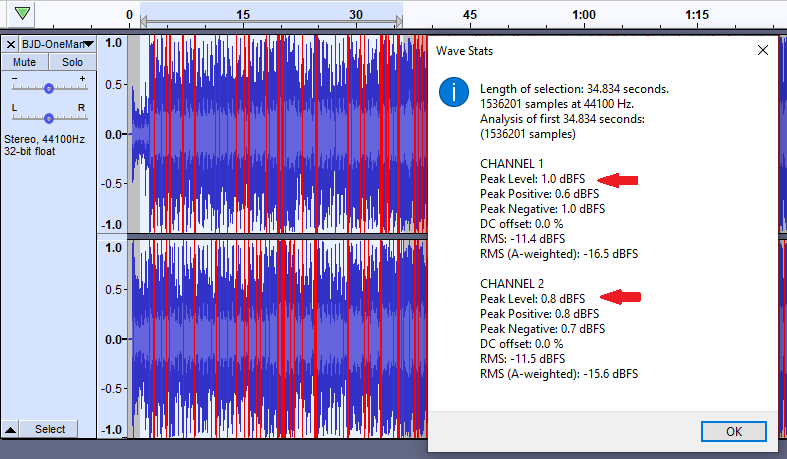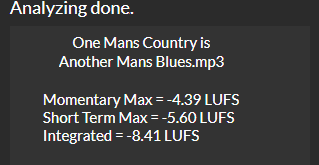I am experiencing a new issue with output of wav files. After spending hours editing, balancing and mixing up to 20 audio tracks for a song track, I save the file and then output a wav file to be uploaded to Aria.com, which I use for analog mastering of my song tracks.
I do the first mix using studio monitors, then when I am happy with that, I slap on my Audeze LCD-X Open Back Headphones for the final mix prior to mastering. As most people listen to music with earbuds or headphones, I am mixing for that experience.
Today, I finished a final mix, which sounded great when played from Audacity on both the studio monitors and the headphones. I uploaded the wav to Aria.com as usual. But when I checked the Aria output the audio was much louder and distorted compared to what I heard directly from Audacity. When I played the wav file directly from the PC I had the same result. When I uploaded the wav file from Audacity back into Audacity, the entire track was solid red. Using the normalizing effect got rid of the red, but the wav file was still very loud and distorted. The amplification was 1.0 and changing it to 5.5 resulted in a smaller height wave form which was still very loud and distorted.
As this is a new issue, I presume that I changed something by mistake that is causing this.
Any advice or suggestions are greatly appreciated.
Thank you.
Big Jim Davis
http://reverbnation.com/bigjimdavis
http://youtube.com/bigjimdavis
PS I have StudioOne and ProTools, but I had four tracks recorded and mixed with Audacity hit the New Music Weekly Country charts in the past 18 months, and so far have resisted moving to a real DAW.