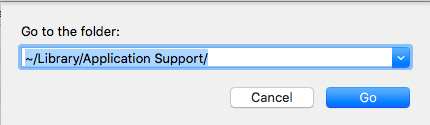Greetings,
I have older files from audacity versions of yore - made as early as 2018, but even “newer” older files from 2021 to 2023, and when I open these in 3.7.3, the tracking shifts, overlaps, and basically is a pain and a ton of work to repair.
I’ve never seen this behavior before when upgrading.
If you’d like to see examples, I’ve attached a screenshot showing the hard breaks I set at 20:00 are now scrambled, and tracks are overlapping, shifted in weird ways.
Thanks so much!
OK - I am a little slow on the draw here - but apparently these old files can only be opened in Audacity 3.3 versions - and I so dearly appreciate you all keeping old versions available for us. Was able to export tracks and now we’re all good. Thanks!
Katie
It is said that current Audacity versions are able to open all the older Project formats with good success.
However, Audacity 3.7.x may have some difficulty with that. 3.7.x has started to issue rapid updates and corrections to try and stay ahead of errors.
Have you ever rolled Audacity back to an earlier version? That may be a good idea. I’ve used 3.6.2 and 3.4.2. It is said that 3.3.3 is well-behaved.
You can get these versions at Fosshub.
Prepare your choice for installation and clear the Preferences and Settings.
Go > Go To Folder… >
Take the audacity folder to the trash.
Koz