I am using Win 7 Ultimate.
When I try to record music from YouTube I do not get a wave form. My exported files are all blank with the sound of static. I have both RealTek and Any Soft Virtual sound. I have tried setting both in Audacity but nothing works. The results always the same. I do not think it is recording with no wave form.
Thanks for any help you can give me.
OS Name Microsoft Windows 7 Ultimate
Version 6.1.7600 Build 7600
Other OS Description Not Available
OS Manufacturer Microsoft Corporation
System Name DAVE-PC
System Manufacturer Acer
System Model Aspire 4736Z
System Type X86-based PC
Processor Pentium(R) Dual-Core CPU T4400 @ 2.20GHz, 2200 Mhz, 2 Core(s), 2 Logical Processor(s)
BIOS Version/Date Acer V1.09, 9/1/2009
SMBIOS Version 2.4
Windows Directory C:Windows
System Directory C:Windowssystem32
Boot Device DeviceHarddiskVolume1
Locale United States
Hardware Abstraction Layer Version = “6.1.7600.16385”
User Name dave-PCdave
Time Zone China Standard Time
Installed Physical Memory (RAM) 2.00 GB
Total Physical Memory 1.93 GB
Available Physical Memory 1.01 GB
Total Virtual Memory 3.86 GB
Available Virtual Memory 2.34 GB
Page File Space 1.93 GB
Page File C:pagefile.sys
I couldn’t find “Any Soft Virtual sound” on a Google search. Do you mean “AnvSoft Virtual Sound Driver” (part of “Any Video Converter”)?
Have you tried using WASAPI as described here? Audacity Manual
For YouTube it is quicker, easier and better quality to download the video rather than record it. There are several web browser plugins available for downloading from YouTube (try Google to find one suitable for your web browser). If you want the audio only from a downloaded video, Audacity can import the audio part of the video if you have FFmpeg installed (see: Audacity Manual). Please check the Copyright terms before downloading or recording on-line content.
Thanks Steve for the reply. Yes, I did mean Any Soft Virtual Driver. Anyway, I did download ffMpeg and I have also tried the WASAPI. When I record I still get no recording. Let me ask, should I not have a “wave form” appear on Audacity when I record? Thanks my friend for any info you can give me.
If Audacity is recording correctly, you will get bouncing red sound meters and blue waves along a timeline.

You can also get the bouncing red meters if you right-click on them > Start Monitoring. That’s useful for troubleshooting. It runs the meters without making an actual recording.
Koz
Yes, that’s what I thought. I am not getting those bouncing blue lines(I call wave forms), Any idea what I am doing wrong? Thanks
The WASAPI method should work.
Please try that again and check carefully that your settings in the device toolbar match with the device that you are trying to record.
If that does not work, please detail which options you have available and which options are selected and we’ll take it from there.
As we say so many times - if the licence of the YouTube video you want permits recording, download it instead. It can be done with browser extensions and other methods. Use your favourite search engine to find out how. You have FFmpeg, so you can drag the downloaded video into Audacity to extract the audio from it.
Gale
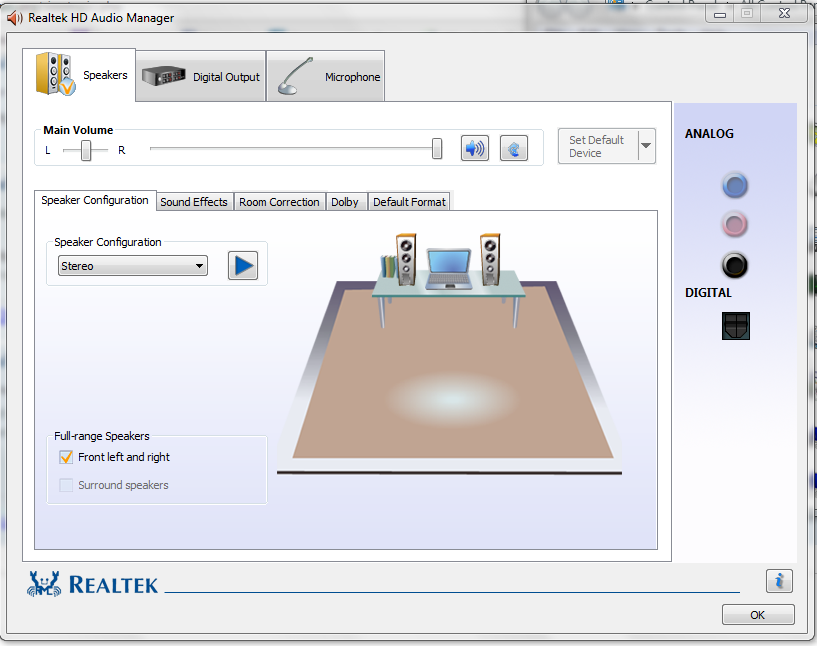
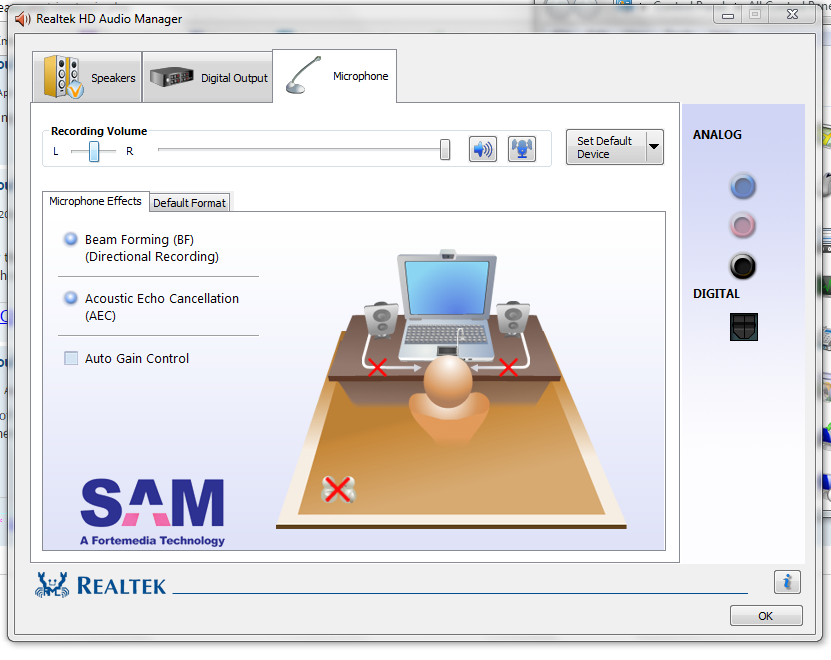
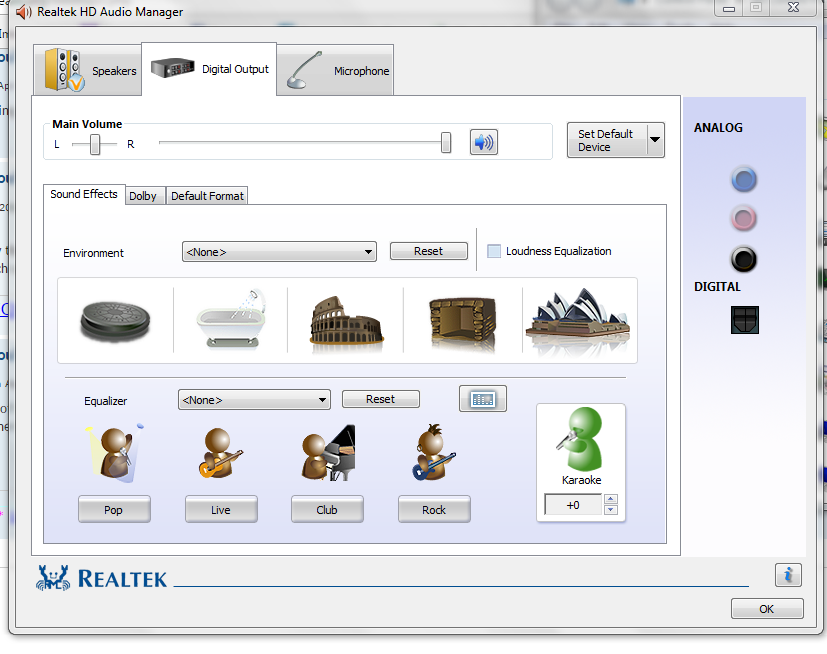
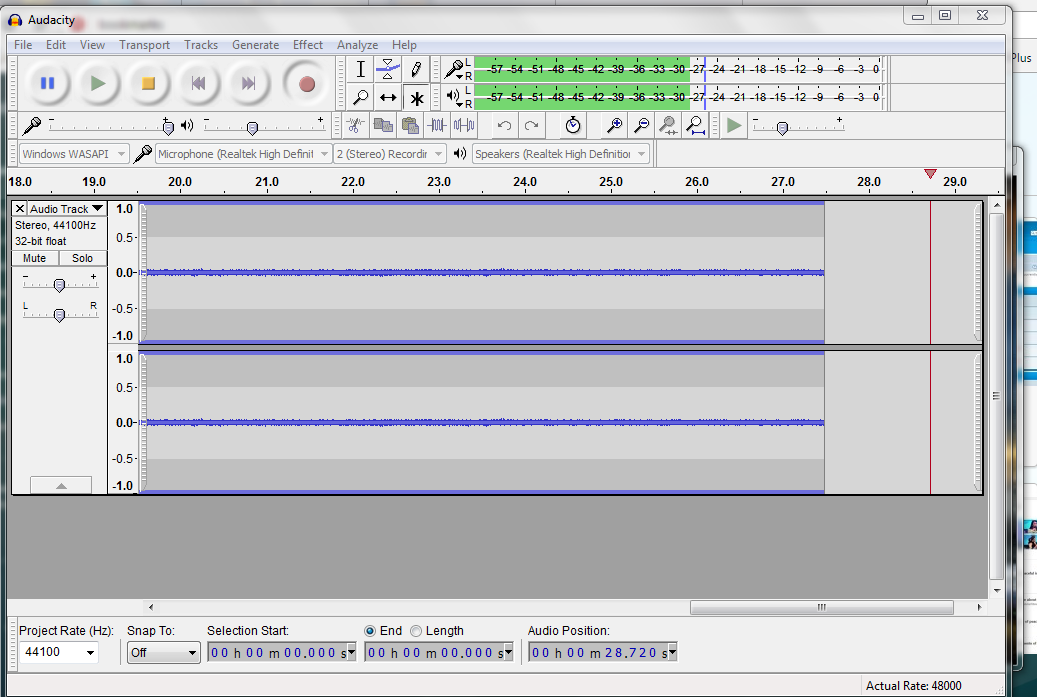
I did try various changes but nothing worked. I have included some screen shots of what I use. I tried the drop and drag but apparently I am doing wrong. Hope this helps and I can get the app going. Thanks much. Blessings.
To record the sound that is playing through the speakers, set the recording input to record from the speakers (loopback) in the device toolbar like this:

And to cover other issues, play the copyright-free video before pressing Record in Audacity, and make sure Transport > Software Playthrough in the Audacity menus does NOT have a tick (does not have a checkmark).
Gale
For what reason are you trying to record the audio from Youtube anyway?
You can simply download the Youtube clip (there’s like a zillion of Firefox add-on’s for this purpose), as FLV or MP4 file, and then demultiplex the audio stream from the file, using FLV Extract or MP4Box, respectively.
This is a 100% lossless process (it cannot do the lossy audio compression that Youtube has already applied though), so it will give you the best possible audio quality.
Yes we said that twice already. ![]()
and then demultiplex the audio stream from the file, using FLV Extract or MP4Box, respectively.
That is the best solution, but the user has FFmpeg already, so the easier solution if he downloads the video is to just drag the video into Audacity then export it in the chosen format. If he exports to WAV or FLAC he does not lose quality, but ends up with a larger file then demultiplexing the original audio.
Or of course use -acodec copy in FFmpeg by running it at the command-line.
Gale